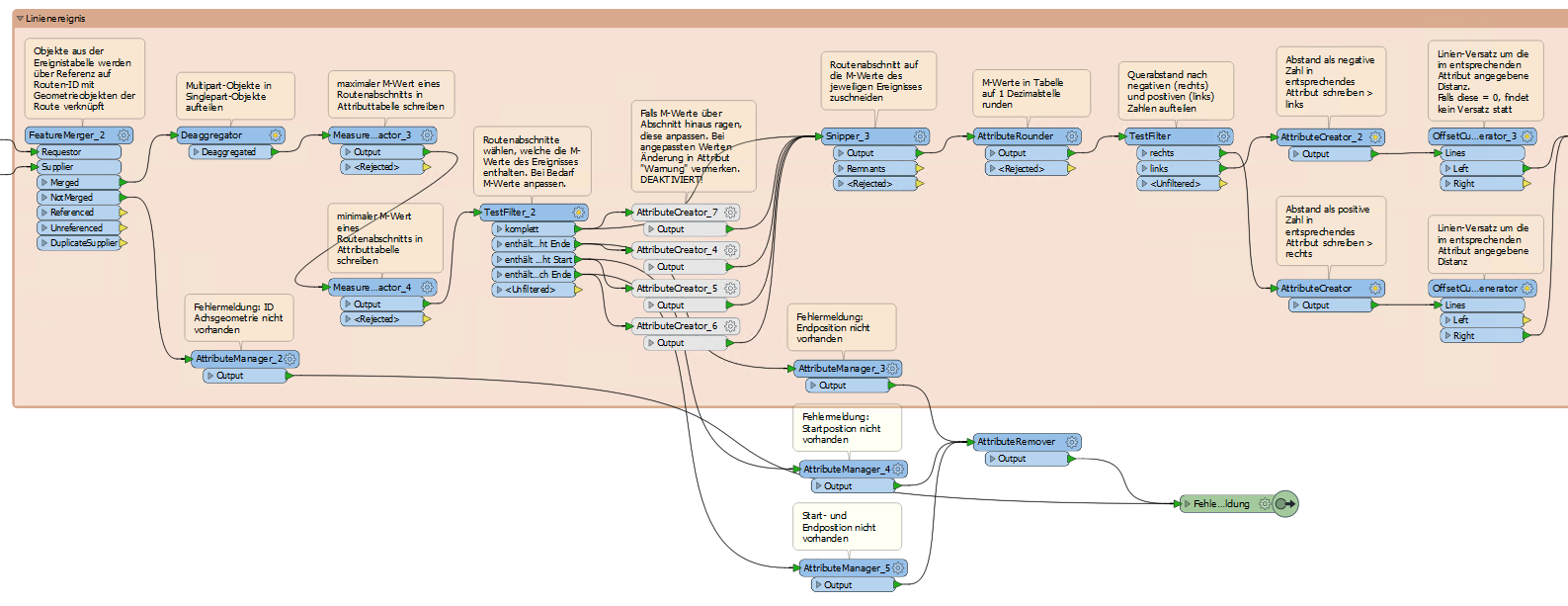I need to create a point/line geometry out of the following input data:
a) route: line geometry stored with measure values, including a route id field
b) point/line event table without geometry, including a reference on the route id field, a measure value field (point event) / a start and an end measure value field (line event)
Is there an existing transformer or a common known routine in FME to solve this problem?