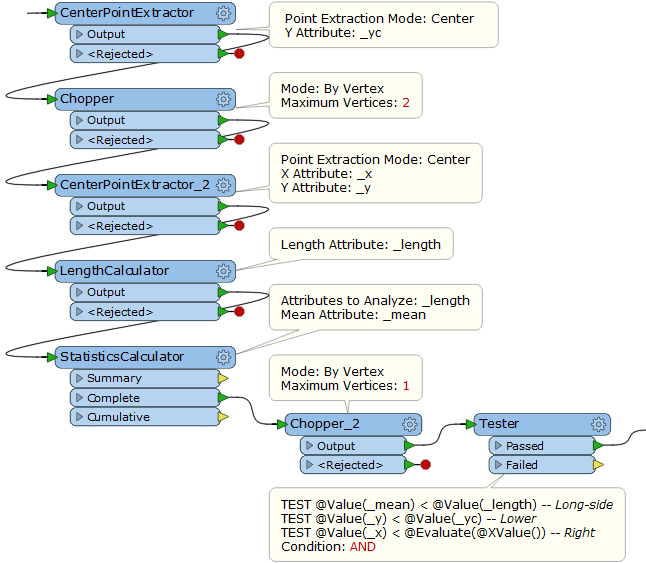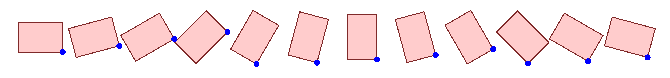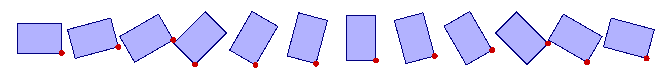i have a lot of areas which are exactly the same size but they have certain kind of rotations
now i have to create point which is located on the down right corner with an offset of ca. 50 -x and 50 +y
problems:
when i solve the polygon into points (PointVertexReplacer) not every point on the right down corner has the same IDs (vertexID)...
when i set an offset the points will go other directions because of the different rotations of the areas
hope someone can help me there
Thank you and Greetz
Cheers
Franco