I have LAS files that do not have any x,y,z fields to hold such values (seen in the image). Any way to fix it? I want to then export the x,y, z values to a csv file if possible or use it for further analysis.
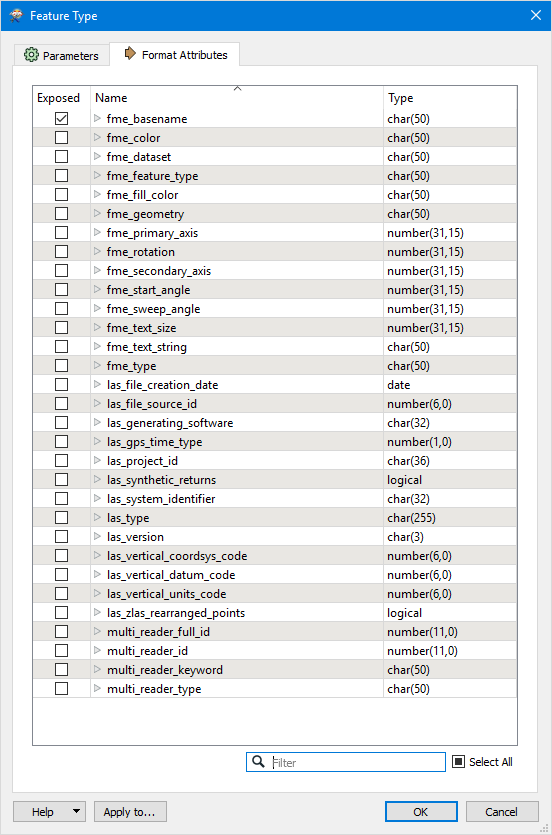
I have LAS files that do not have any x,y,z fields to hold such values (seen in the image). Any way to fix it? I want to then export the x,y, z values to a csv file if possible or use it for further analysis.
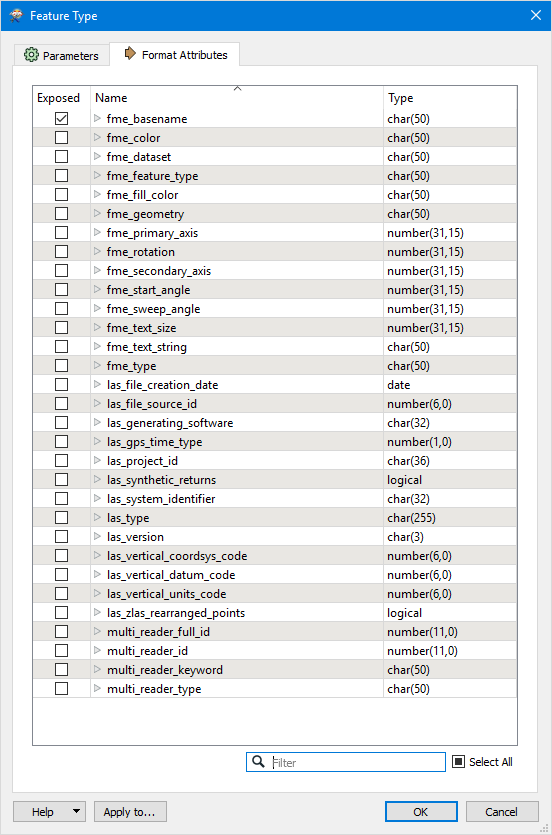
Enter your E-mail address. We'll send you an e-mail with instructions to reset your password.