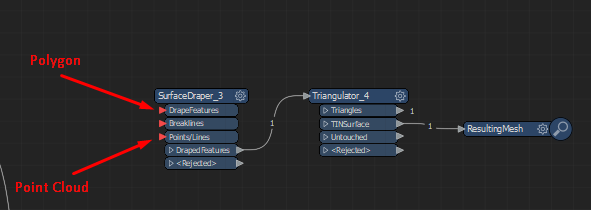Hi!
I'm struggeling to create a 3D object/mesh from this point cloud I have. I really wanted to try out the PointCloudSurfaceBuilder but it wont work for me (asked about that in an other Q).
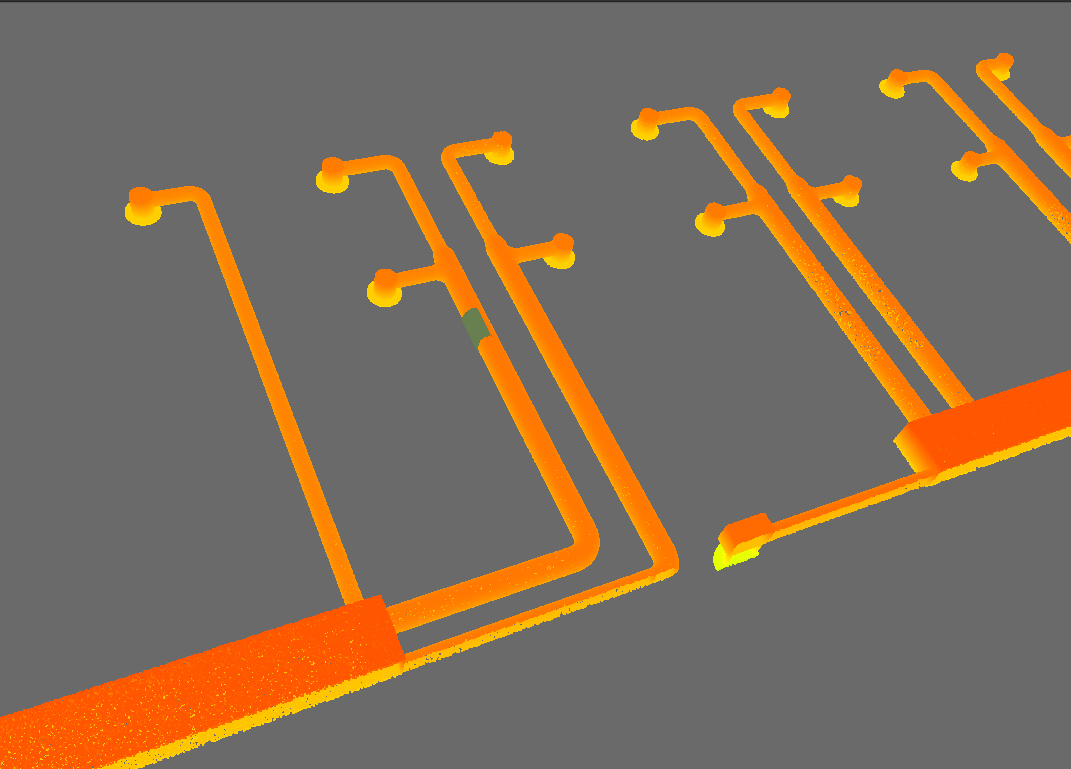 Instead I've tried to process it through SurfaceModeller/TINGenerator but left with an undesired result.
Instead I've tried to process it through SurfaceModeller/TINGenerator but left with an undesired result.
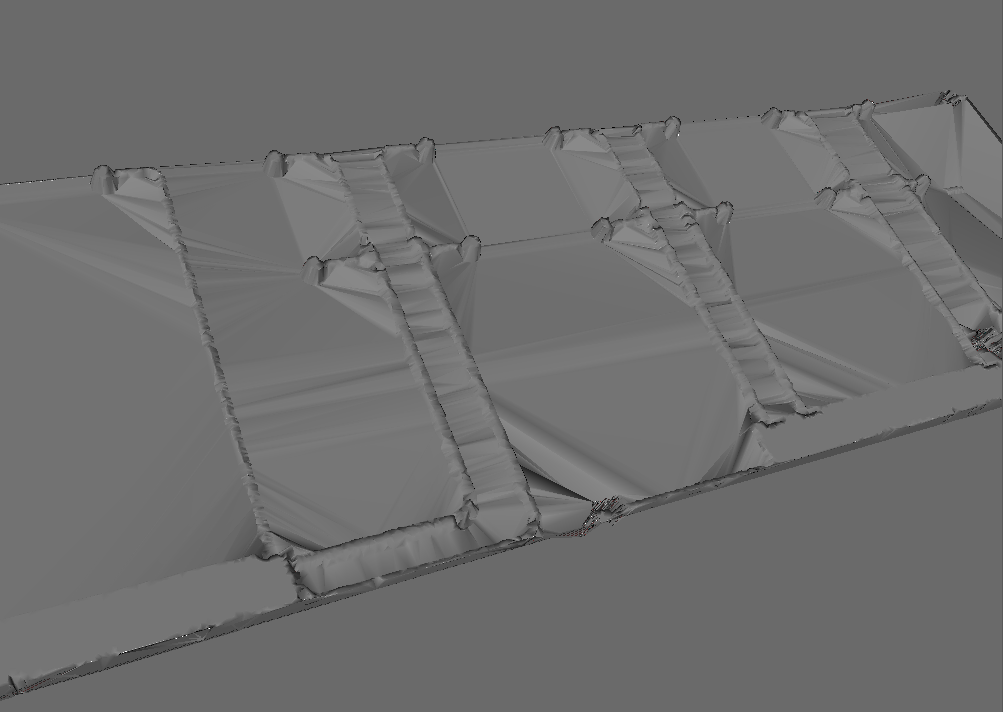 My problem is that the empty space is included in the model.
My problem is that the empty space is included in the model.
I now try to work with vertices (generated from SurfaceModeller) which I transform further into polygons trying to get the outlines or the general shape of the point cloud, without success.
Does anyone have a suggestion on how to either drop the empty space in the TINSurface or approach this matter of generating a 3D model representing the point cloud.