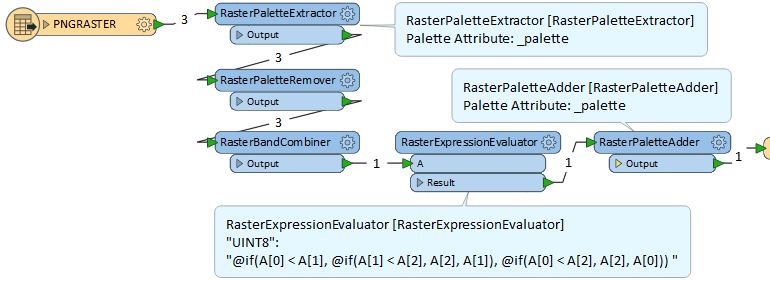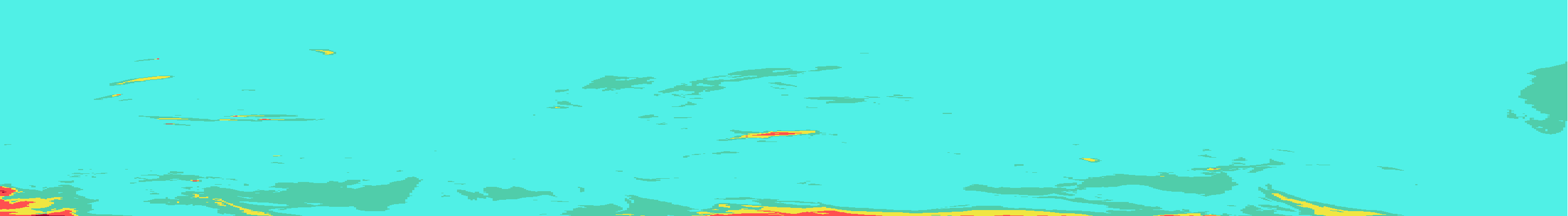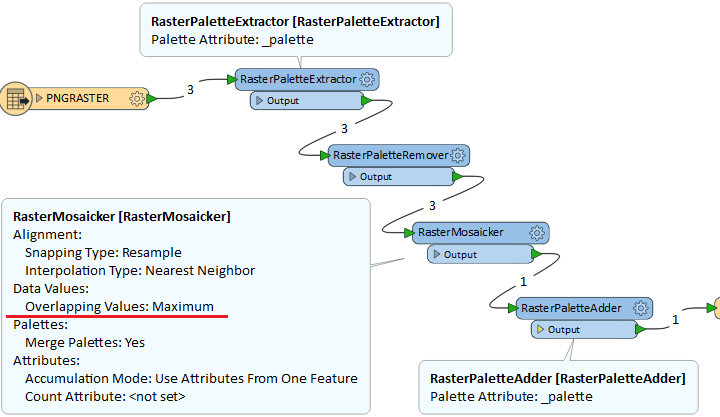Dear FME-Users,
I’ve 3 input rasters with the same CRS, extension and resolution.
The aim is to get 1 output raster by combining all pixel values.
For each pixel the highest value from the import rasters should be used.
In the attachment you’ll find 3 rasters. The color cyan is “low” and the colors to red are “higher”.
Do you have an idea?
Thank you so much.
Best regards!
Konrad