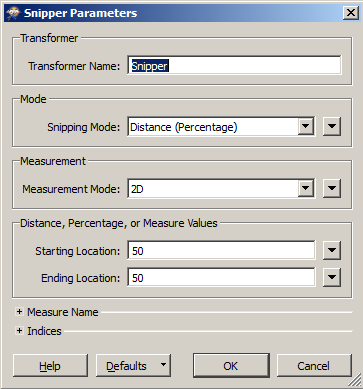Dear FME community,
this is probably an easy one but how can I access the total number of coordinates of a line feature? It is displayed in the Inspector, but how can I get the information?
I want to extract the coordinate which is in the center of a poly line for further processing.
Kind regards
Thomas