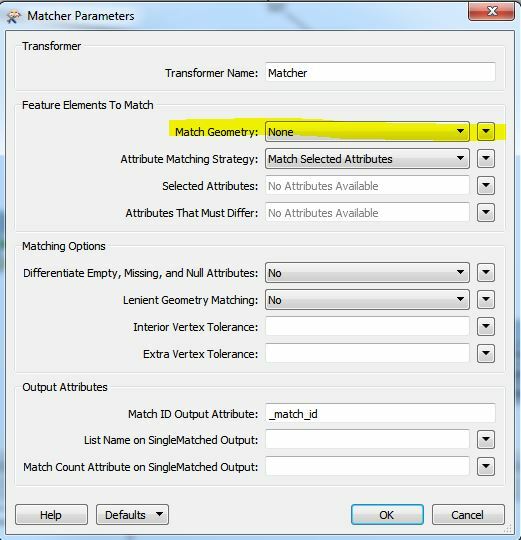I've written a workspace in the 2015 version of FME, with five readers, which all have one column headed 'REFERENCE'. The transformer 'DuplicateRemover' is producing two outputs: 'Unique' and 'Duplicate', but the inspectors reveal that both outputs contain unique values. In 'Duplicate', there are both duplicate values and unique values. Why is this, and how can I resolve this to produce only duplicate values in the 'Duplicate' output?
Solved
How does the 2015 transformer DuplicateRemover work?
Reply
Rich Text Editor, editor1
Editor toolbars
Press ALT 0 for help
Enter your E-mail address. We'll send you an e-mail with instructions to reset your password.