Feature transmission is something I’ve noticed to be a common cause for slowdowns in my flows (especially with Python), and one important way to keep execution time down is to make sure that features are transmitted in bulk mode.
The only list of what does and doesn’t support Bulk mode is this one, which is long outdated.
That leave log messages like “Splitting bulk features into individual features” as the main way through which users are meant to figure out what does and doesn’t use Bulk mode, which are easily missed and don’t really give a complete view of data flow. Worse, this is often conditionnal, as a Postges FeatureWriter is able to insert features in bulk mode, but upserting falls back to individual features.
Adding a visual cue (whether only while running the flow, or also in edit mode if that information is known) would help. Some possibilities on top of my head:
- A crow’s foot, like they use in UML for many-to-many/many-to-one relations, in this case indicating that both sides support bulk mode or that one supports it and the other will have to split it.
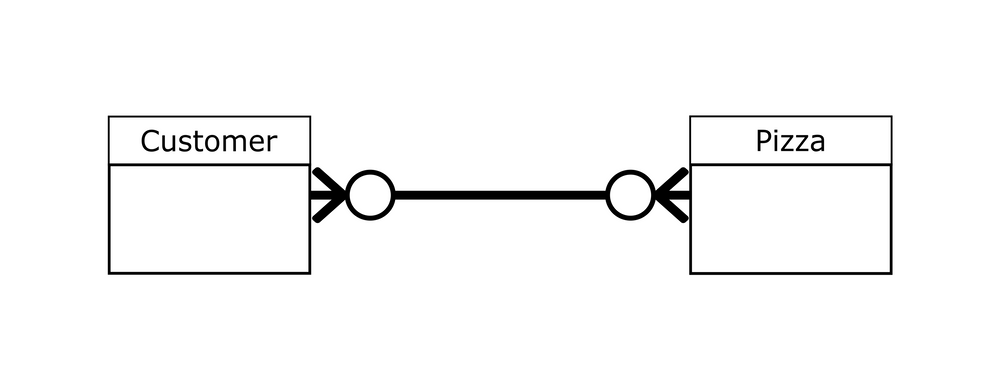
- Colored lines while running the workspace to indicate which connections are actually sending data as feature tables, with colors near the recieving node if it ends up splitting the features recieved.
- Some kind of marching ants animation when funning the flow to show features being sent, vs a moving gradient similar to Windows indeterminate progress bars for bulk mode if using colors isn’t an option, perhaps?
Giving some form of visual indication would go a long way in demistifying the feature for most users, I believe.












