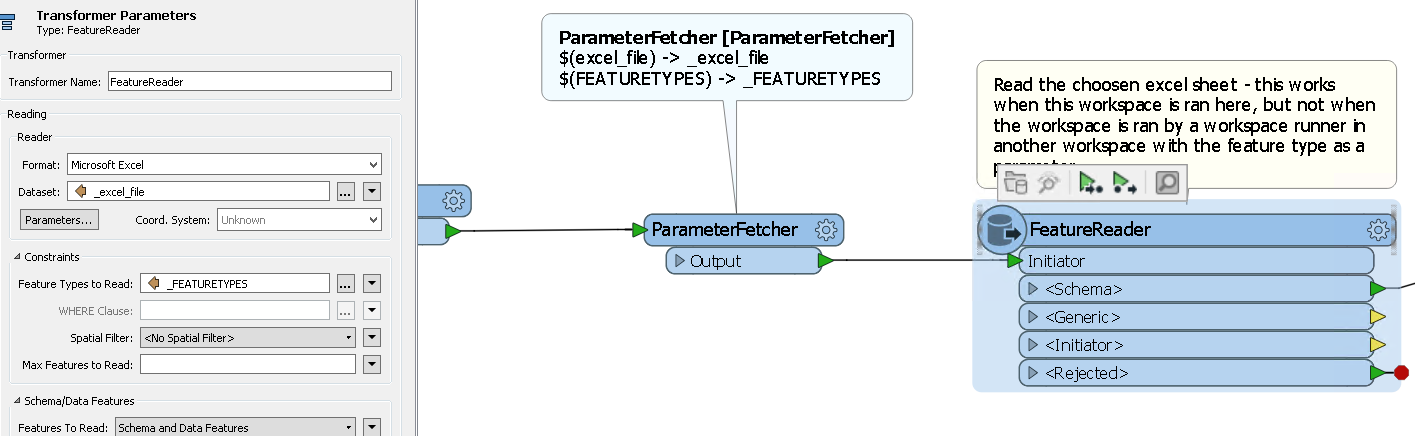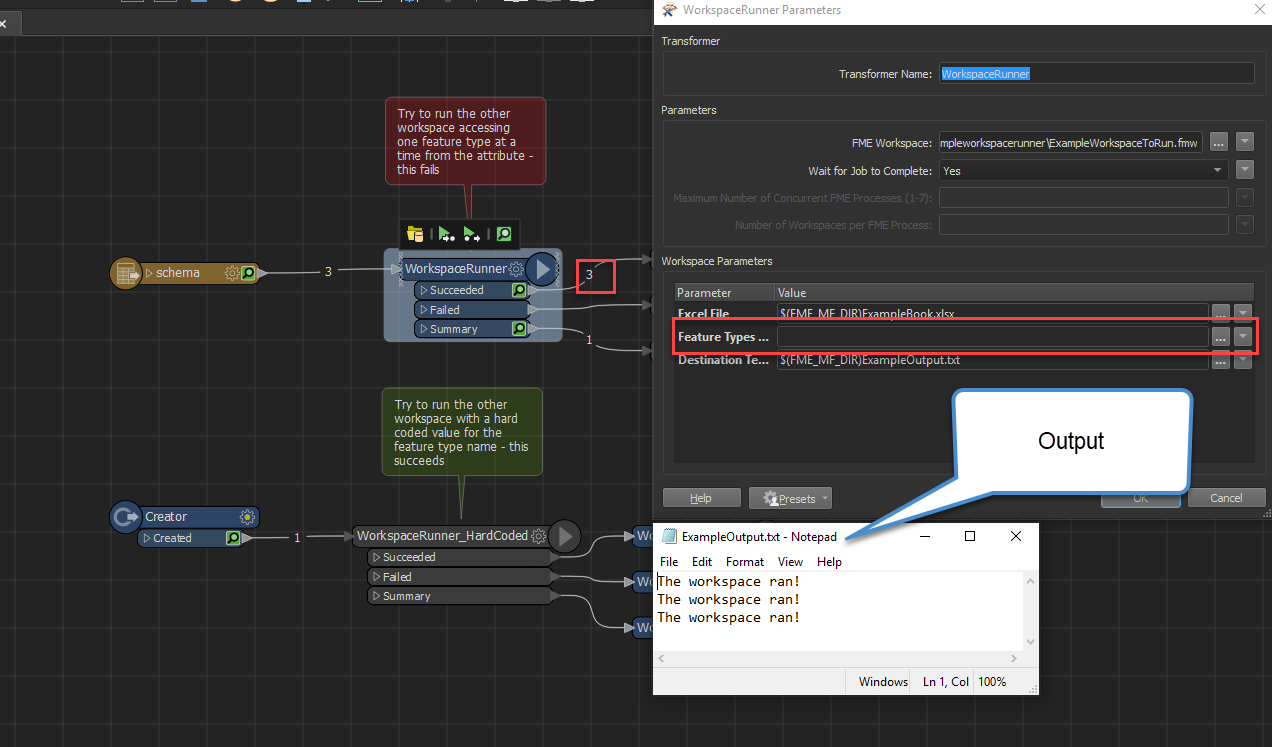I have a workspace that uses a feature reader to read just one table from a geodatabase. I need to batch run this workspace for every feature type in the geodatabase.
I created a new workspace with a schema reader and a workspace runner to run the original workspace, with the feature type populated from the fme_feature_type_name from the schema reader. The feature reader in the child workspace fails.
If I hard code the feature type in the published parameter in the workspace runner in the parent workspace, the feature reader in the child workspace runs. But as I need to batch run this doesn't solve my problem.
I've made a pair of sample workspaces that replicate this issue with an Excel Spreadsheet. They're here:
Is there any way to do a batch run with a feature type as a parameter that can be varied to cover the whole schema?