Hello,
my problem is to style a simple Excel table.
When cell xy is 1 --> colour background set to red.
It is working in many cases only the first row doesn't turn red. What am I doing wrong?
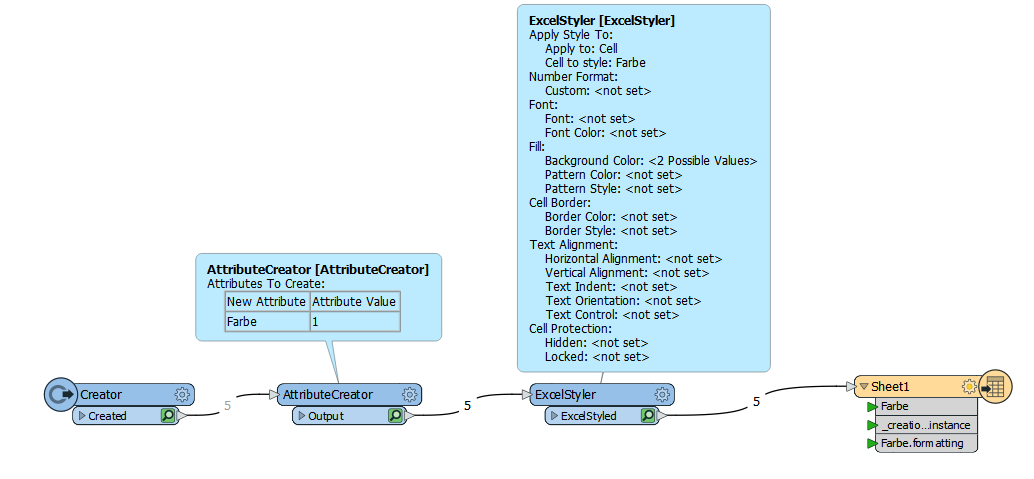
Result in Excel:
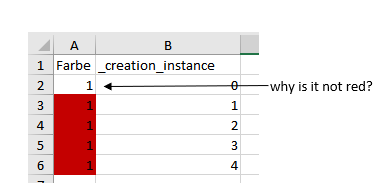
Thanks for your help. :)
Enter your E-mail address. We'll send you an e-mail with instructions to reset your password.