I’m attempting to get a workspace containing SQL Server connections to run as a windows scheduled task. It starts up but but errors out like so:
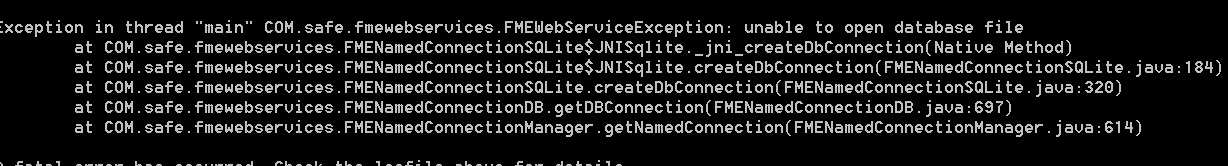
Thus far I have: made my database connections public, built a batch file, given the task ‘highest privileges’, set the Start In parameter to the location of the batch and tried my own user account as well as the network admin.
The workspace runs just fine from within FME or from the batch. The error only appears when launched from the scheduler.
I realise there are several articles about scheduling tasks in the Knowledge Base and I think I've been through all of them but obviously I’m still missing something.
Thanks













