Hi There, I have a workbench that sends an email 24 hours after a certain event occurs. However, the email gets sent everytime the workbench runs and I do not want to spam people, so I only want to send ONE email every 24 hours --but I want to be able to run the workbench often (to check for new events and send out email reminders after 24 hours to those people). --How can I check to see if an email has ALREADY been sent out? That way I only send them ONE email per time period (24 hours in this case) even if the workbench runs many times per day? THANKS FOR ANY HELP HERE! Lewis
Email sent already Counter?
Best answer by chrisatsafe
Hi @louielou1234 ,
One way you could get this done would be to add a workspace after the email action that simply writes a text file with the date the email was sent - you can pass this in using the output key from the Email Action and a published parameter in the workspace (or a date timestamp in the workspace would work as well). Something like this would be sufficient:
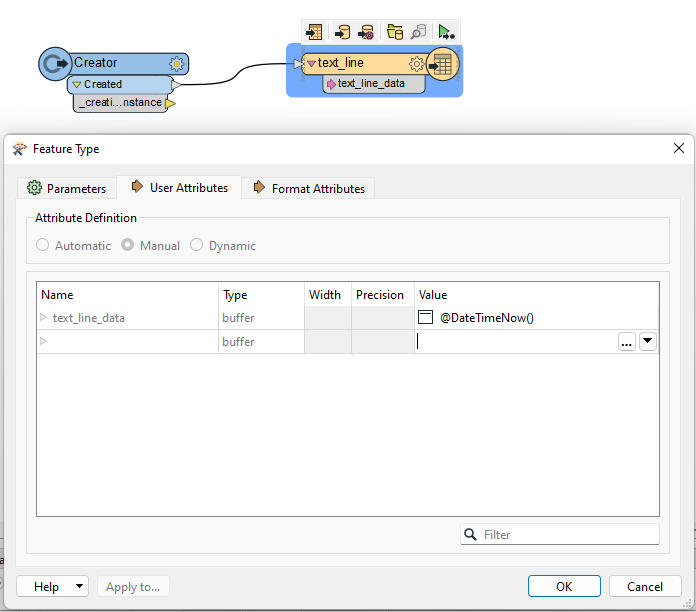 Then in the workspace you want to run over and over again, read in that Text File and utilize a Tester with Automation Writers to check the number of hours since the last email was sent (if >= 24 hours, send it to a New Email automation feature type and if <= 24 hours send it to an Already Emailed automation feature type).
Then in the workspace you want to run over and over again, read in that Text File and utilize a Tester with Automation Writers to check the number of hours since the last email was sent (if >= 24 hours, send it to a New Email automation feature type and if <= 24 hours send it to an Already Emailed automation feature type).
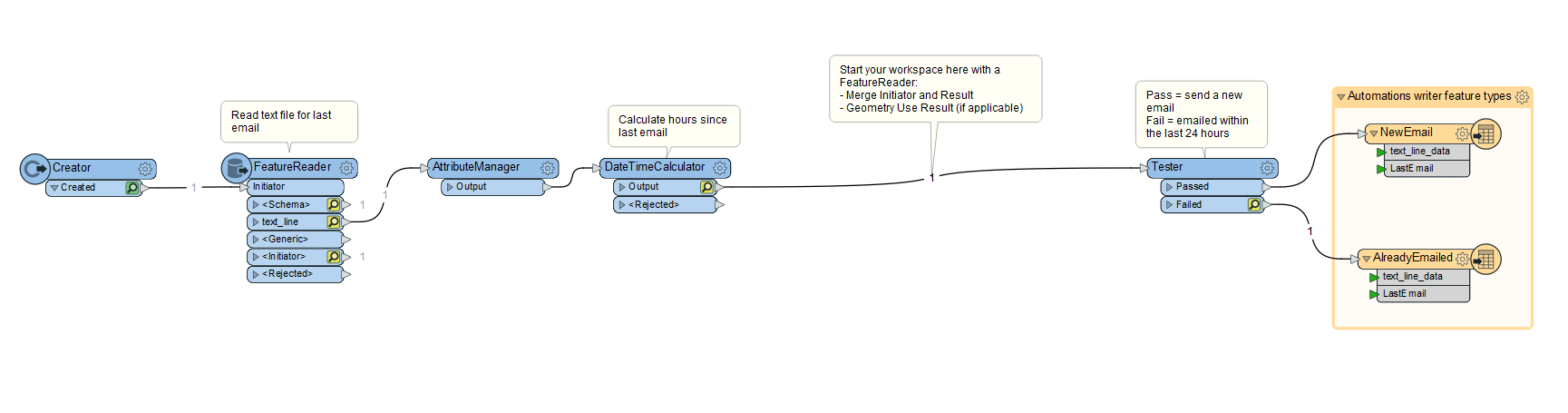 This way you can simply connect the emailer to the New Email feature type in the Automations canvas.
This way you can simply connect the emailer to the New Email feature type in the Automations canvas.
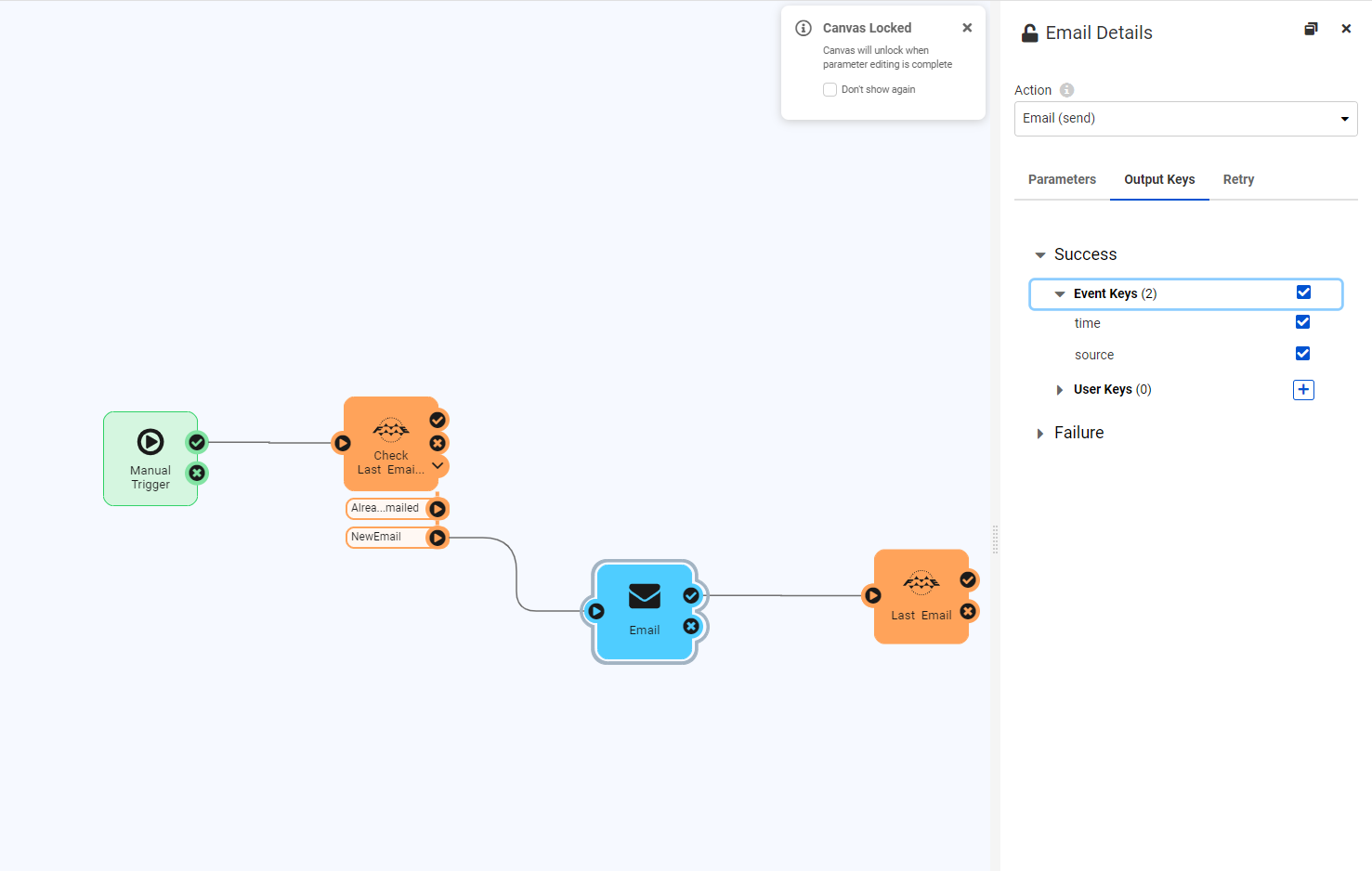
It may be an old question, an answered question, an implemented idea, or a notification-only post.
Please check post dates before relying on any information in a question or answer.
For follow-up or related questions, please post a new question or idea.
If there is a genuine update to be made, please contact us and request that the post is reopened.






