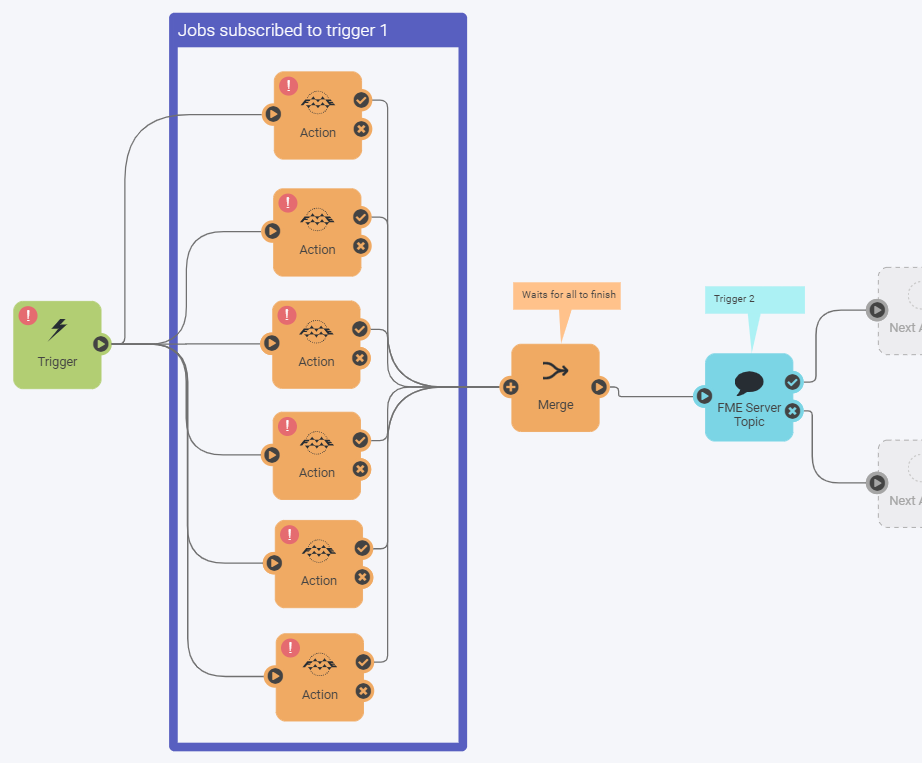Hi all.
I have two sets of automations, where all automations in set 1 needs to be all done before initaiting all automations in set 2.
I'm wondering what the best practice is for this scenario ?
I tried to include an active wait mechanism in the set 2 automations, but then they just got started first, blocking the set 1 automations.
I'm starting all set 1 automations with a single (topic) trigger, as they may run in parallel, and I can start all set 2 automations with another single trigger. But all set 2 need to wait for all set 1 to finish, and that I can't do with triggers as far as I know.
All help and suggestions are appreciated.
Cheers