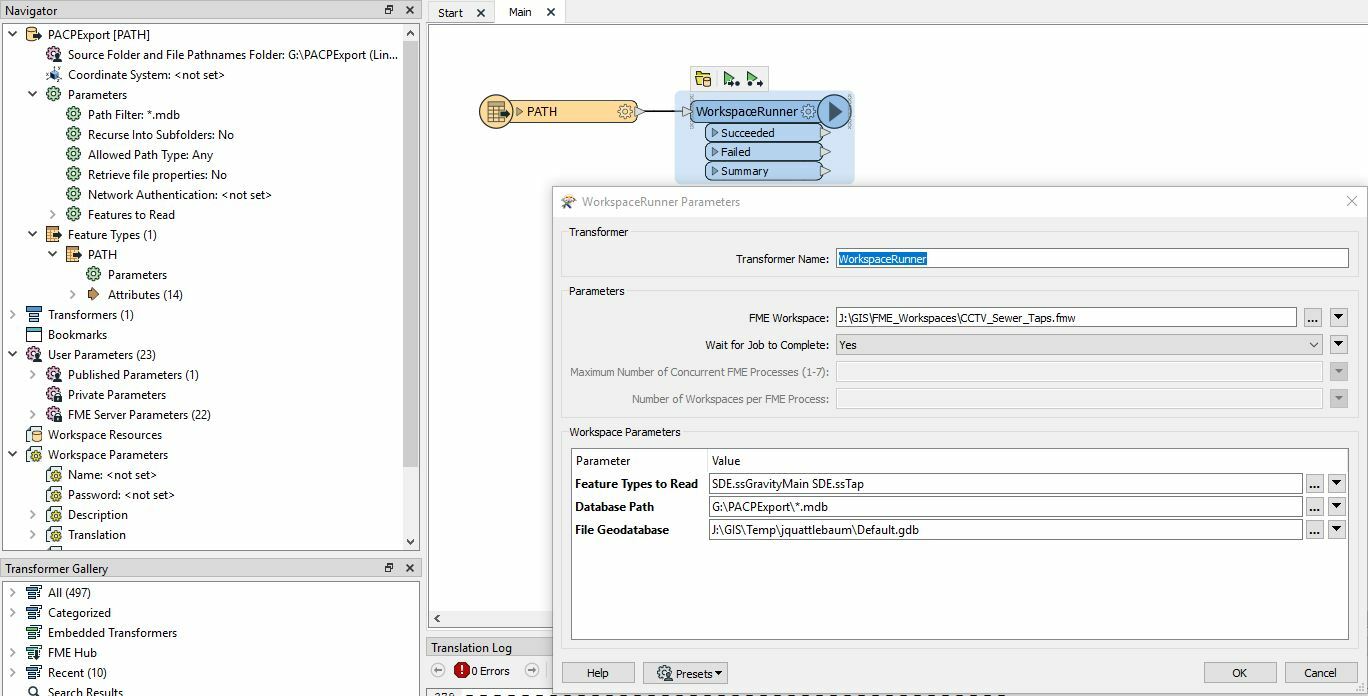I have a workspace where I am checking to see if features exist and if not I create them. In the workspace I read one table from a database and then join it to another table in the same database (join conditions to inspections). Currently I change the name of the Database manually in the reader and rerun the entire workspace. All my database files are in the same folder but have different names. I would like to be able to run a batch process that would process each database one at a time and then move to the next. Any help is much appreciated.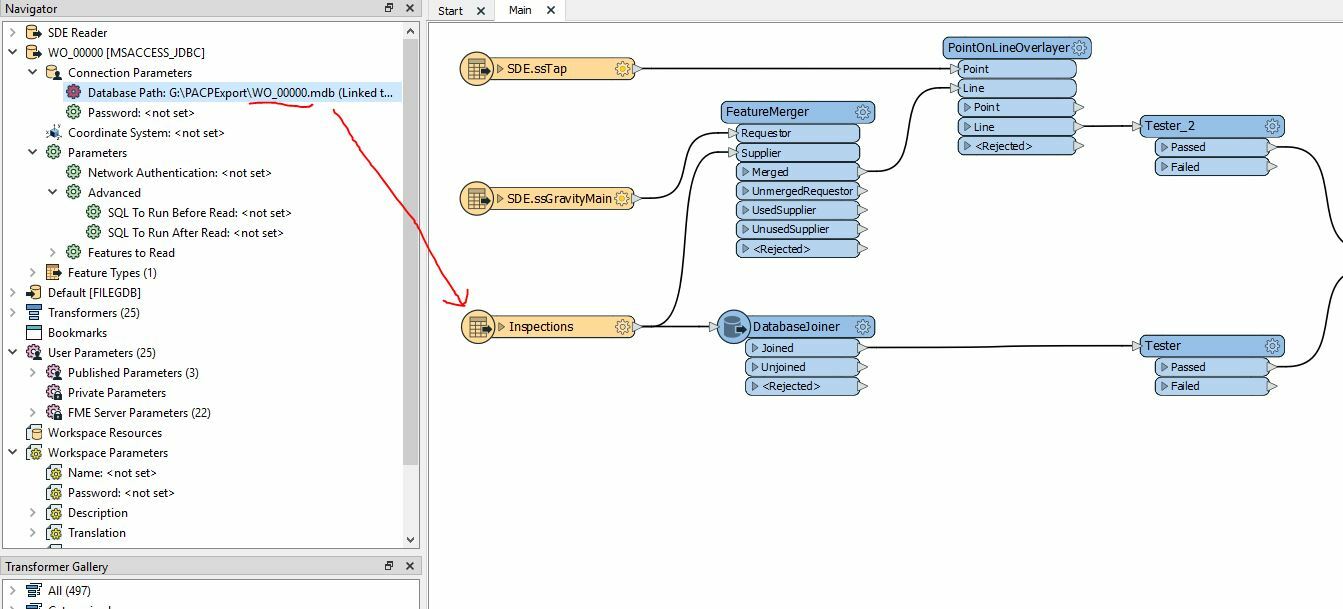
Solved
How do I read multiple access database files in a workspace?
Best answer by ebygomm
Do all the database files have the same structure/table?
You could simply create a second workspace with a workspace runner, if you have a list of filepaths you send these into the workspace runner and use the value to set the database path parameter.
If the other inputs you read are the same each time however, I'd probably send a list of the database paths into a feature reader and read the table in each access database that way. This avoids re-reading the same data multiple times so should perform better
Reply
Rich Text Editor, editor1
Editor toolbars
Press ALT 0 for help
Enter your E-mail address. We'll send you an e-mail with instructions to reset your password.