I'd like to run this quarterly using parameters for the date specific strings.
Thanks!
I'd like to run this quarterly using parameters for the date specific strings.
Thanks!
Best answer by debbiatsafe
Hi @bobw
Configure the S3Connector like this if you want to download a file from the ookla-open-data bucket.
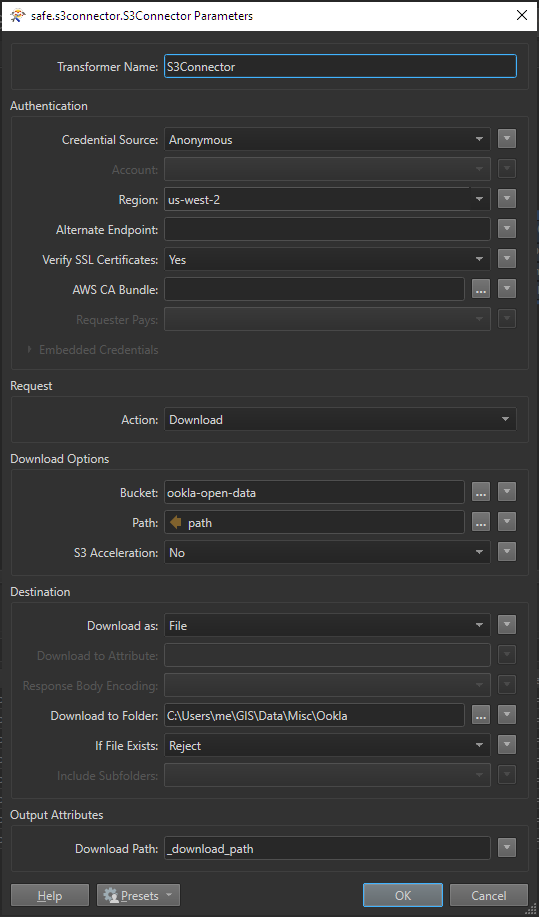 Since you want to use parameters for the date components in the path, use a year and quarter user parameter and create the path as an attribute value. Use a conditional to map the month value based on quarter (eg. 1=01, 2=04, 3=07, etc) if the zip files are named consistently. The path attribute would look similar to this:
Since you want to use parameters for the date components in the path, use a year and quarter user parameter and create the path as an attribute value. Use a conditional to map the month value based on quarter (eg. 1=01, 2=04, 3=07, etc) if the zip files are named consistently. The path attribute would look similar to this:
shapefiles/performance/type=fixed/year=$(Year)/quarter=$(Quarter)/$(Year)-@Value(month)-01_performance_fixed_tiles.zip
An alternative would be to use two consecutive S3Connectors if the file names are inconsistent. The first to list any files contained within a folder year/quarter and then use another to actually download the file based on the path from the first S3Connector.
Enter your E-mail address. We'll send you an e-mail with instructions to reset your password.