I’m trying to dynamically add a suffix to all attributes in two Excel files. The suffix will come from the last 10 characters of each Excel file (fme_basename), which is the date the file was produced. I have not been able get this to work using the BulkAttributeRenamer. When choosing the Action “Add String Suffix”, only constants appear to work. I’ve tried using the Text Editor to dynamically create the suffix in the String dialog. I’ve also tried creating the suffix beforehand with an AttribuiteCreator and choosing it for String. Neither work. I’m using FME Form 2023.2.0.0 (Build 23764). Any insight or advice?
Solved
Dynamically add suffix to attributes with BulkAttributeRenamer
Best answer by jkr_wrk
This seems to work:
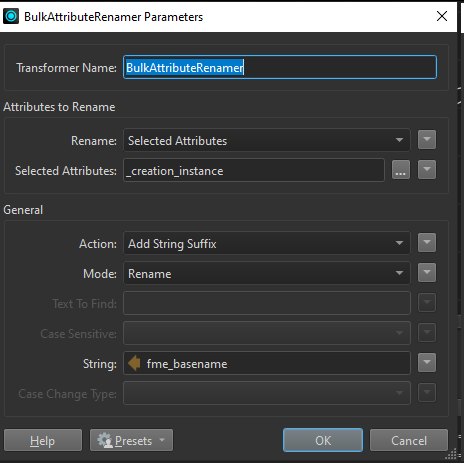
Be aware that the new attributes are Unexposed.
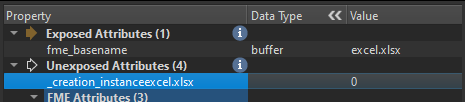
If you know your filenames (fme_basename values) on forehand you could use an AttributeExposer to expose the new attributes.
But FME can't do anything with unexposed attributes because it is not able to predict what filenames you will feed it. But you can dynamicly write the unexposed attributes to a new file.
Reply
Enter your E-mail address. We'll send you an e-mail with instructions to reset your password.












