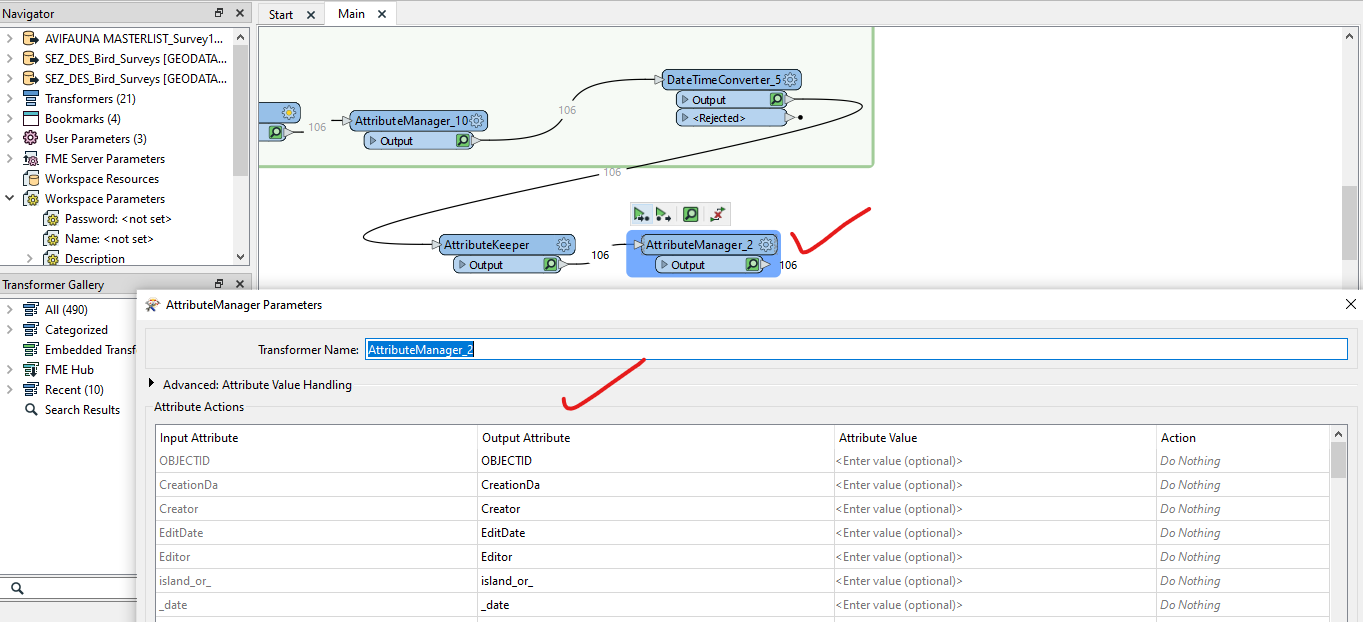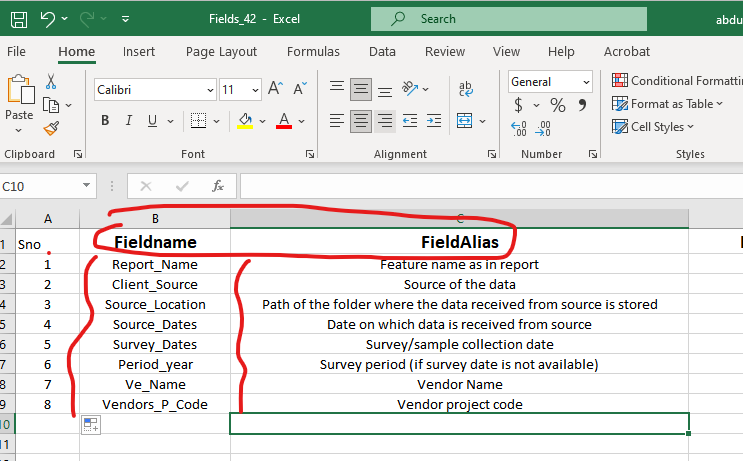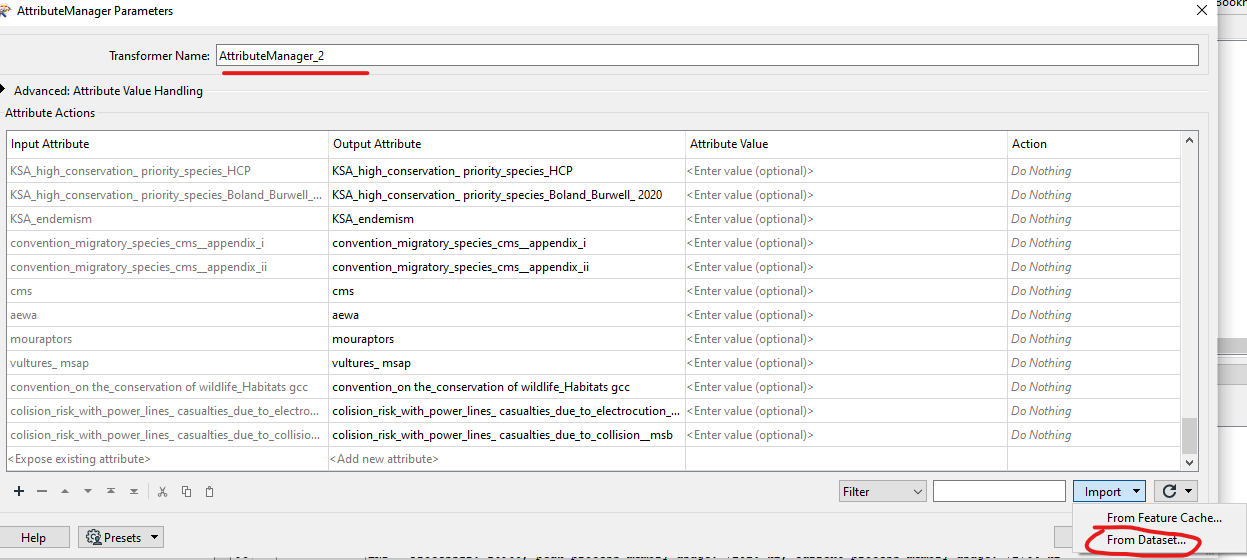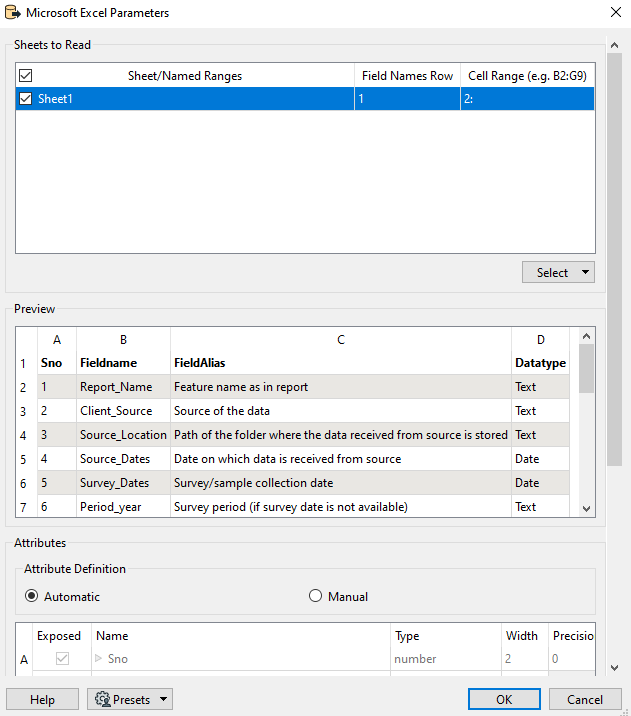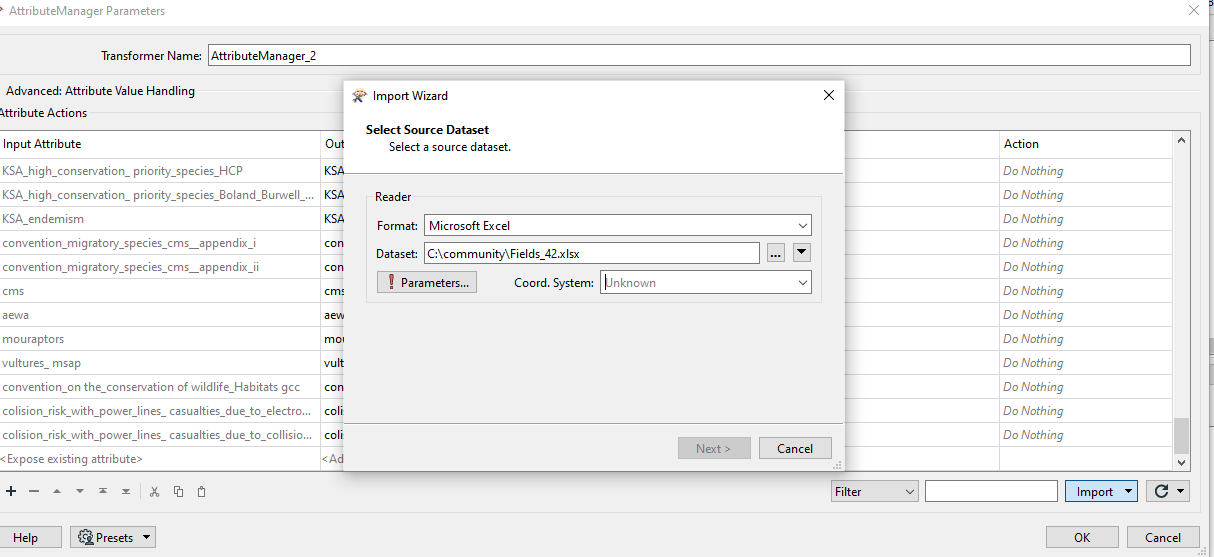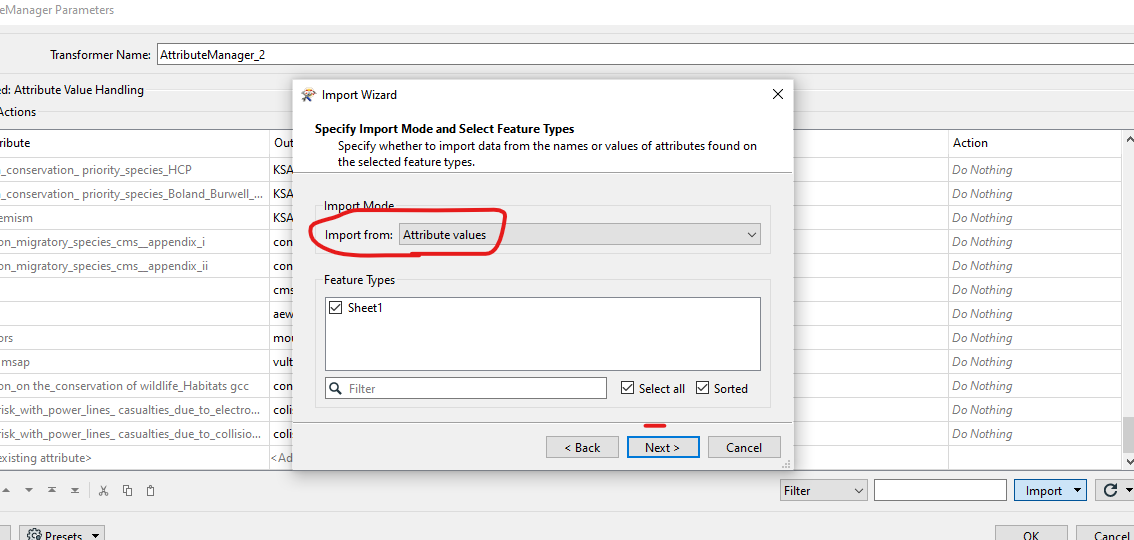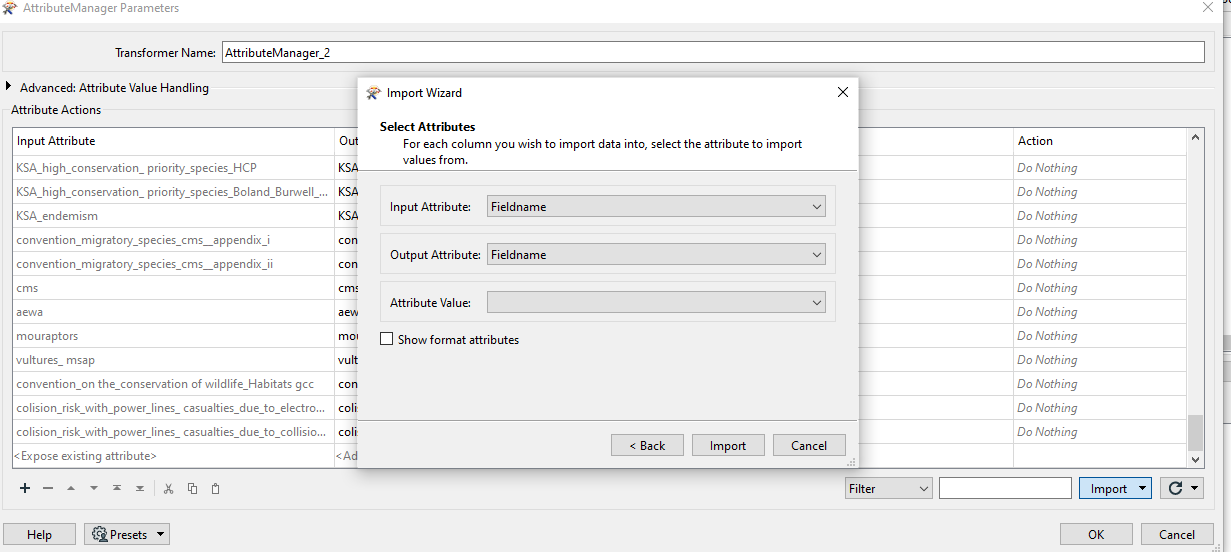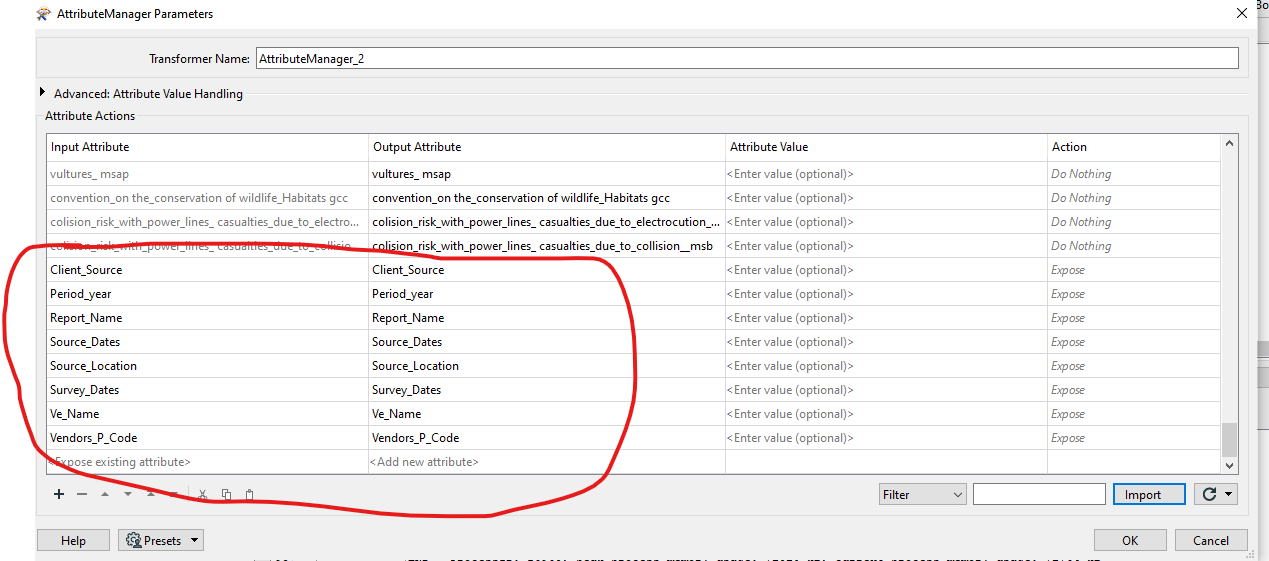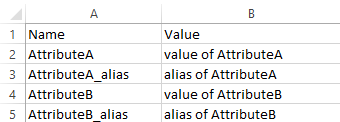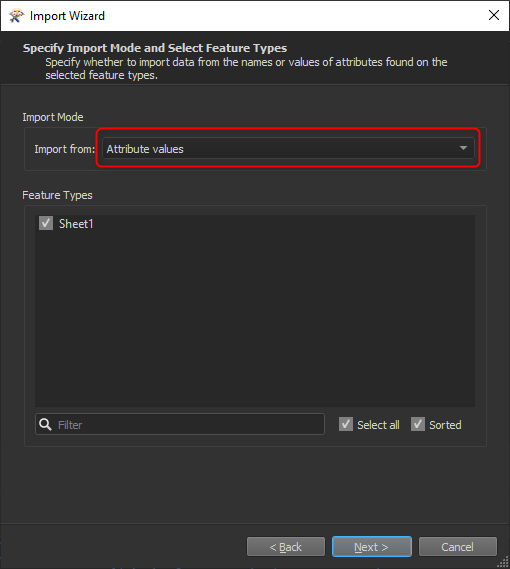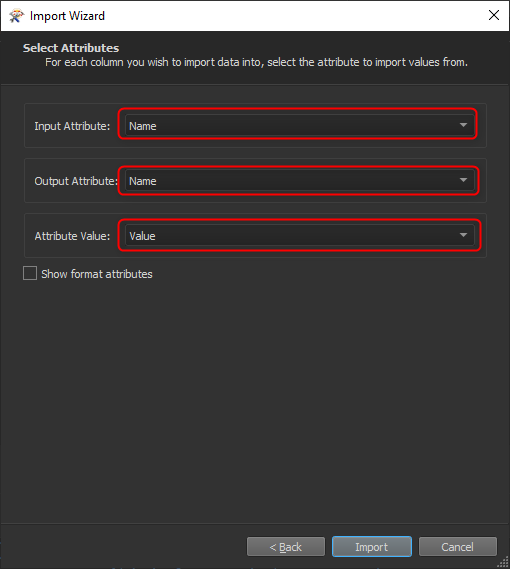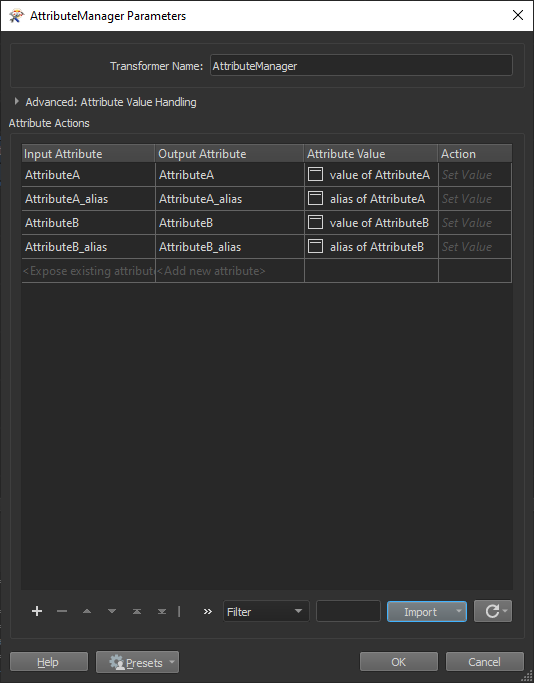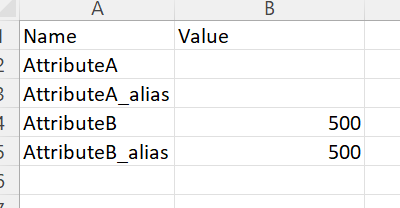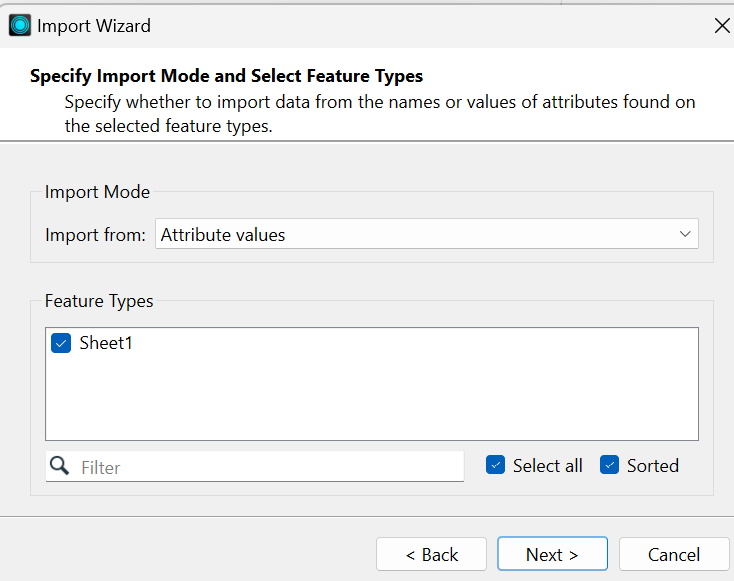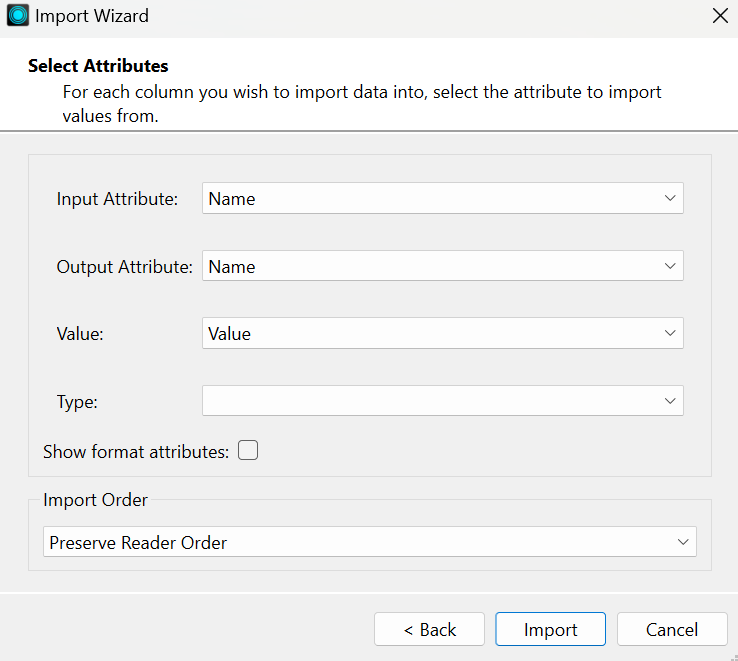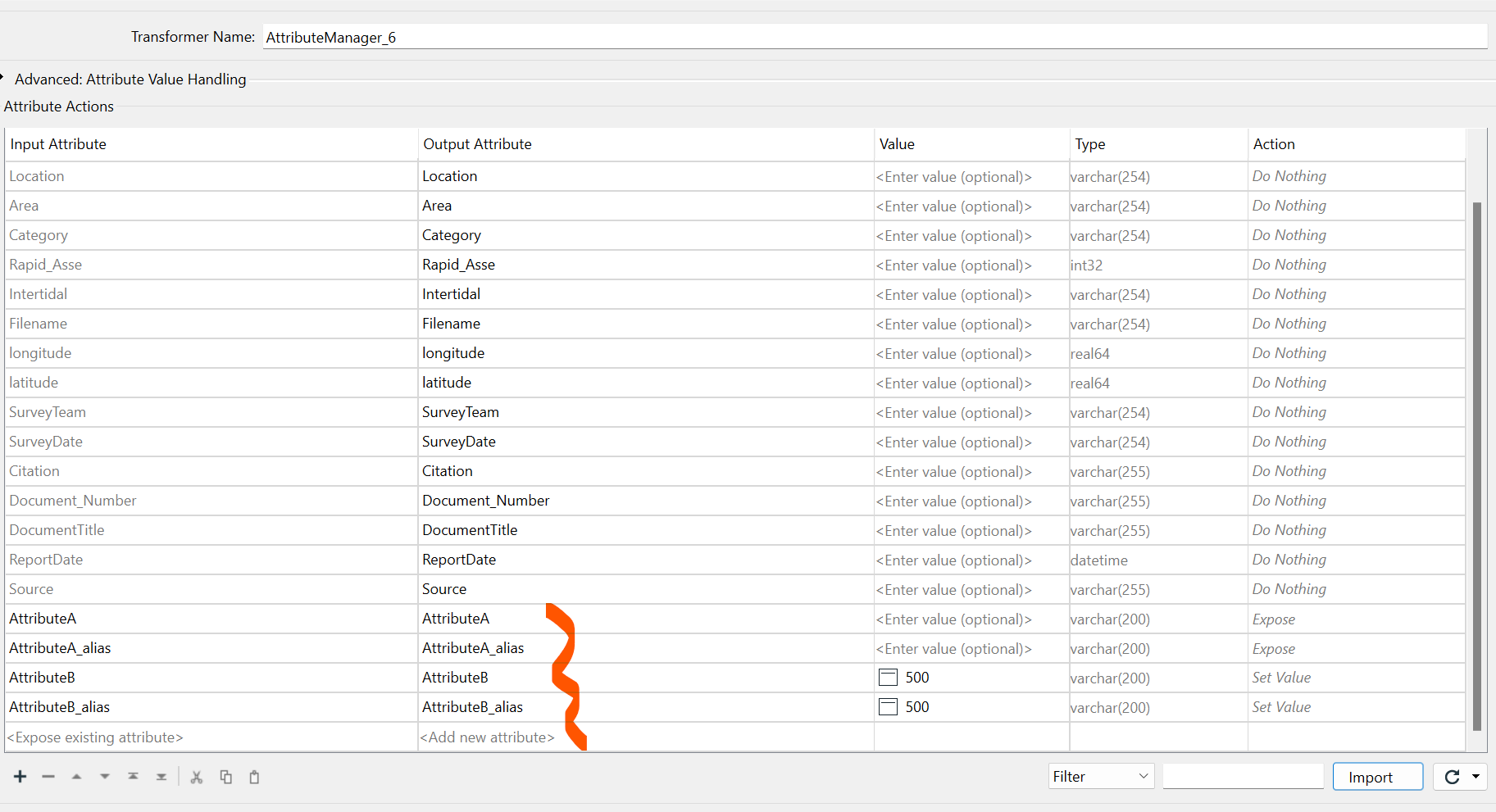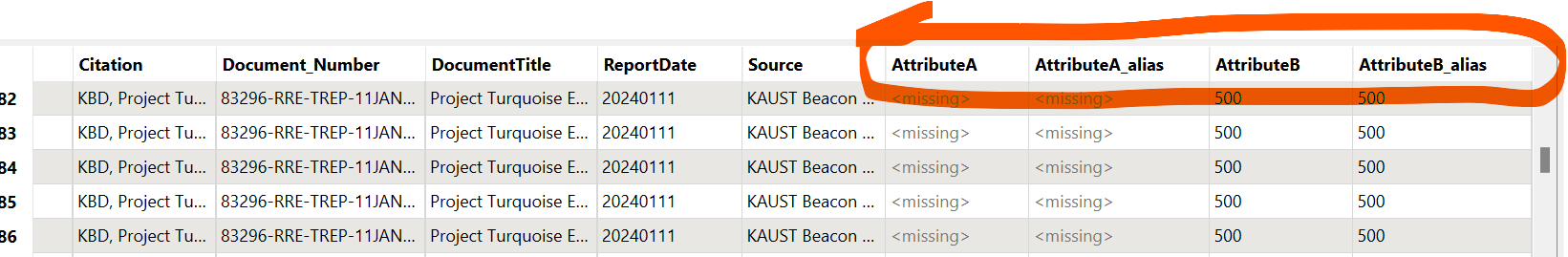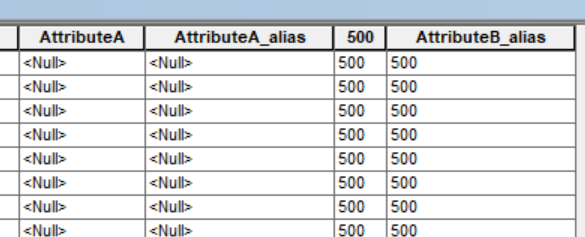Hi Guys..
I need your Guidance to accomplish above scenario..
I was able read a GDB and Excel as source from Feature Reader and also able to do required Results
Now , At attribute Manager , I want to add around 52 new field names along with field alias from importing it throughexcel and this would be new field and then i want to write a GDB , so All field along with other New fields which has alias name to be written to GDB..
How can i do this ?
Anyone , Kindly Guide..
Thanks