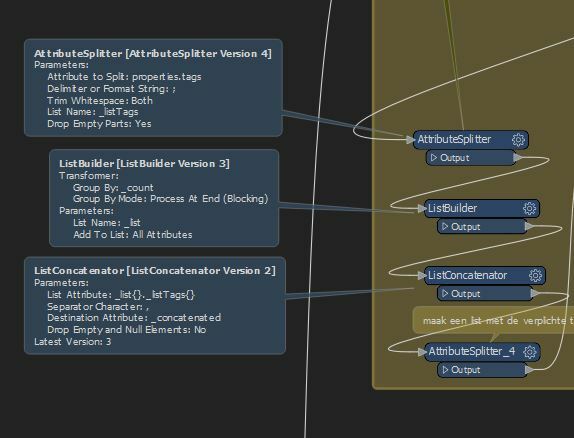I'm working on updating an (old) workflow that was made with at least version 2018 (but could be earlier) to 2020.1.2.1 (20200909 - Build 20624 - WIN64) . Both in FME 2018.1 and 2020.1 this flow and its Custom Transformer work like a charm. When upgrading a ListConcatenator in one of the transformers from version 2 to version 3 it stops working. I also checked in 2018 and it had the same problem so it is not just my 2020 installation.
I'm getting the following error:
2021-01-08 13:10:44| 0.6| 0.0|ERROR |@Tcl2 -- failed to evaluate expression `set Titelblok_koppelen_validatieRegels_en_TagValidatie._ListConcatenator__separator [FME_DecodeText {<comma>}]; regsub -all "{}" [FME_DecodeText {_list<opencurly><closecurly>._listTags<opencurly><closecurly>}] [FME_DecodeText {<opencurly><backslash>d+<closecurly>}] Titelblok_koppelen_validatieRegels_en_TagValidatie._ListConcatenator__listPattern; set Titelblok_koppelen_validatieRegels_en_TagValidatie._ListConcatenator__listPattern ^$Titelblok_koppelen_validatieRegels_en_TagValidatie._ListConcatenator__listPattern$;' -- can't read "Titelblok_koppelen_validatieRegels_en_TagValidatie": no such variable
2021-01-08 13:10:44| 0.6| 0.0|INFORM|Translation FAILED with 1 error(s) and 0 warning(s) (0 feature(s) output)
2021-01-08 13:10:44| 0.6| 0.0|INFORM|FME Session Duration: 0.6 seconds. (CPU: 0.1s user, 0.0s system)Info for version 2 -> 3 (from the show changes) :
Fixed problem where concatenated result will include values from undesired list attributes.
The values in the upgrade screen stay the same:
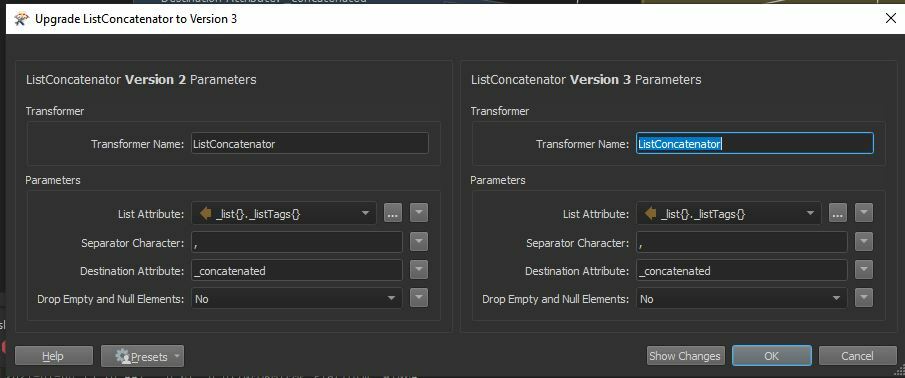
Did something change in this transformer during a upgrade from 2 to 3, a thing that the builder used in a way it was it was not ment to?
Part of the flow with the two transformers in front.