I have an issue reading ifc files containing an IFC Class called:
IFCPHYSICALCOMPLEXQUANTITY
I have tried using a feature reader to read different types of Ifc Files, but to no avail, the file gets rejected. I found a work around, where I would open the ifc file as a text file and replace the IFCPHYSICALCOMPLEXQUANTITY with IFCPHYSICALSIMPLEQUANTITY and then save and close the txt file and run the fme desktop script again, which then opens the ifc file!? Does anyone know how to read ifc files with this class? I am worried that by changing the text, I might lose some dependencies or relations within the ifc structure.
Feature Request Rejection code:
'ISO10303-21: Unable to open STEP file:
W:\\000_mitarbeiterInnen\\000_fs\\02_FME_Watcher\\000_RawData\\TN05_V1_BEM_200827.ifc'. Please check that the file is readable.
A fatal error has occurred. Check the logfile above for details
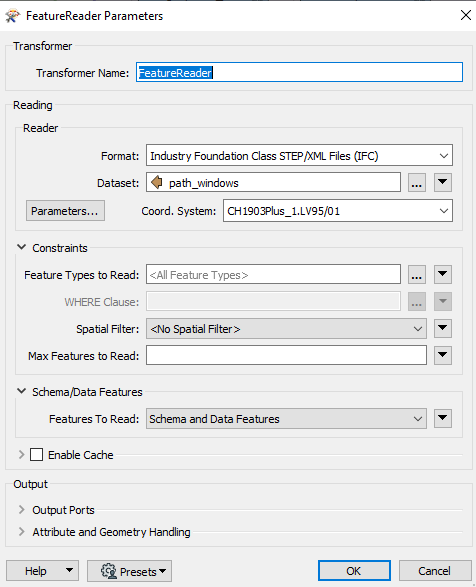
Secondly, I made a small script in fme to try and replace the txt file string with a stringreplacer when I happen to receive such an ifc file, but the result is that I get an error when trying to open the ifc file again.
Any help would be appreciated.
Attached is a screenshot of an attempted string replacer and the error that follows:
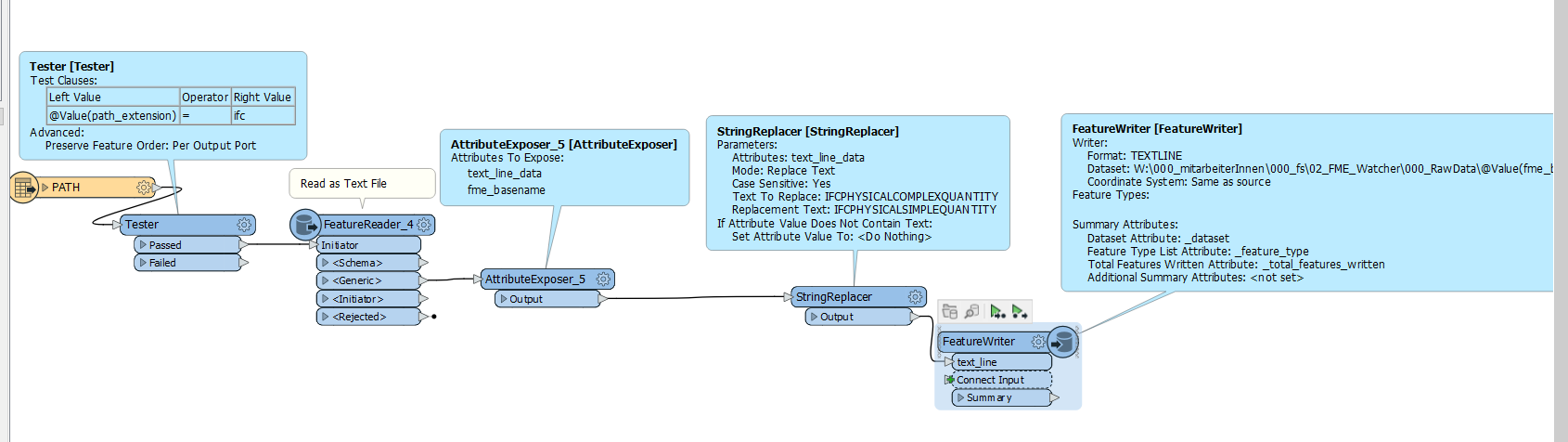
Opening my edited ifc file gives this error:
ISO10303-21: The input data contains a syntax error at the beginning of the file. The file should start with 'ISO-10303-21'. Ensure the file is in an ASCII character system, with no byte order marker.
syntax error, unexpected P21_TOK_STRING













