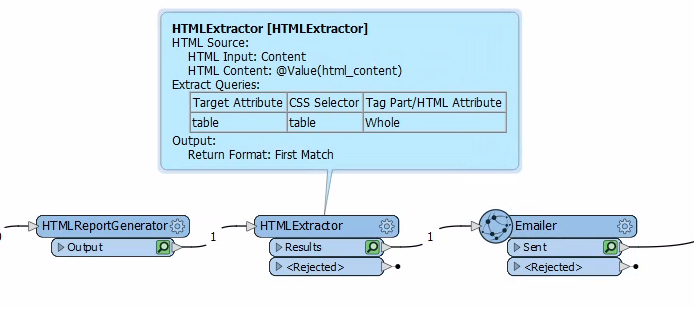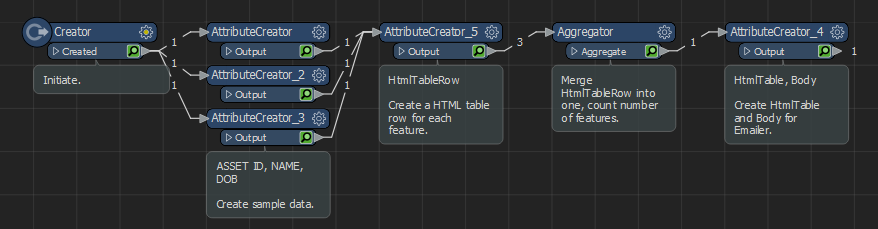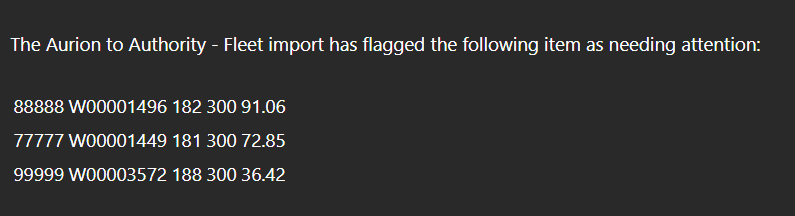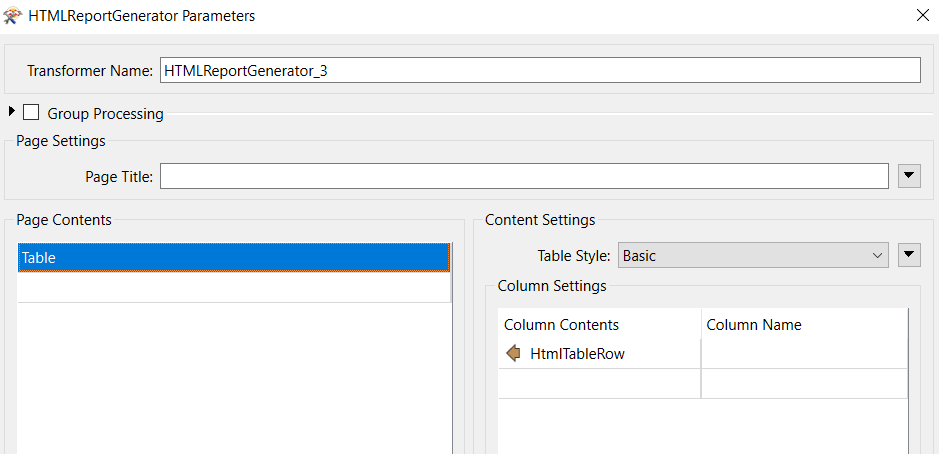Hi,
I have a workbench that processes data of X number of rows. At the conclusion I would like to send an email to summarise what was done. I would love something like:
Hi Ben,
We have just updated the table with 32 new rows.
Here is a summary of the data added:
ASSET ID | NAME | DOB
150 | Ben | 02/02/1992
151 |Tony | 01/01/2001
....
....
183 | Michelle | 03/03/1983I have added a statistics calculator to my workbench, this is currently able to give me the summary (total number of rows) to include in the opening sentence, but I am not sure how to add the 32 rows to the email, formatted as a table.
I know this has to be such a simple task, I just cant work out how to do it!
Thank you.