Hi ALL
I have created straightline diagram and can be viewed in FME Inspector. I also write into ACAD but I find that the ACAD output not as pretty as showing FME Inspector.
Is there a way to save the graphic from FME Inspector or export same format as it shown to a file?
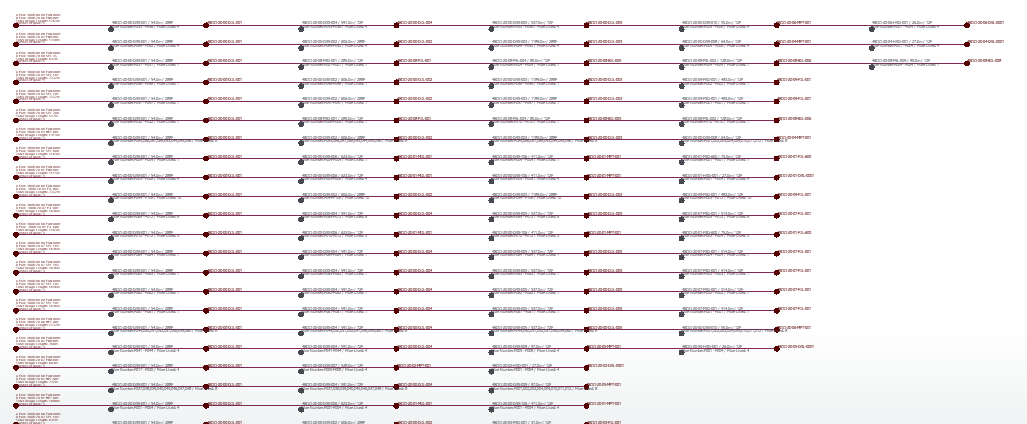
Regards














