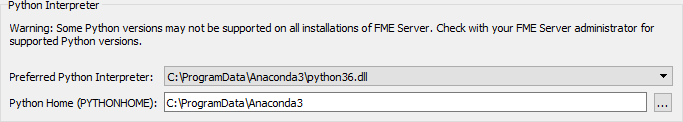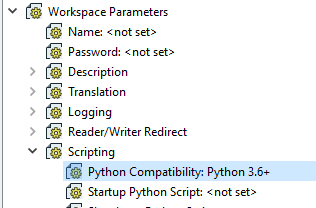I am trying to set up my anaconda environments in FME, using the custom interpeter function. As interpeter I selected the .dll file (C:\\(...)\\anaconda2\\envs\\gdal\\python27.dll). This succeeds in recognizing Python and having a basic setup. However, my packages are not included. Trying to import geopandas, which works fine in my Anaconda editor, results in the following error in FME:
Python Exception : No module named geopandas 2018-12-04 12:50:20| 0.5| 0.0|ERROR |Error executing string `importfmeimportfmeobjectsprinthelloPieterimportossys#sys.path.appendrC:UsersfvzfAppDataLocalContinuumanaconda2envsgdalpython.exeimportgeopandasasgpd#fromrasterstatsimportzonal_statsprinthelloPieter#TemplateFunctioninterface:#Whenusingthisfunctionmakesureitsnameissetasthevalueof#theClassorFunctiontoProcessFeaturestransformerparameterdefprocessFeaturefeature:printhelloPieter#TemplateClassInterface:#Whenusingthisclassmakesureitsnameissetasthevalueof#theClassorFunctiontoProcessFeaturestransformerparameterclassFeatureProcessorobject:def__init__self:passdefinputselffeature:self.pyoutputfeaturedefcloseself:pass' 2018-12-04 12:50:20| 0.5| 0.0|FATAL |Factory proxy not initialized 2018-12-04 12:50:20| 0.5| 0.0|FATAL |PythonCaller(PythonFactory): PythonFactory failed to process feature 2018-12-04 12:50:20| 0.5| 0.0|ERROR |A fatal error has occurred. Check the logfile above for details 2018-12-04 12:50:20| 0.5| 0.0|INFORM
What can I do to fix this and import all my packages into FME?