Hello all,
Complete FME newbie here
I need to transform the data compiled by a different department as an excel spreadsheet to look like this:
From
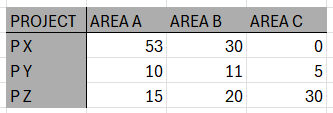
To
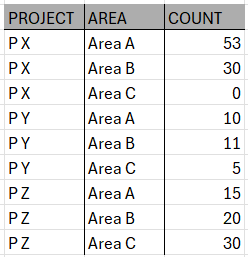
Basically the idea is to pair each of the projects with each of the areas in order to then join the final table to a different spatial table on the ‘AREA’ attribute, ideally without manual input into transformers. The project attribute will have new entries added to it, with corresponding counts, the areas will remain the same.
Thank you.













