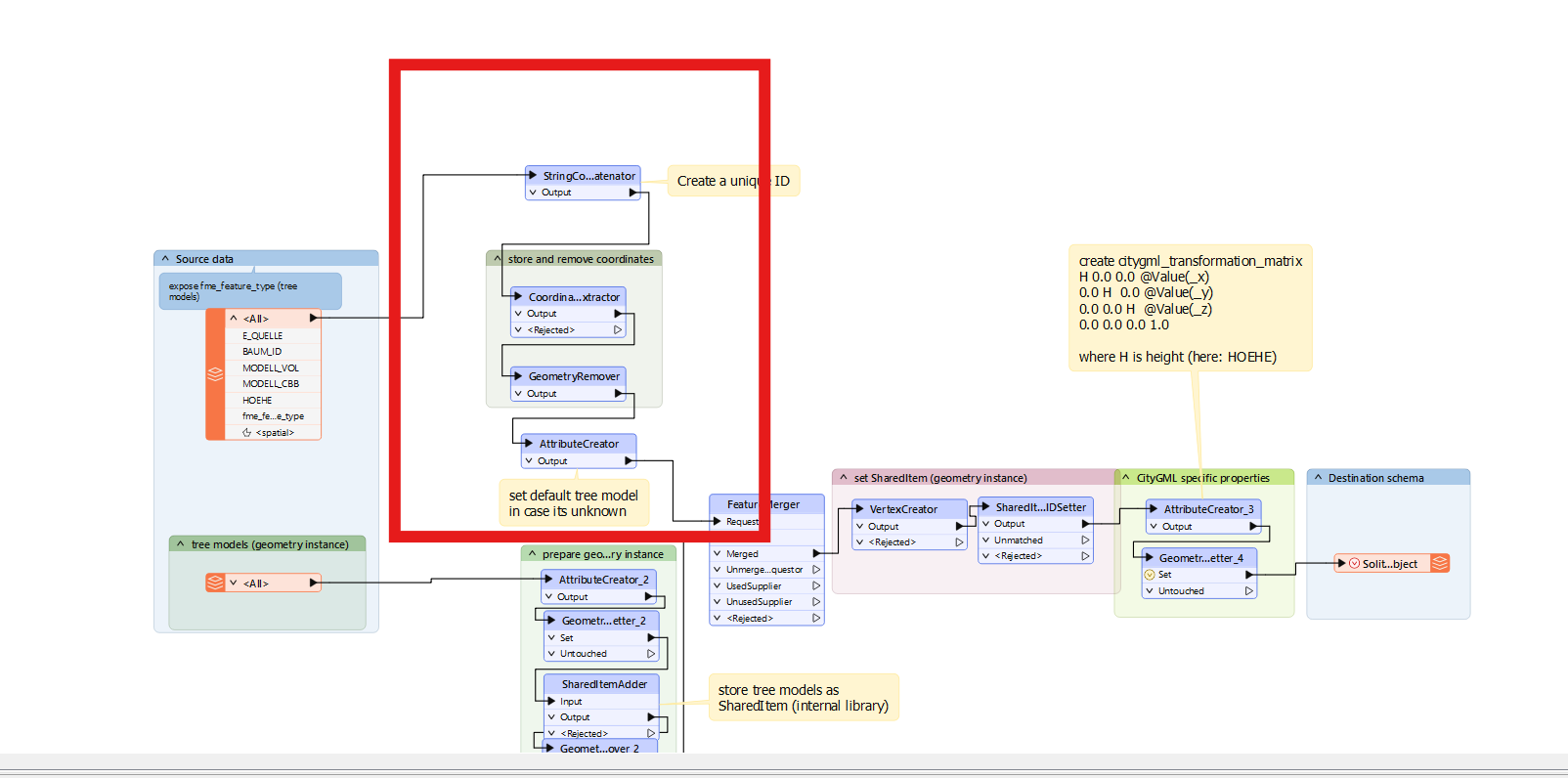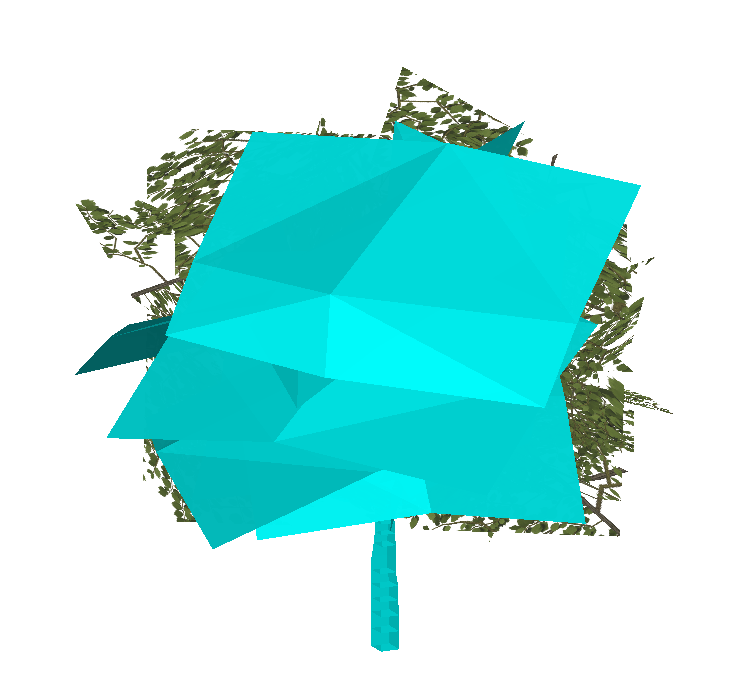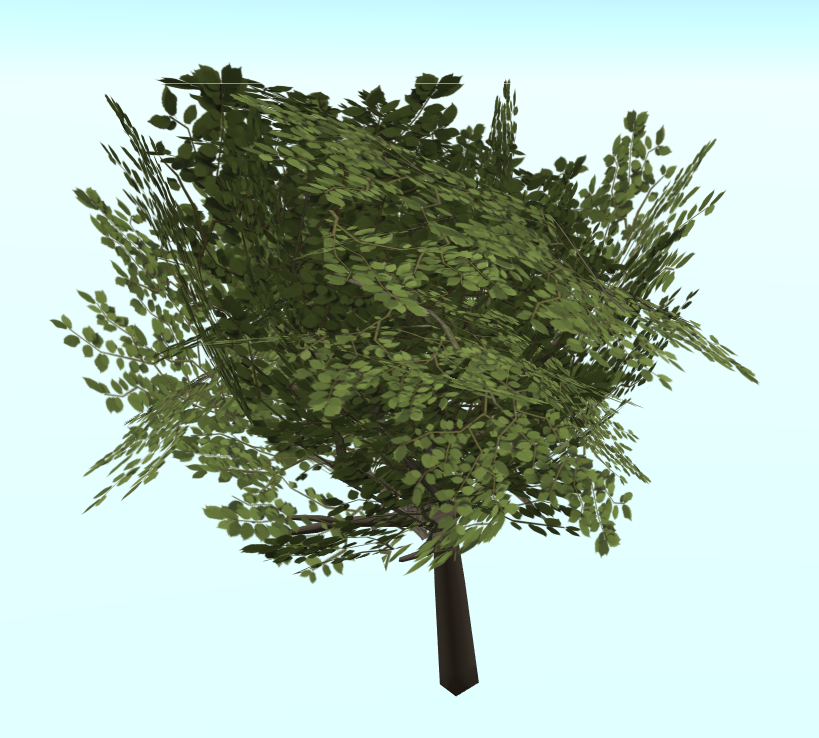Hello all,
I am currently working on the conversion of FBX tree model to CityGML SolitaryVegetationObject. I have made reference to the template workflow for creating SolitaryVegetationObject (ref: https://hub.safe.com/publishers/con-terra-lab/templates/citygml-create-solitaryvegetationobject-with-implicit-representation). However, my case is slightly different from the template.
First of all, what I current have, is a CSV file containing the tree information (XYZ, DBH, etc) and an FBX file containing one 3D tree model with correct transformation and dimensions (DBH). This FBX file was originally a prototype in FBX format and was transformed into a correct XYZ and DBH. Since not all my data contain crown spread and tree height, they would be estimated by scaling from the prototype with reference to DBH. This estimation would not generate a value for the crown spread and tree height but only a dimension change. What I want to do is to convert this FBX into a CityGML file, appending the attributes from the CSV. The targeted geometry for the GML file is Lod2ImplicitRepresentation according to the OGC CityGML 2.0 standard. I also noticed that writing a Lod2ImplicitRepresentation would require a library, so I created a library in the workflow. Therefore, with reference to the template workflow above mentioned. A workflow is proposed below.
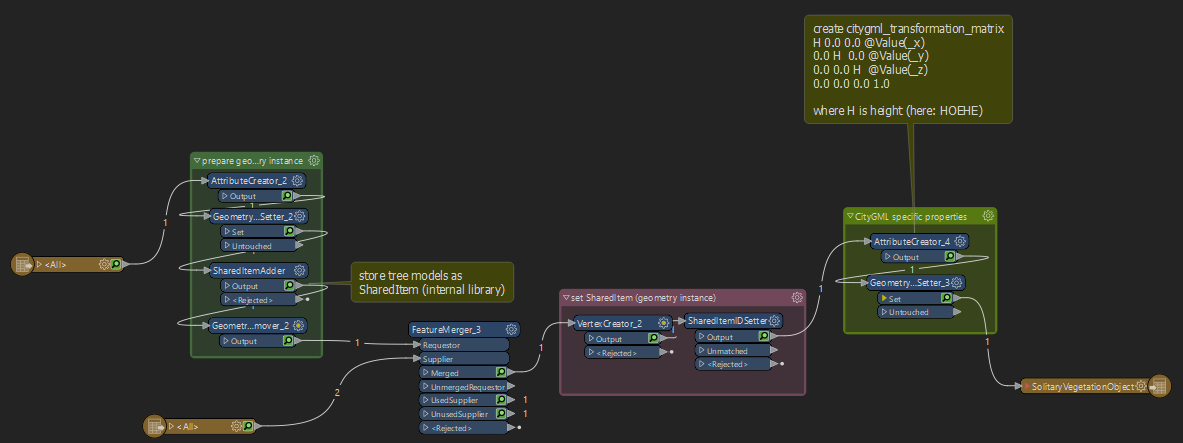
However, this workflow generates no output in GML format. The last output stopped in the GeometryPropertySetter (The last transformer).
I have also tried to make reference to the workflow of generating a Building CityGML model (ref: https://support.safe.com/hc/en-us/articles/25407401967373-Creating-a-Textured-CityGML-Model). This time, a GML file is output but no geometries were written to the file.
Since I am not so familiar with FME Workbench, I am so puzzled and helpless right now. I would appreciate any kind of assistance very much.