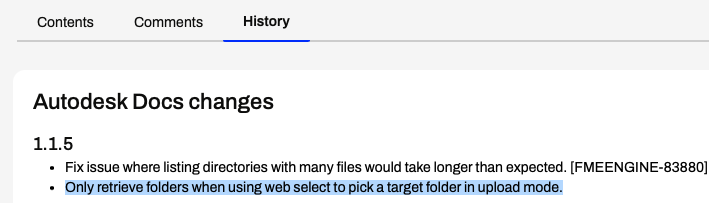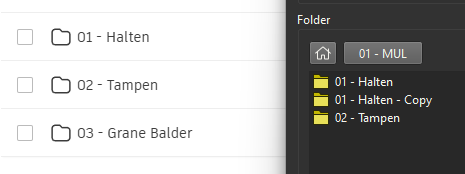I have a problem with the the autodesk docs connector. For example, if a folder is renamed or deleted in in ACC it will still show up with the old name in the connector. Is this a known issue? Anyone else having the same experience? Makes it impossible to control the file sync. Im using FME 2023.1 Win64
See the reply from Autodesk support
If I understand correctly, you use FME app to sync the data from ACC to your system. Although FEM uses Autodesk cloud service to build the integration, we do not know how they implemented the logic and how they used the API. So the best would be you (as a customer of FME) contact their support team to more information. better FEM contacts us if they cannot resolve problem of specific point of Autodesk: API, cloud service, etc.
With my experience, I guess FEM uses App context authentication (at our side, called 2-legged token workflow). By that, it will dump all folders, including deleted or even hidden folders. That might explain you could see those unexpected folders. Again, this has to check with FME team to troubleshoot further.
Thank you for your understanding!