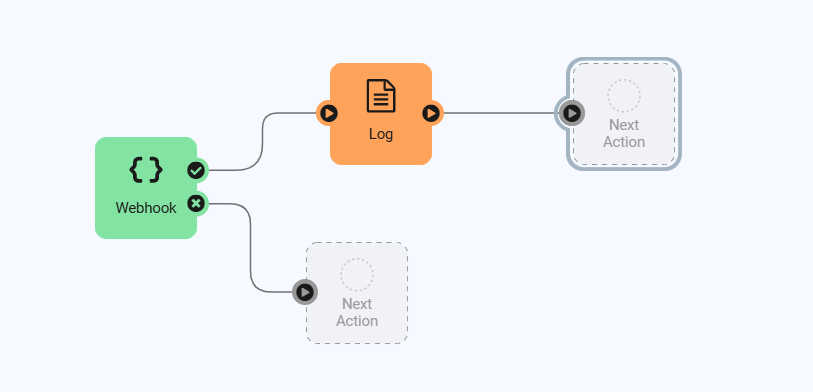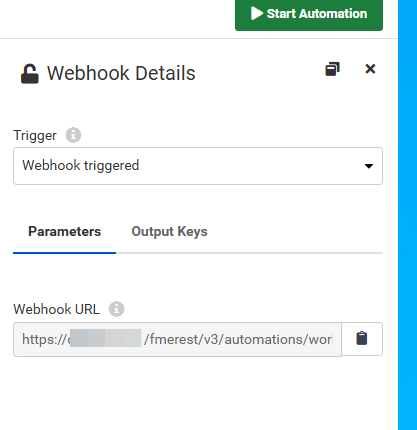Using ArcGIS Enterprise 11.3 and FME Server, I am trying to create a Portal Organization Webhook. While I am able to ping the VM on Portal VM and also navigate to the webhook URL in Poral machine browser, I am getting this error
Unable to create or update webhook. Non reachable URL : 'https://xxxxxxxx/fmerest/v3/automations/workflows/4c2cbc0e-3df1-4cbe-9154-b866fe5b6a09/2274b9f3-c600-2ead-a2bc-a20dab4d8db0/message' has been specified for the webhook with name or id 'Check_Item_Name'
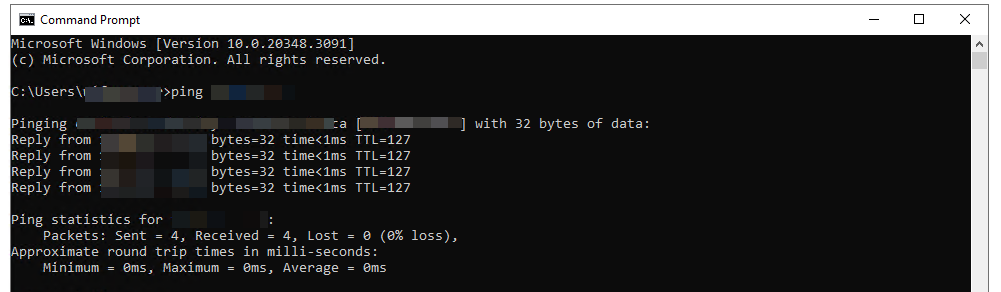
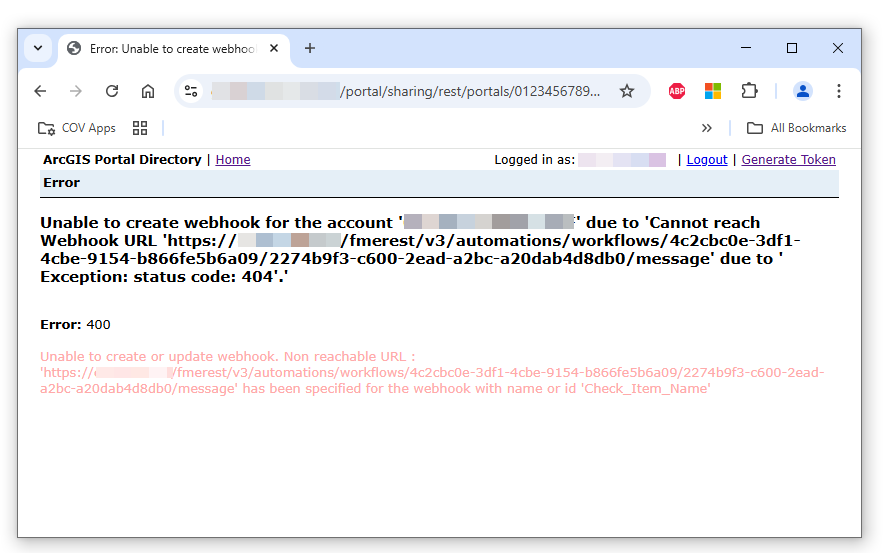
Can someone please let me know what I am missing here