We have two different buffer results from the same road network and I’m doing some work on identifying what is different
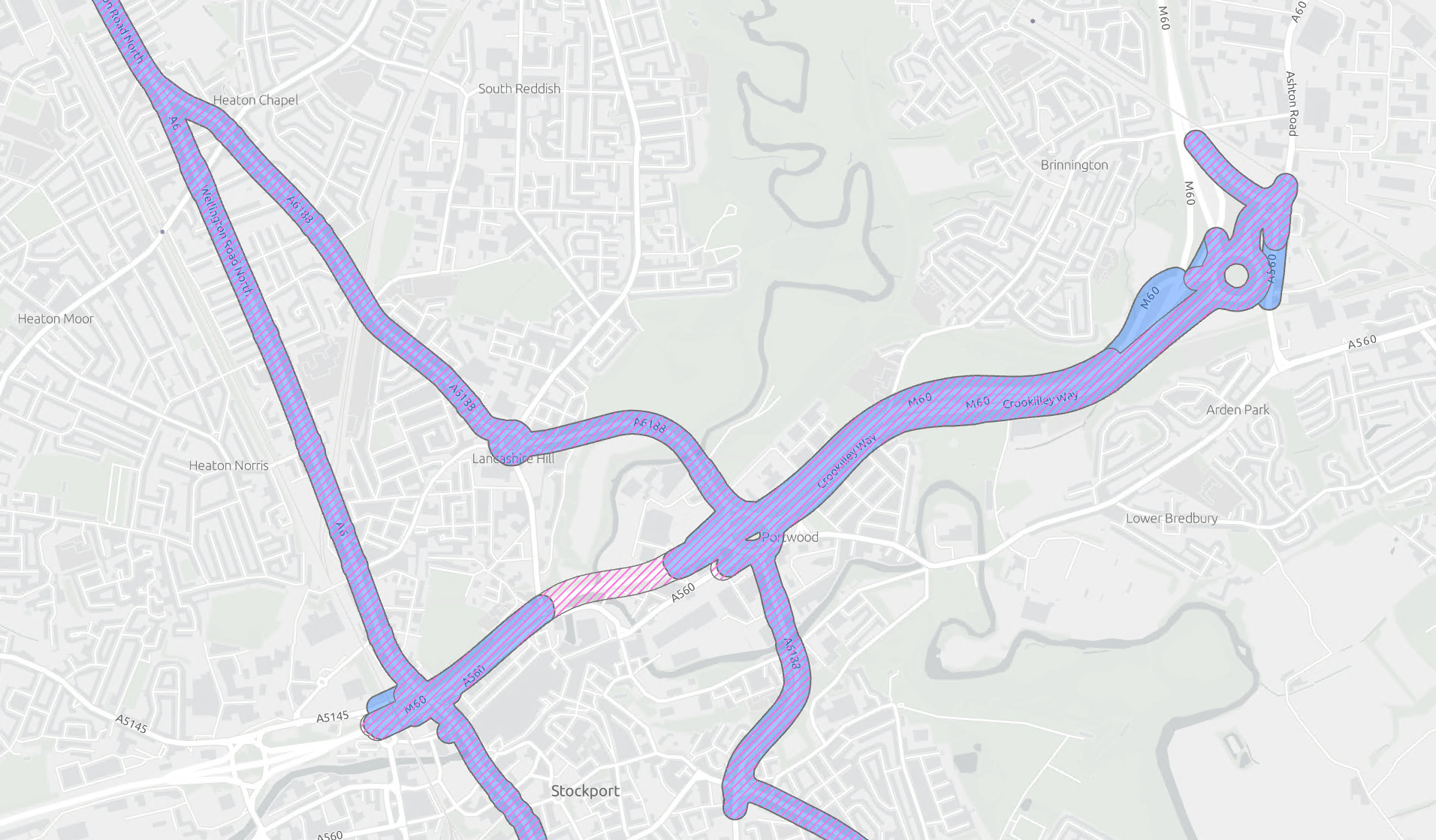
These are large multipart polygons and I wanted to chop them up to give common parts (overlay > 1) and individual parts. In the picture I want to separate the red hatched bit and the solid blue bits from the combined data. Running the area on area overlayer with no grouping but creating a list of parts results in…
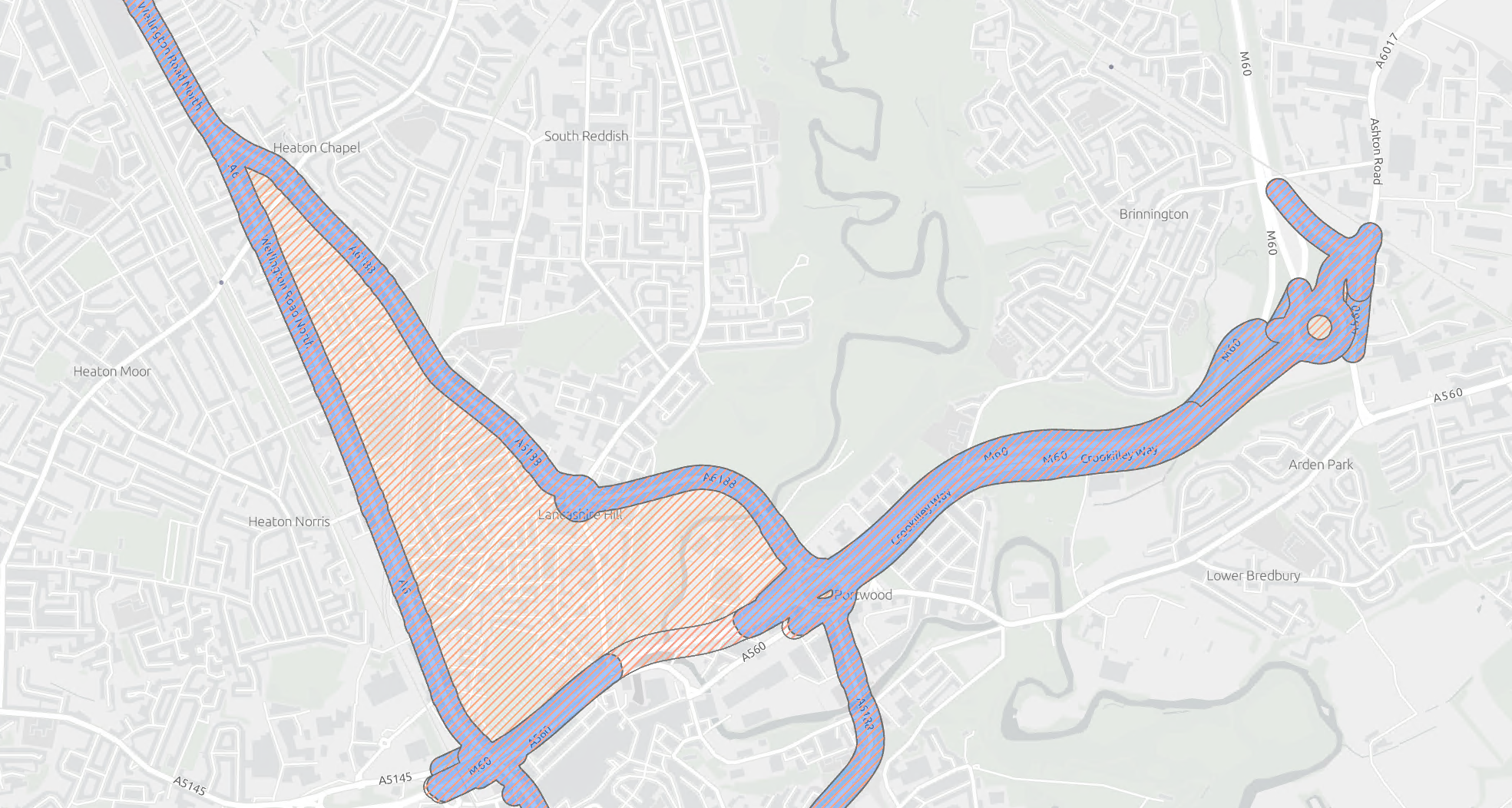
Where the orange hatching has created a fill in on the closed triangle and the roundabout. This is not what I was expecting but I cannot find a setting on the transformer to avoid this.
Help!!!!
Thanks
Rob















