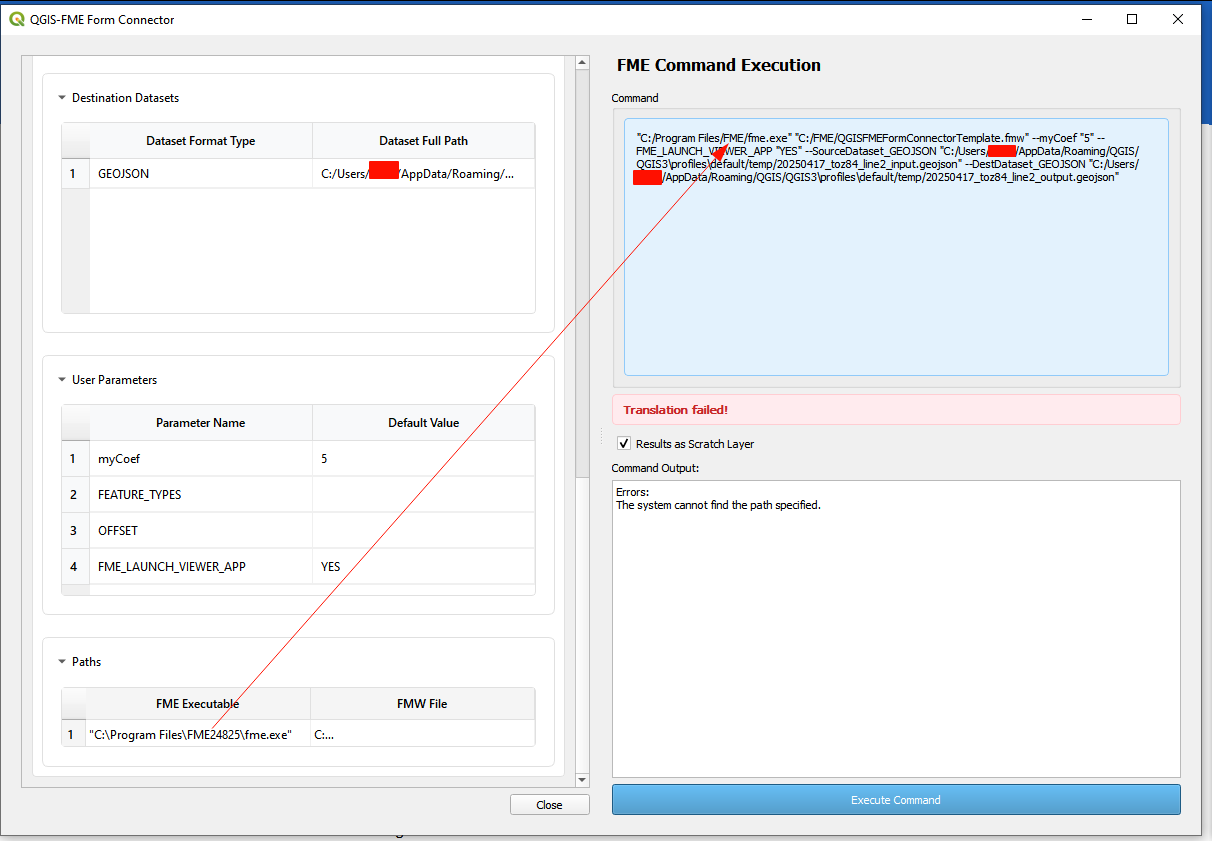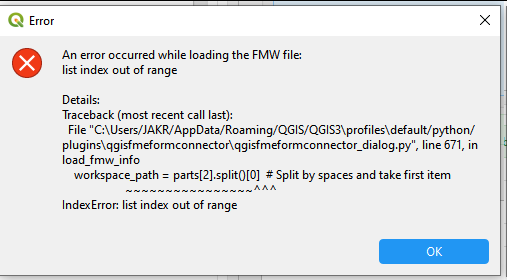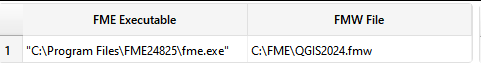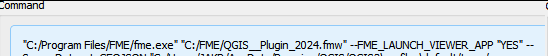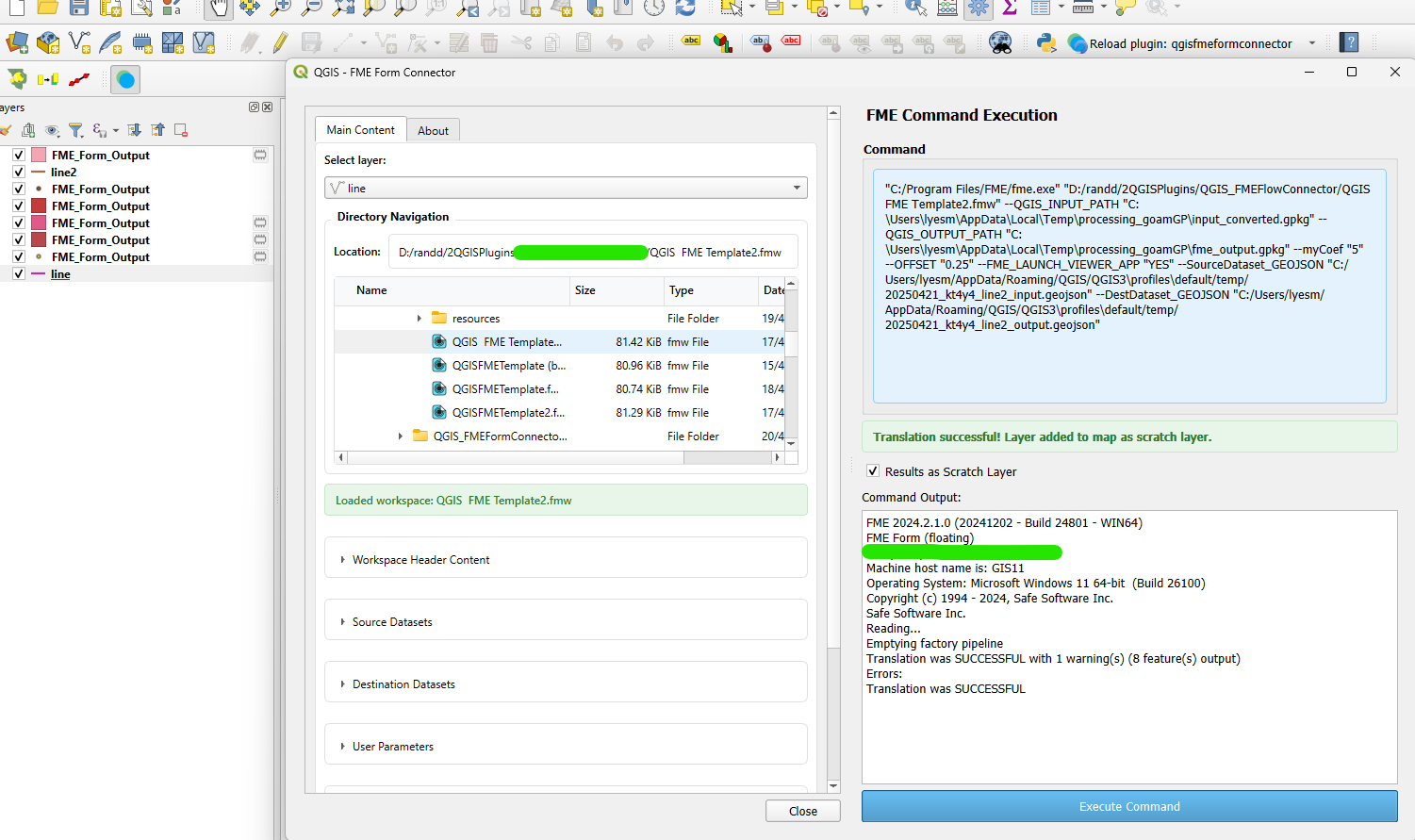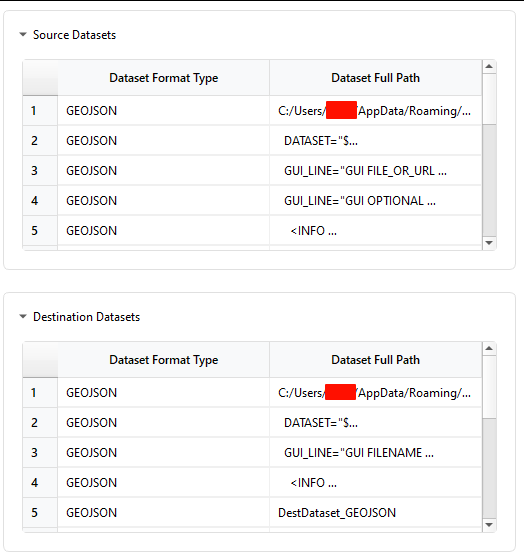Hello all,
We have developed a QGIS Plug in to allow QGIS users to select a specific layer in their project, process it in FME then get it back as a temporary layer or a normal layer in QGIS. Trust me, we usually say that the sky is the limit, but really there is no limit in what you can process. The plugin is still marked as experimental and wish to get some feedback through our support channel.
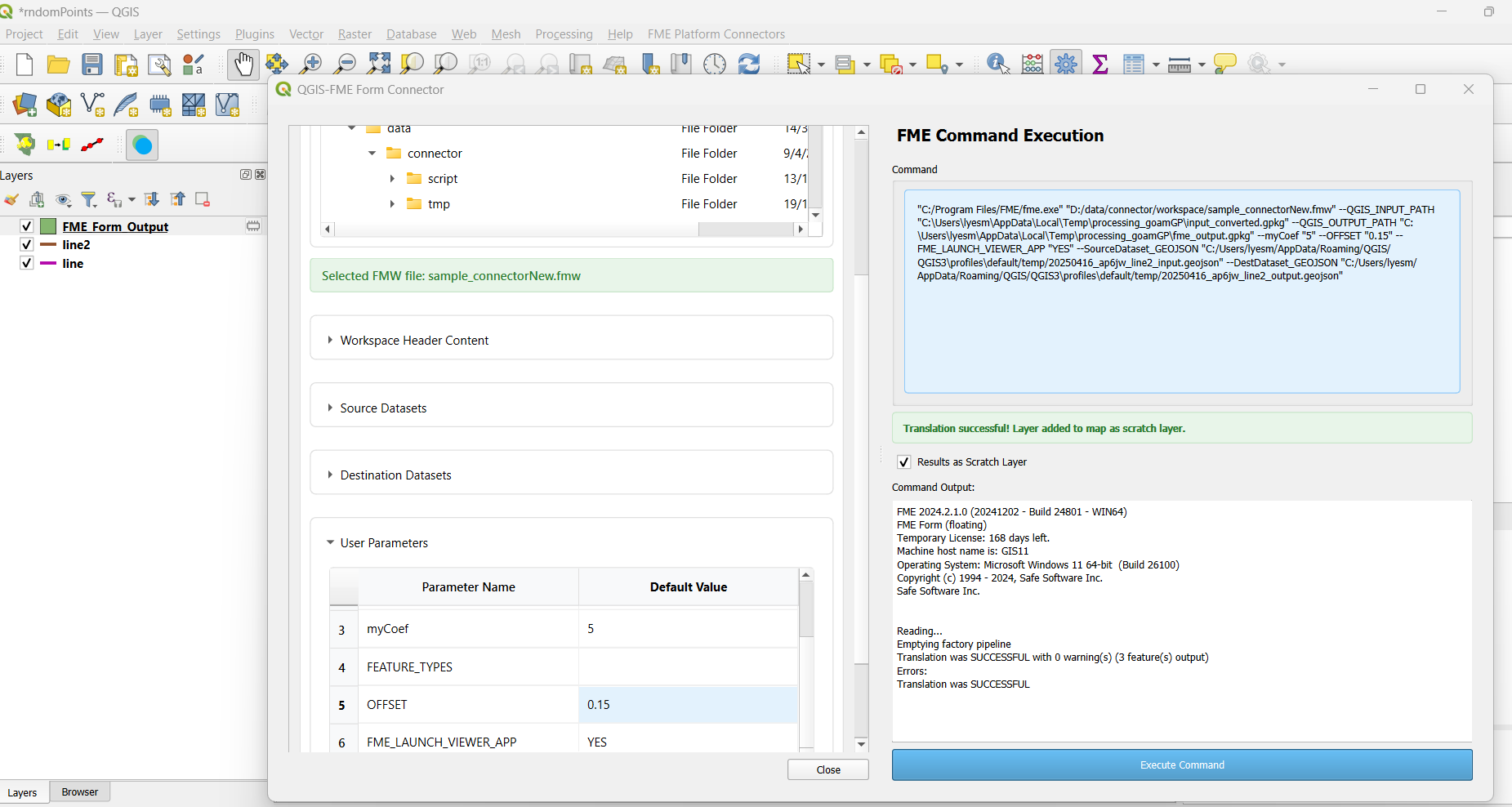
You need to use our FME Workspace template (not an fmwt file, just a sample) and try experimenting. The workspace was developed using FME2024.2.0 .
Some would say that QGIS already has a great number of tools which I agree, however FME has a lot more to offer in other areas.
Before downloading the plugin, make sure you allow viewing the experimental plugins in the plugin manager on QGIS:
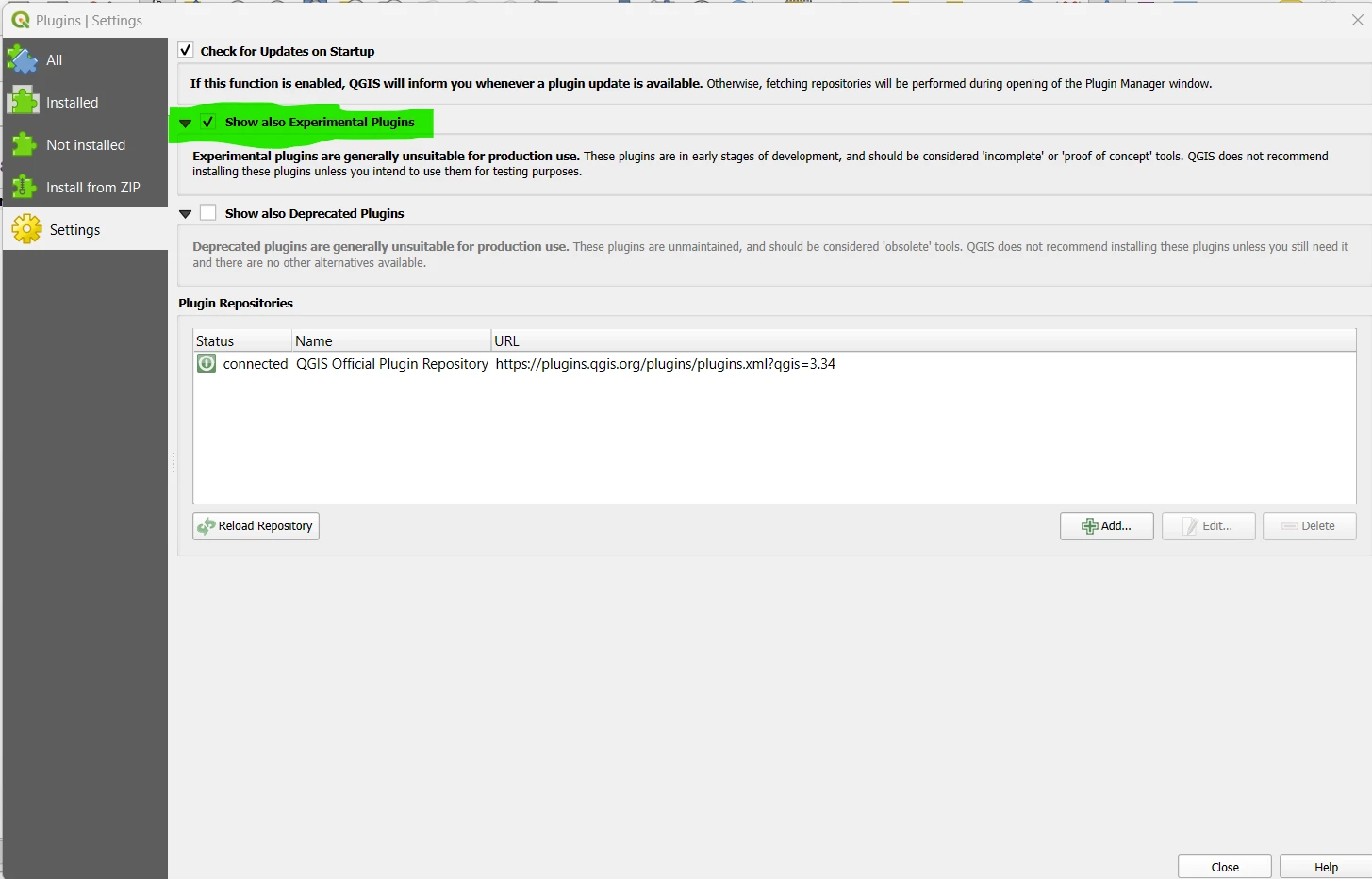
The FME example looks something like this:
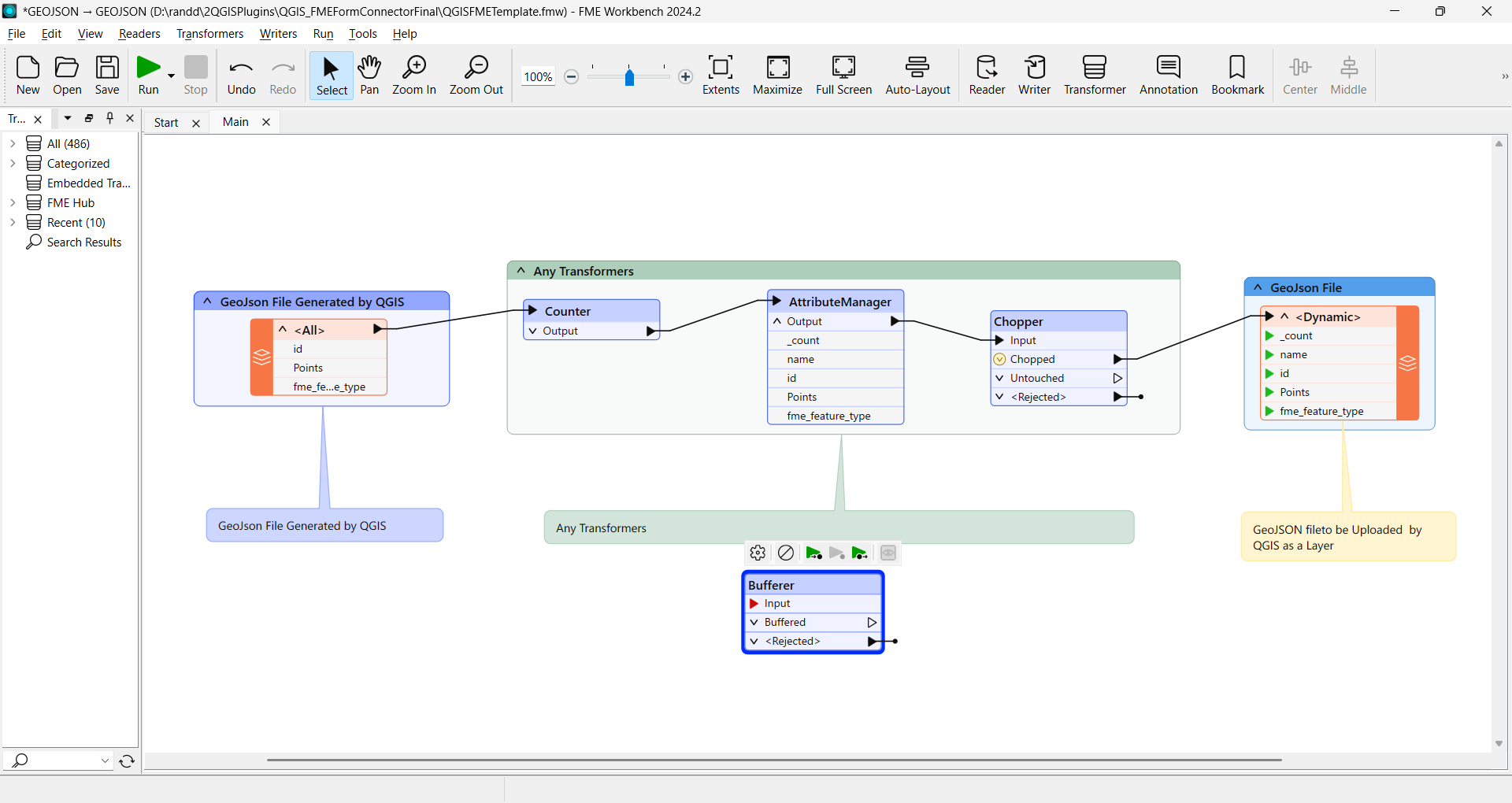
The official plugin page is available here: https://plugins.qgis.org/plugins/qgisfmeformconnector/
I hope this will bring ease in your data transfer and data integration for QGIS users who have FME Form. Good luck and let your imagination go wild.