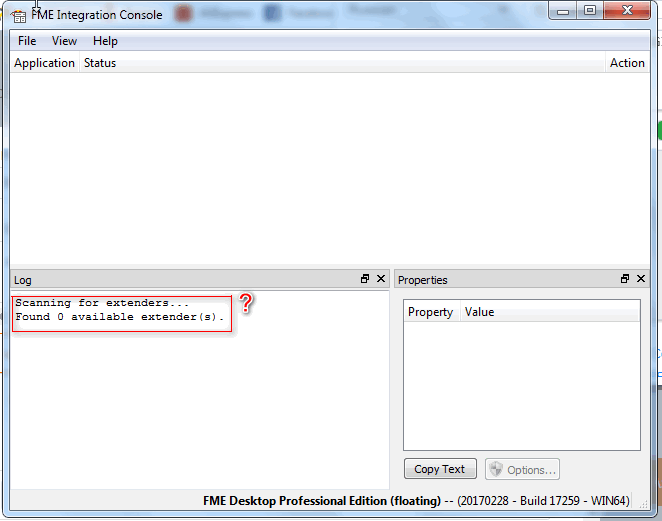 I have FME Desktop 2017 and ArcGIS 10.6.1 installed. I followed all the steps in the FME Integration Console, but I didn't get the desired result. What is the problem?
I have FME Desktop 2017 and ArcGIS 10.6.1 installed. I followed all the steps in the FME Integration Console, but I didn't get the desired result. What is the problem?
Thank!
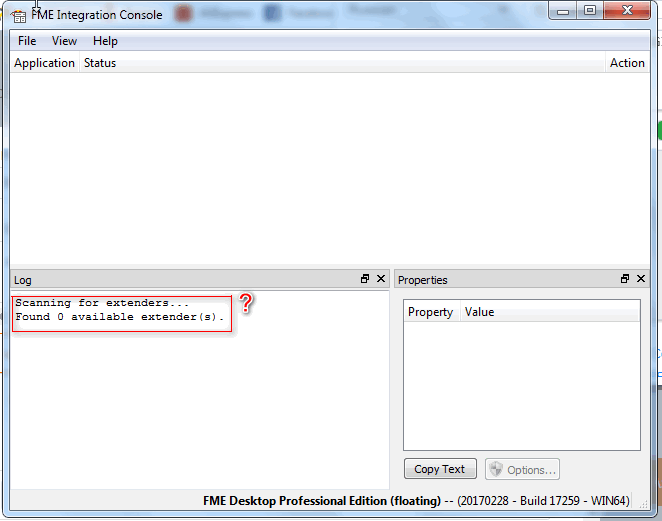 I have FME Desktop 2017 and ArcGIS 10.6.1 installed. I followed all the steps in the FME Integration Console, but I didn't get the desired result. What is the problem?
I have FME Desktop 2017 and ArcGIS 10.6.1 installed. I followed all the steps in the FME Integration Console, but I didn't get the desired result. What is the problem?
Thank!
Best answer by rjcragg
Hello. The issue is that you have a 64-bit FME installed, but ArcGIS is 32-bit. If you install a 32-bit FME, then you will see ArcGIS listed in the FME Integration Console.