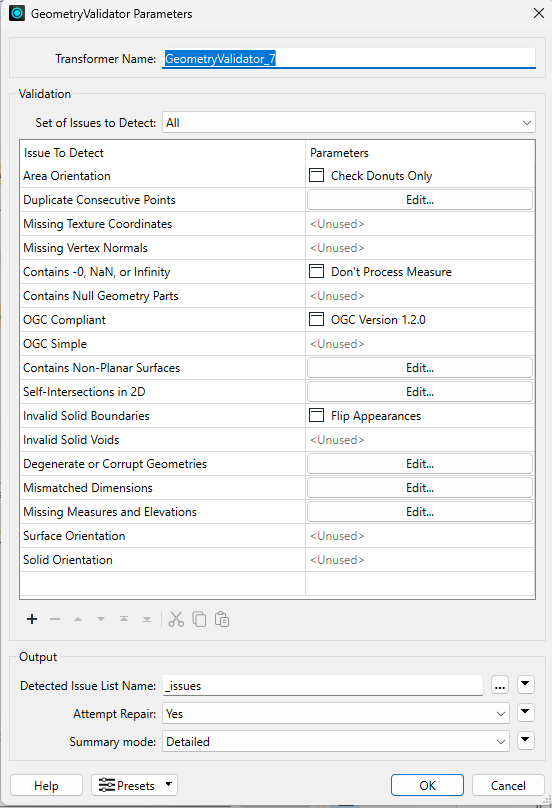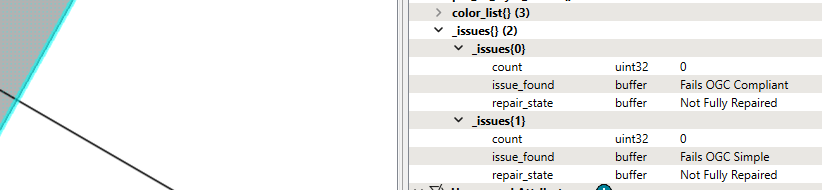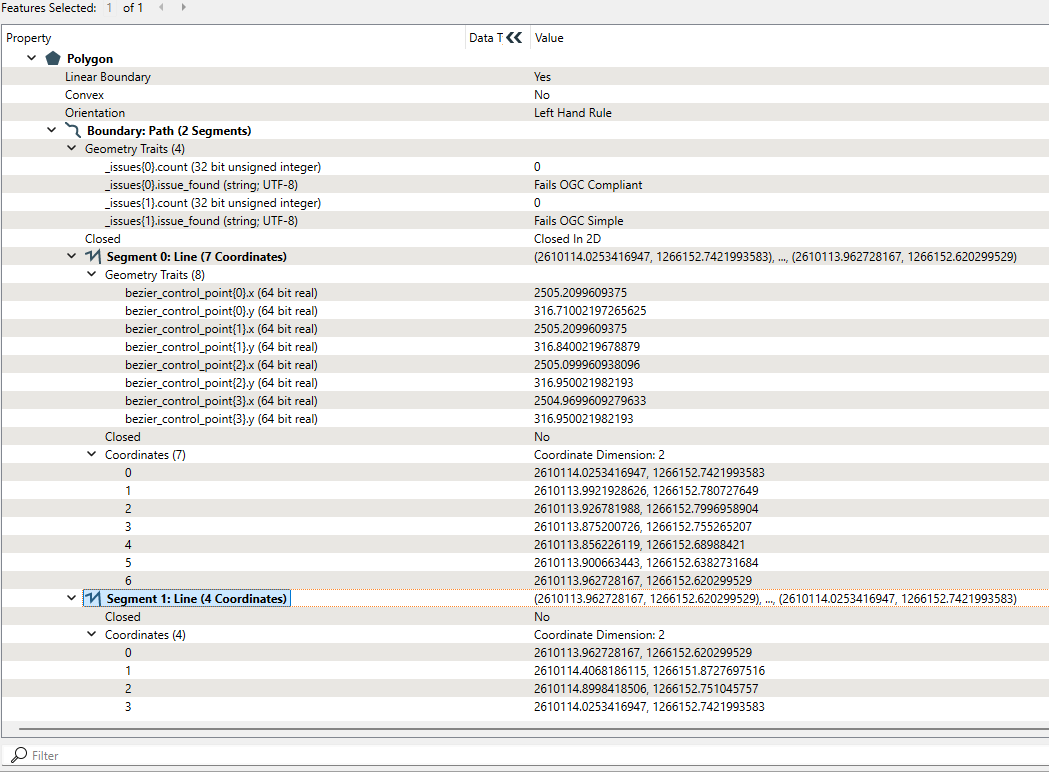I created models in QGIS Desktop. These models repair geometries of lines and polygons. Now I want to reduce the working steps, so that the data gets directly repaired in FME. Does anyone has experience in that?
Enter your E-mail address. We'll send you an e-mail with instructions to reset your password.