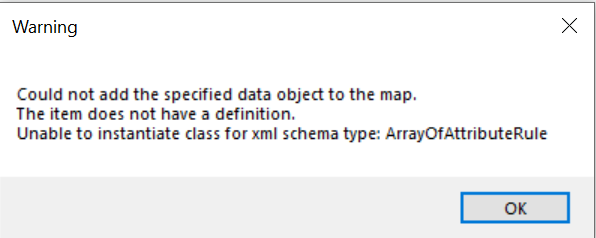Currently trying to UPDATE isolated features within an existing Versioned sde table (ArcPro Only) using the Esri Geodatabase (ArcSDE Geodb) writer.
Considerations:
- Schema has been Imported from Dataset
- Transaction Type has been set to: Versioned Edit Session
- Successfully written to a TEST.gdb
- Table has been READ into workbench, joins and ETLs applied to data, then attempting to WRITE to same table back in SDE
- Have toggled Ignore Relationship Info to no avail
Error Code:
- Error while updating feature in the table/feature class 'Addressing'. The error number from ArcObjects is: '-2147207389'. The error message from ArcObjects is: {}