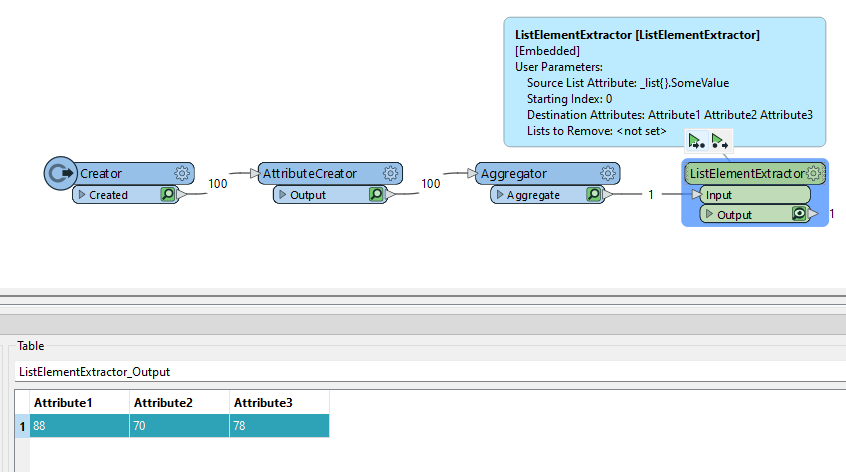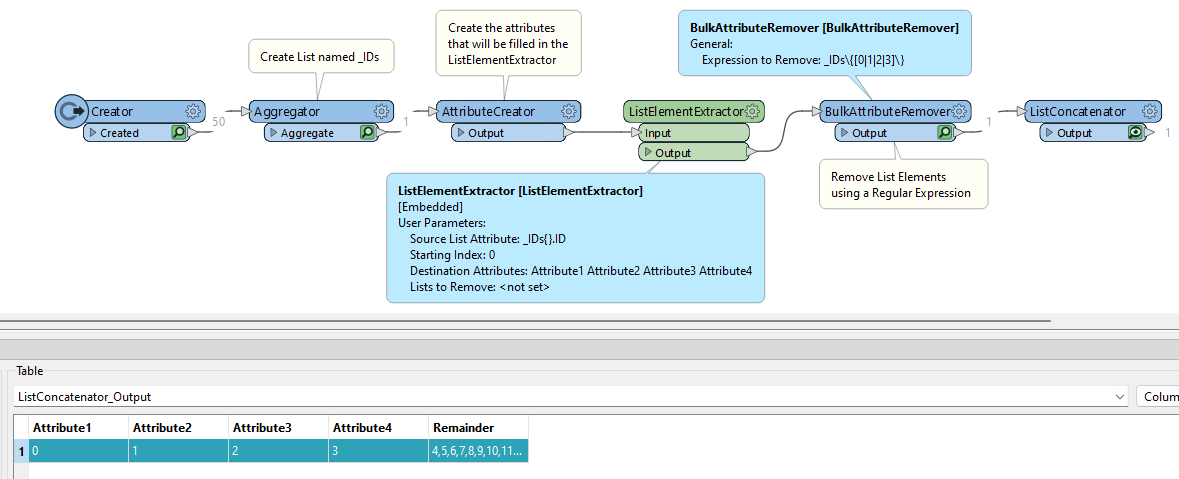Or ‘list slicing’ of course. For example this list with element positions also as values for illustration:
List[0,1,2,3,4]
A following AttributeManager wants to extract:
Attribute1 = List{0} so would retrieve the value of ‘0’
Attribute2 = List{1} would retrieve ‘1’
Attribute3 = List{2:} or {List{2:5} or List{2:-1} would retrieve ‘2,3,4’
Doing this without python would save time and also those without python skills would benefit. I am aware of the ListSlicer and
A ListIndexRetriever type transformer might be a good way to do this, or bake it into attribute transformers in addition to the current single-element functionality.