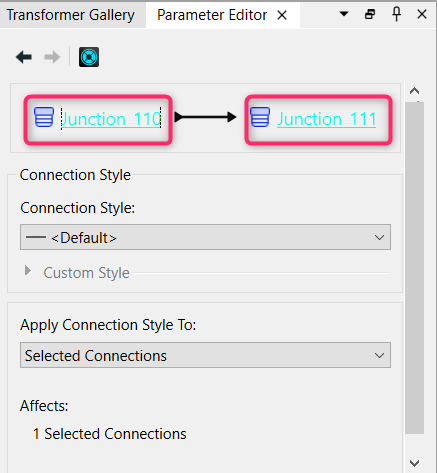If one Point of the tunnel-connection is selected - you can see the connection line as a dashed line.
But if you want to change the view to the other side of the tunnel, you have to navigate by your own.
That's not fine for big workspaces. So a possibility to jump to the oher tunnelpoint in the view would be a nice feature :-)