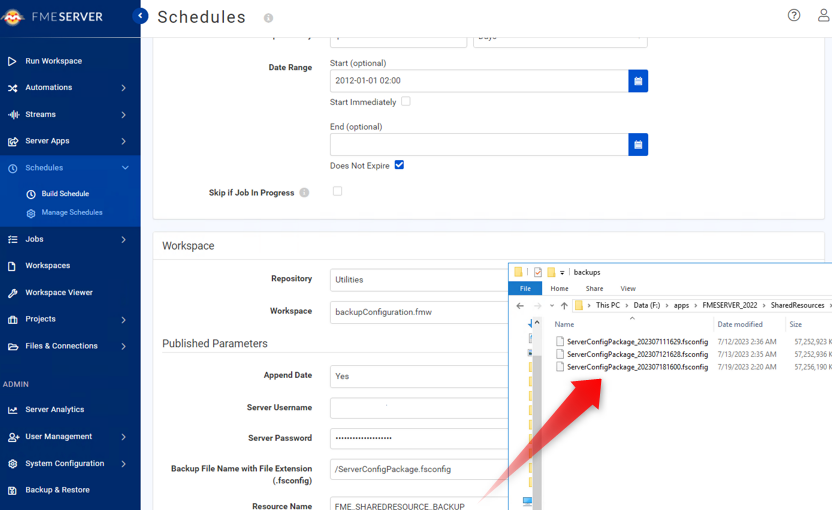I performed the express install of FME Flow 2023. Then I restored a backup from FME Server 2021. I do not see the backup schedule promised at https://docs.safe.com/fme/html/FME-Flow/AdminGuide/Perform_Scheduled_Backup.htm. Did my restore over write it? How can I automate a backup of FME Flow?