Hi,
I have tried to use the GUI setup for proxy, to be honest, i could not got it to work in 2019.1, 2019.2, 2020.0 and now 2020.1
I always just revert back to the trusty command line setup. very easy to do, as i have a powershell script to deploy it . and also adding it the LAN settings
The GUI setup also don't have settings like bypass local address
current error i get:
67 2020-9-13 08:56:34 | HTTPCaller (HTTPFactory): HTTP/FTP transfer error: 'Couldn't connect to server'
68 2020-9-13 08:56:34 | HTTPCaller (HTTPFactory): Please ensure that your network connection is properly set up
69 2020-9-13 08:56:34 | HTTPCaller (HTTPFactory): Please ensure the following proxy information is correct. The current proxy is: 'webgateway.melbourne.vic.gov.au:80'
70 2020-9-13 08:56:34 | The below feature caused the translation to be terminated
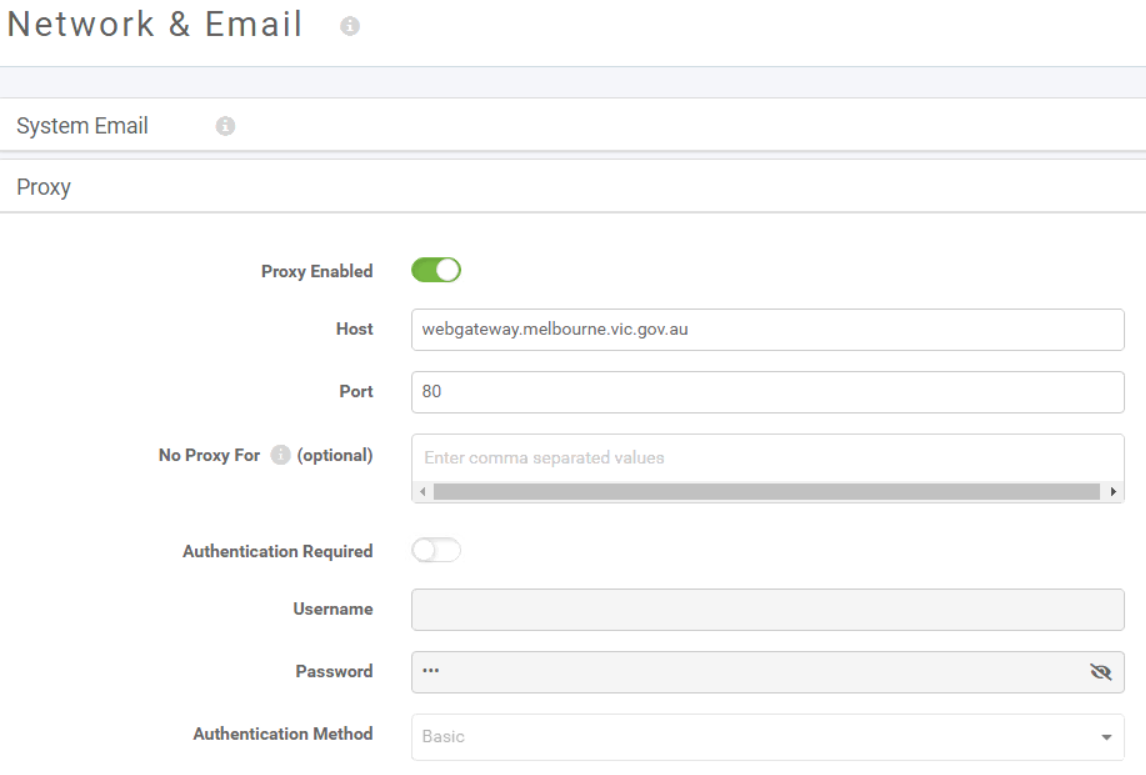
as soon as i disable the proxy - and revert to command line it works perfect






