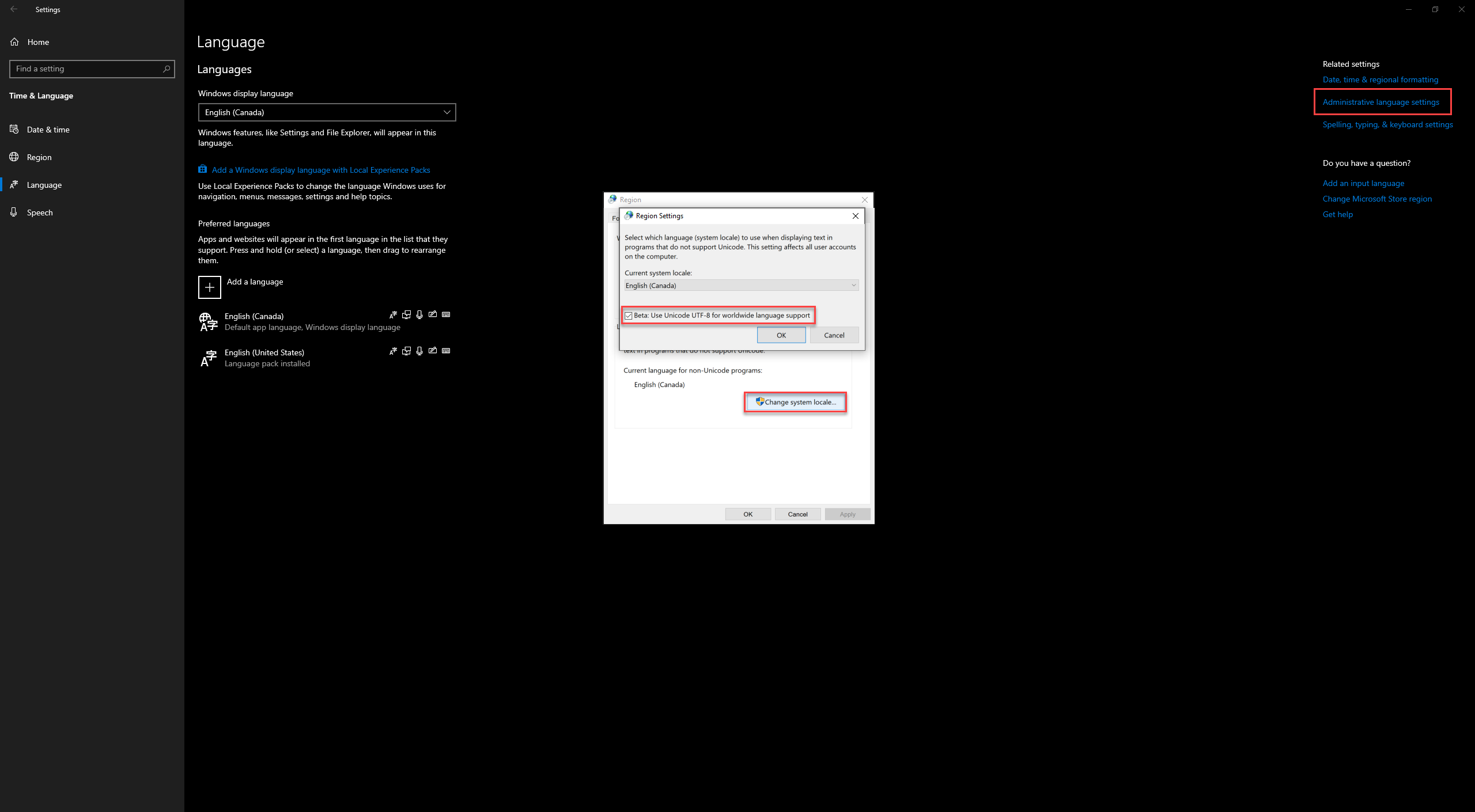Hi,
I think, there's a bug in FME 2020.1. It's not possible to get an UTF-8 encoded result if I use the XSLTProcessor with UTF-8 encoded xml-doc as attribute and UTF-8 encoded embedded xslt-stylesheet attribute.
The XSLT-definition has also "<xsl:output method="xml" encoding="UTF-8" indent="yes" version="2.0" />" included.
Best regards,
Matthias