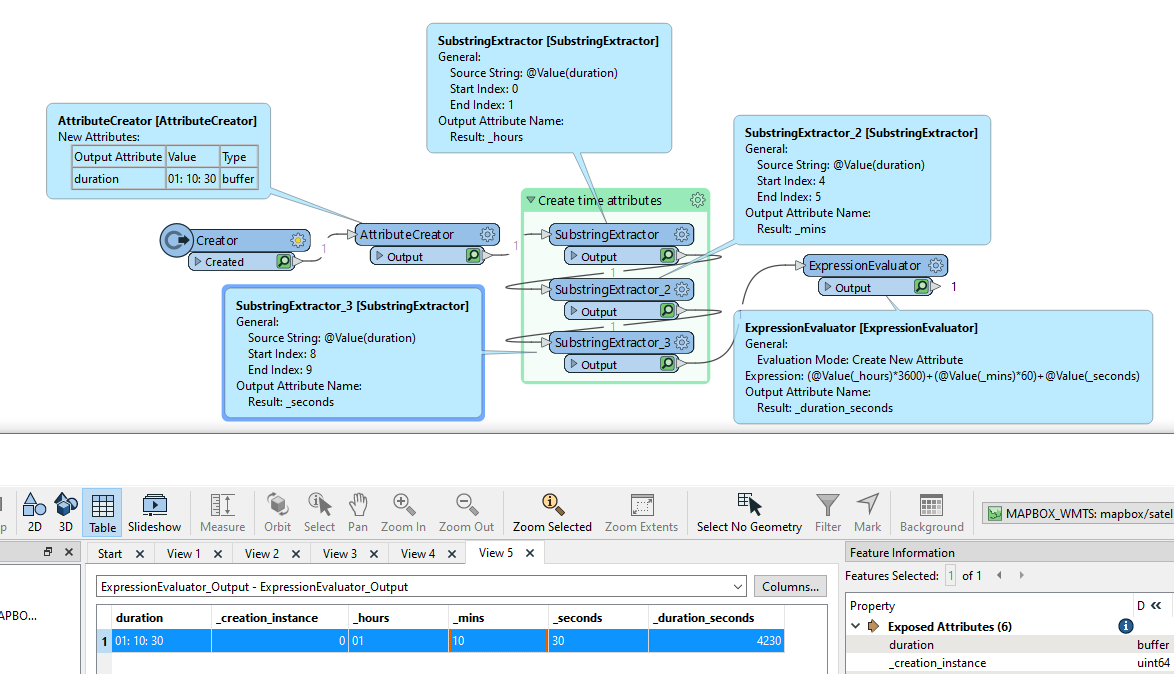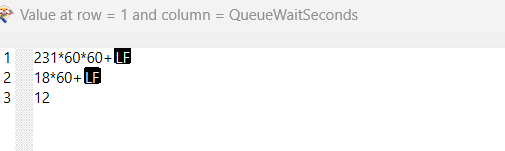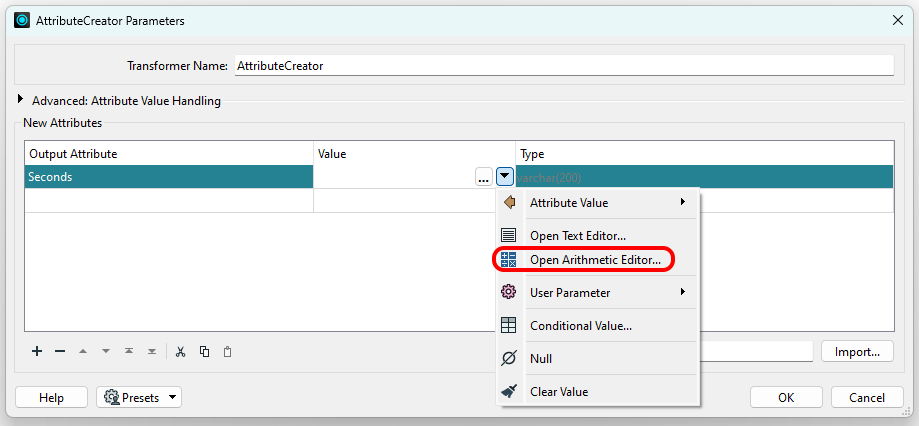Hello – I am hoping someone can help.
I asked a similar question previously and got a working solution:
https://community.safe.com/s/question/0D5Dm00001GWvsMKAT/calculating-total-second-from-hhmmss-field
However that solutions only works for hh:mm:ss fields that are under 24 hours as soon as that field is over the 24 hours I get a blank value.
@DateTimeDiff(@Value(Duration),000000,seconds)
Does anyone know of an alternative solution so it would calculate the total seconds for records under and above 24 hours?
Many,
Thanks