I would like to build a server app that will use specific folder locations as dynamic choice values. I have the basic values set up as user parameters.
the user selects a project name (unc folder location). Then the user selects 1 or more files in a subfolder of the selected project.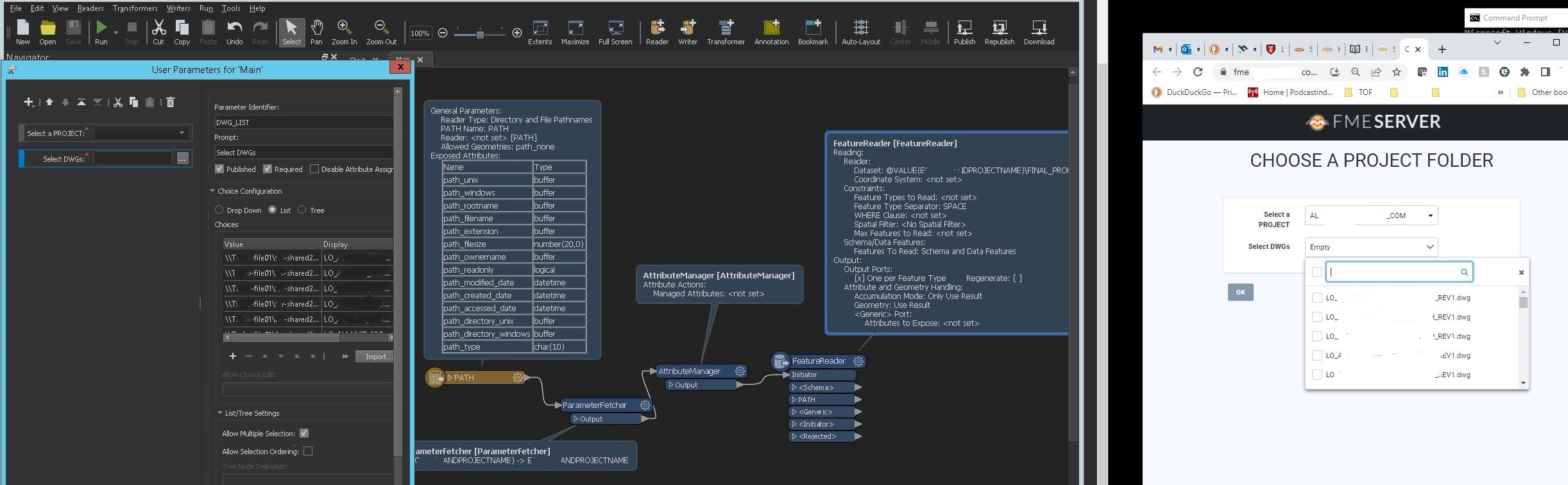 I used the import button on the choice value/description. the problem is these are not dynamic. The project folder would only show folders that are already created. and the file chooser would only show the one folder used to import the values. there seems to be no good way to accomplish this. After speaking with support it seems maybe python is the only way i am going to accomplish this. However i am at a loss as to how to get started.
I used the import button on the choice value/description. the problem is these are not dynamic. The project folder would only show folders that are already created. and the file chooser would only show the one folder used to import the values. there seems to be no good way to accomplish this. After speaking with support it seems maybe python is the only way i am going to accomplish this. However i am at a loss as to how to get started.






