Hi, I made a super simple 3 pages "Lorem ipsum" file with docx and saved as pdf, I'm new to PDF in FME and wanted to test just to add a simple rotated text using point creator, text adder, pdf formatter, but how about the next step?? How do I write the result to a pdf? Tried connecting my reader and my created text to a new pdf but the content is white except for my creted text, but I want to keep the existing text and just add for example a transparent text and an image, but its it more complicated than I thought. Do I need spatial reader or non spatial? Im only interested in adding extra stuff to every page to an existing pdf with the PDFStyler, then writing it as an addition to an existing PDF.
Most happy answer would be a template workspace with:
-PDF READER
-PDF WRITER
-PDFStyler that you can connect to the writer or multiple even to add to existing pdf (since I could not even make a simple read write pdf copy in FME)
pdf:
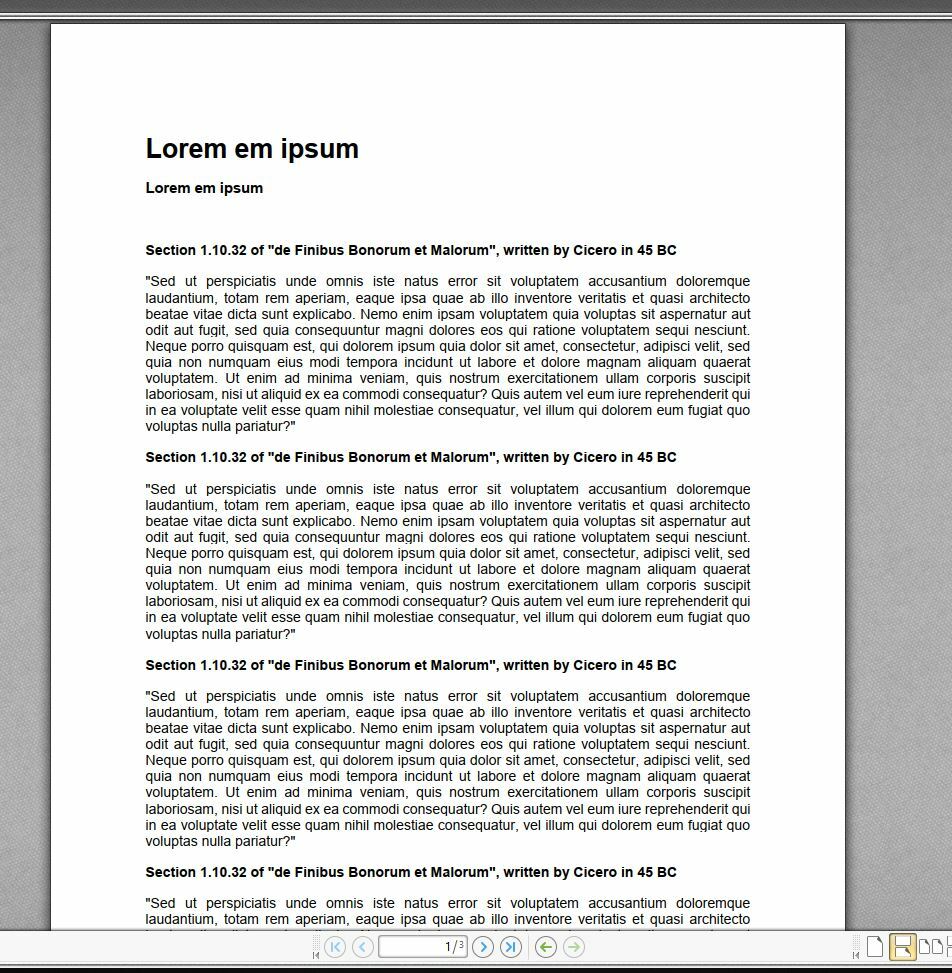 text: (no idea where the yellow stuff is or came from)
text: (no idea where the yellow stuff is or came from)
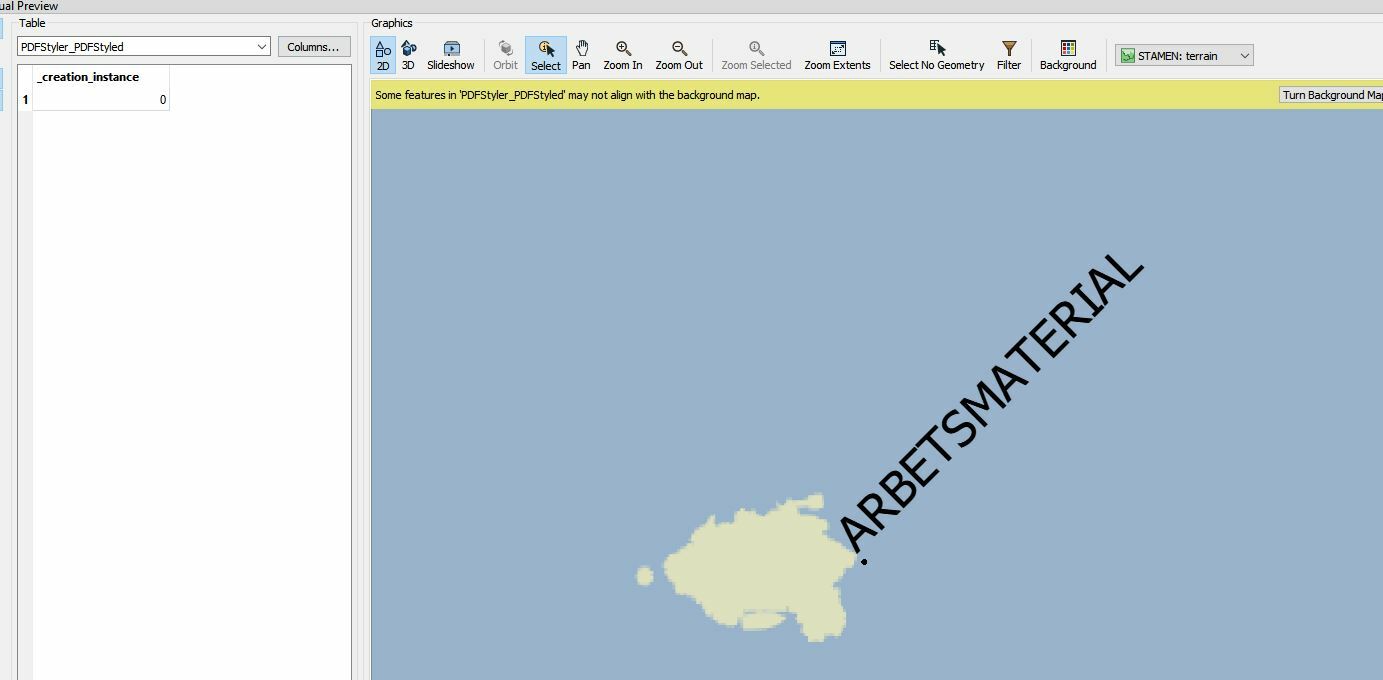
workspace:
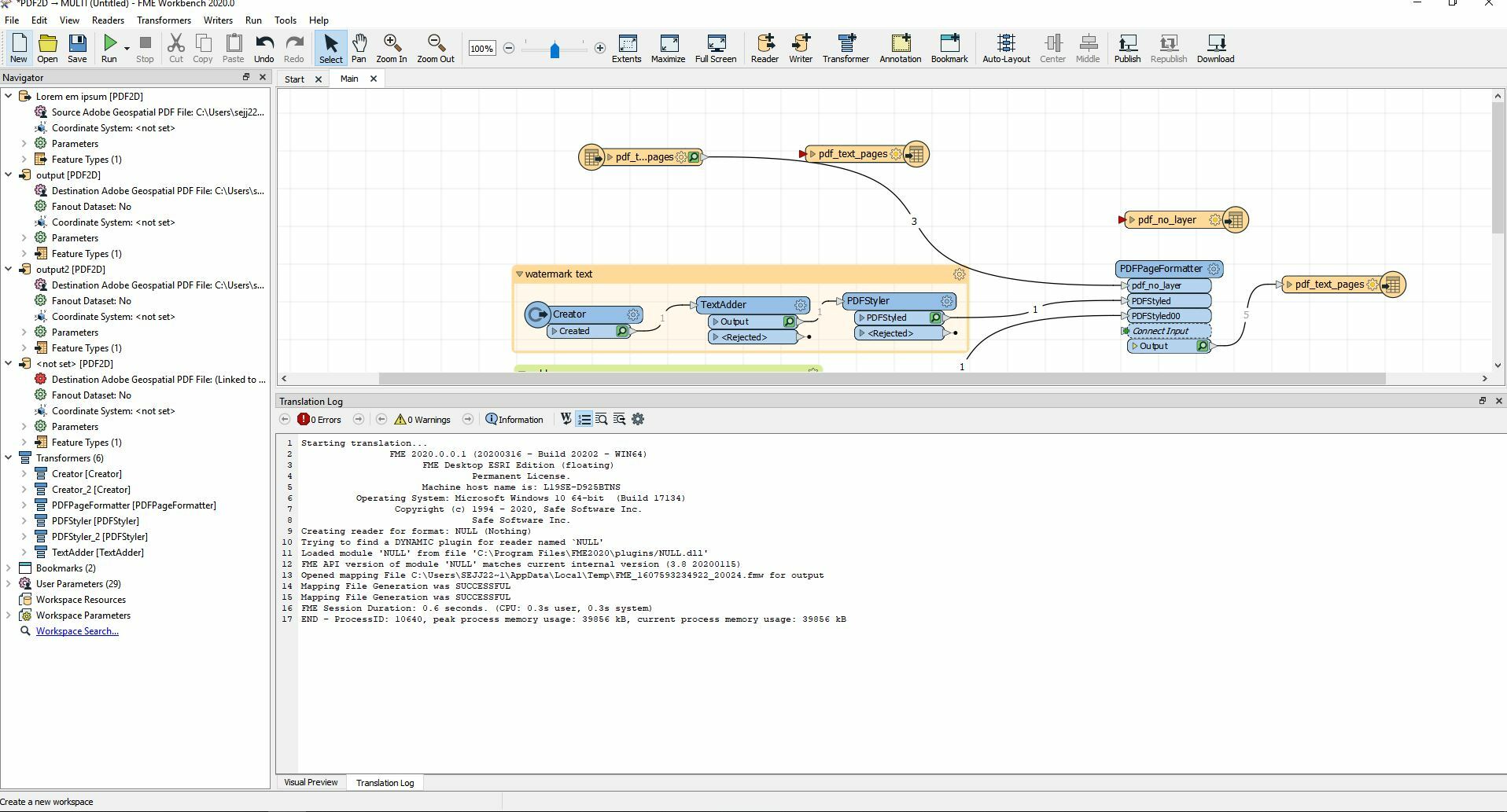 Result: Missing existing pdf text
Result: Missing existing pdf text
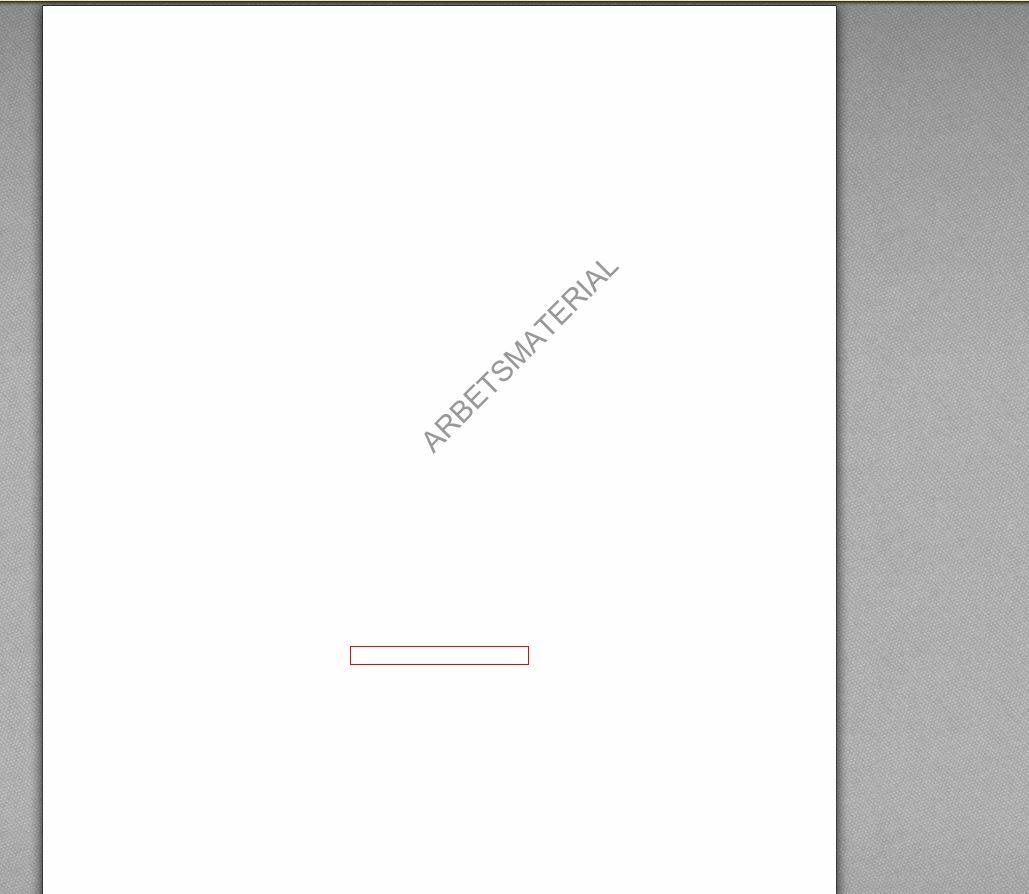







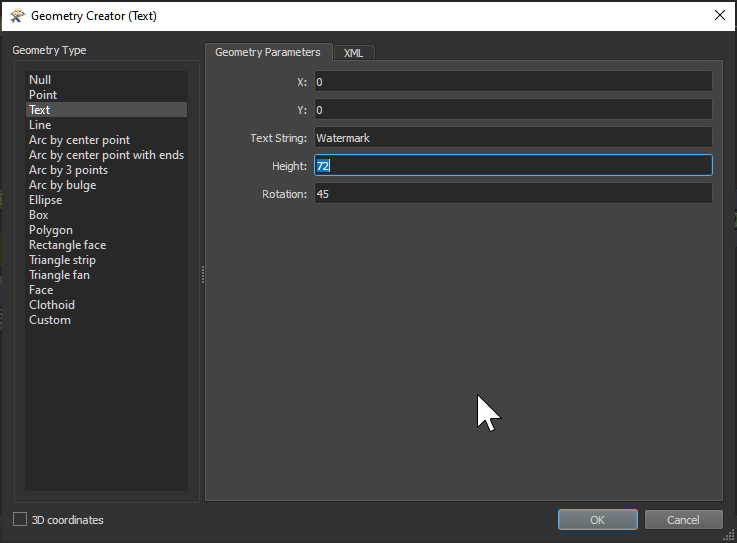 I hope this example helps.
I hope this example helps.