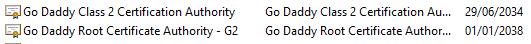Hello FME’ers.
We recently upgraded our FME Flow and FME Form instances from 2023.1 to 2024.1 (Build 24622). FME Flow is installed as an express installation on single Windows Server 2016 and is configured to use HTTPS and Azure AD. FME Form is also installed on the server and my laptop.
When testing the connection from Form to Flow on my laptop everything was fine. I way able to connect and upload/download workbenches. However, I am unable to do the same on the server itself. When connecting as Admin, I get:
Login failed (Connection Error) - Unable to connect to FME Flow.
When trying to connect was my user I get:
Connection Storage: Request to update access token failed. (HTTP Error 'HTTP/1.1 400')
I then went to refresh the Azure AD connection and got the following error:
Server's certificate does not match the URL.
Client does not have access to any certificates from the following issuers:
Go Daddy Secure Certificate Authority - G2
Go Daddy Root Certificate Authority - G2
I am able to get to the FME Flow Web UI through a browser on the server and the certificates are valid.
Please help.
David