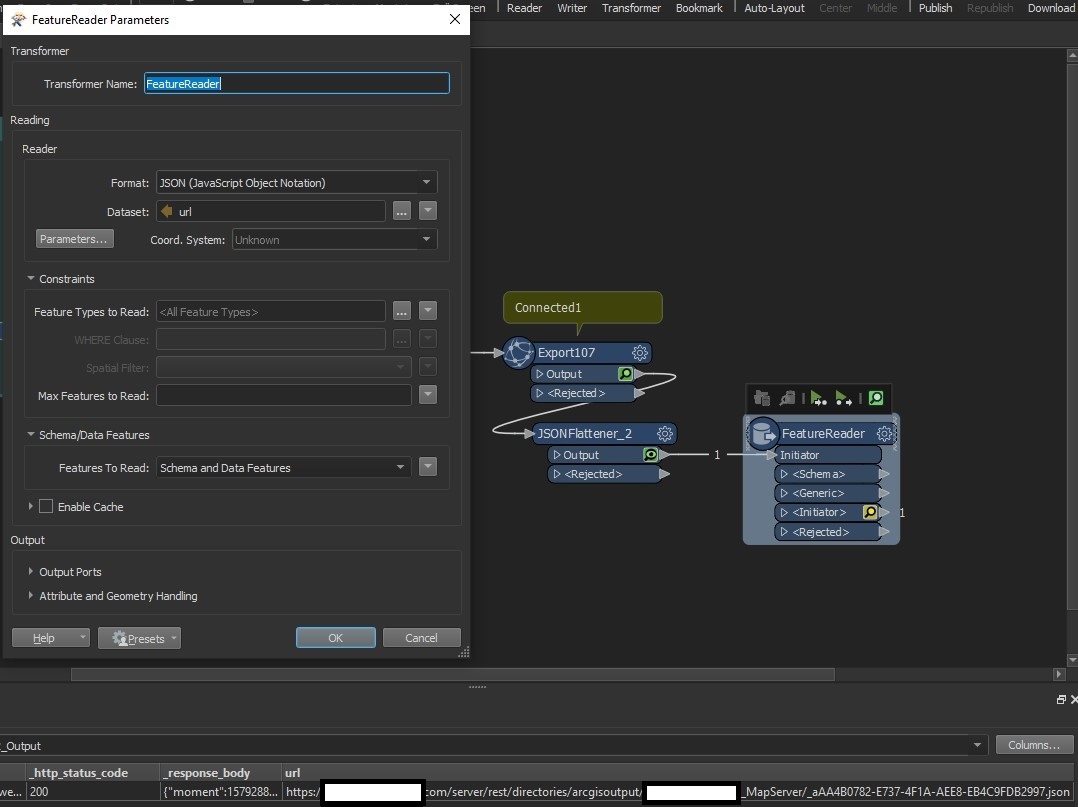A Rest query resulted to a JSON result which includes a URL to another JSON file from the host server. I want to download that JSON URL so I can save it on my computer and then read it as well.
For some reason just passing the URL from the JSON flattener and configuring the dataset of the FeatureReader with Format: JSON with that url attribute is not working.
It would be good to just implement this with FME Server as a download service but right now I'm limited to Desktop. At the very least I want to read the JSON from the server and it's also not working either.
I tried File Copy Writer by parsing the json filename on the URL and it did not work either.