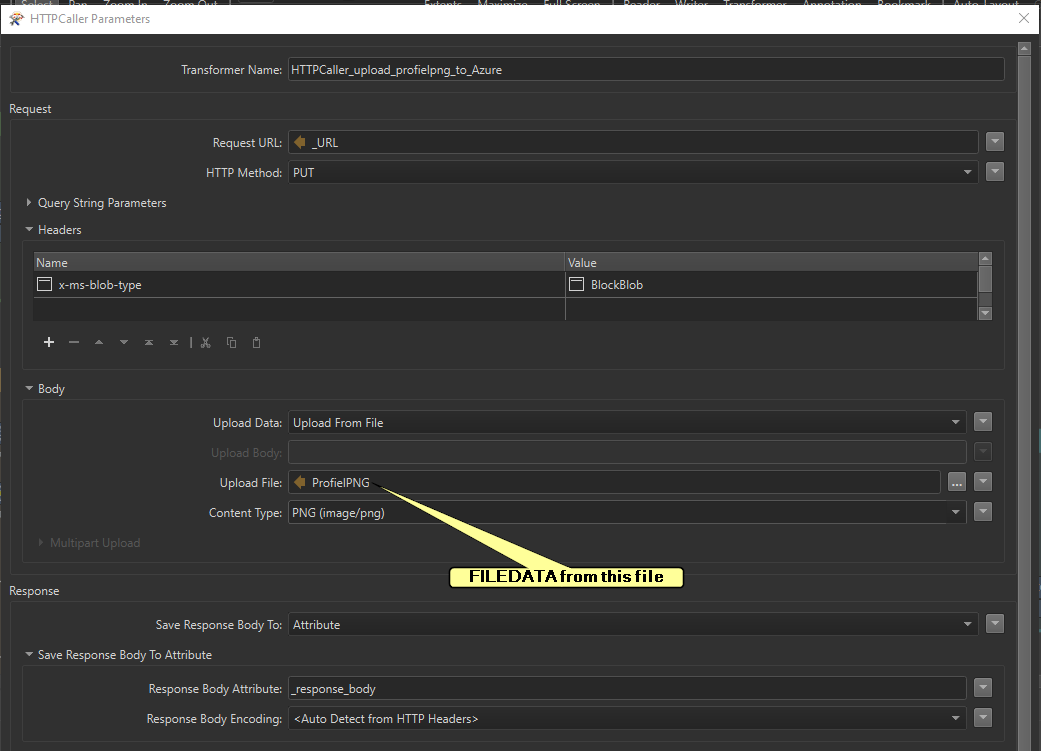I'm looking for a way to upload to an azure file storage with a new filename. I eventually want to expose an FME server app that will allow the user to upload any raster file, and then will upload that file to the Azure Storage and call a few REST APIs afterwards. I have a basic workbench working on my machine that can implement the workflow.
The issue is, we can't have any spaces or periods in the filenames in the Azure storage, but I want to allow the user to upload rasters without changing the name. I have not found a way to be able to rename the file before or during the upload. I have experimented with using a Feature writer transformer with the File Copy writer to create a temporary file then using the temp file path in the Azure File Storage Connector but I'm struggling to even rename copies there.
I realize I could probably do hacky stuff like use a systemcaller to rename the file, but if I need to do that I'm not sure what the advantage of using FME is, since I could implement the workflow with only a few lines of Python without any need for hacky workarounds.
Anyone have any tips?