I wanted to convert each single layer of AutoCAD into a single feature class stored in one geodatabase. The gdb destination is added to the workbench but with no use as it appears in the screenshot below. Is there a way to delete it from the workbench while still be able to store the feature classes in it?
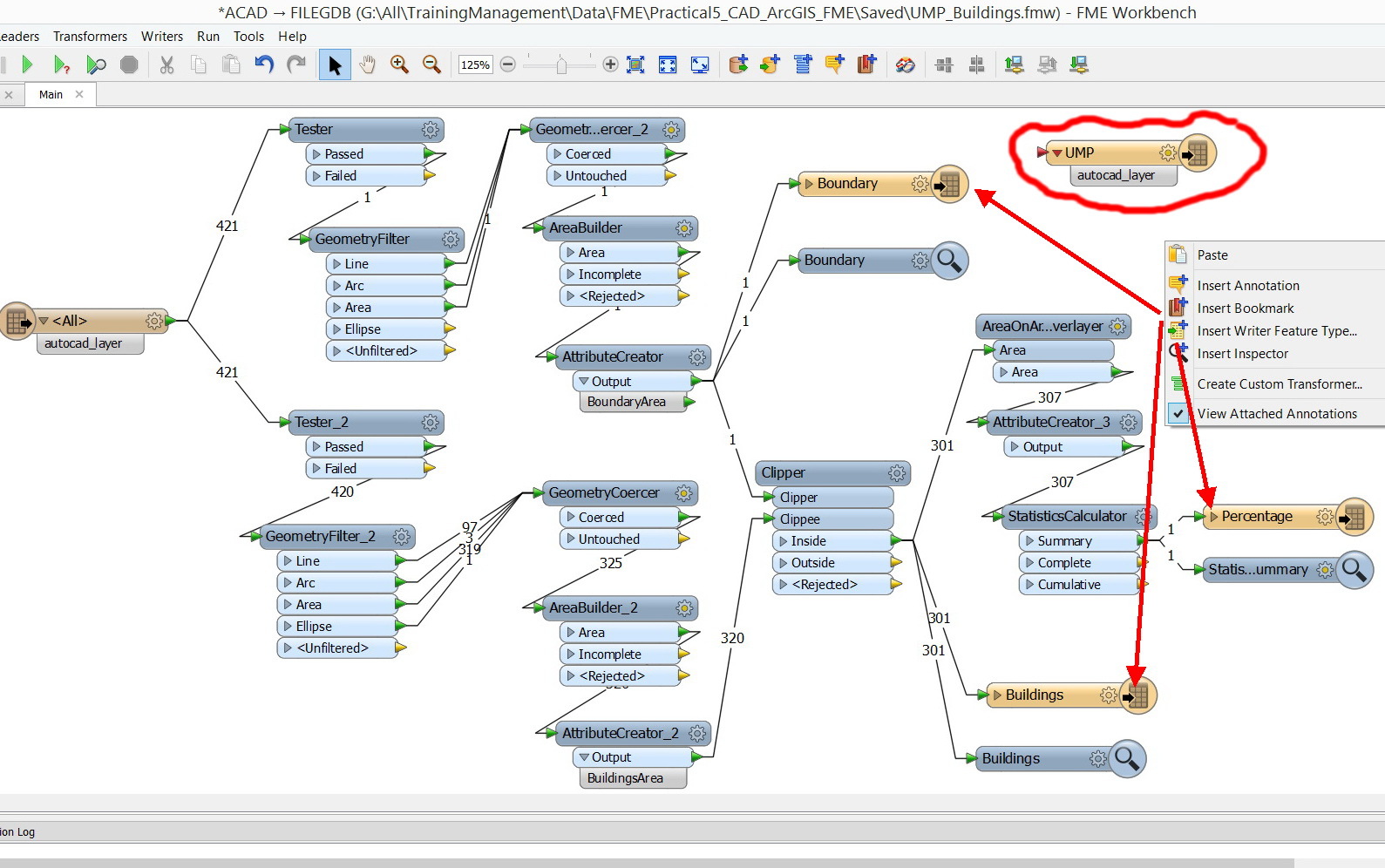
Thank you
Best
Jamal



