Hi,
Would like to assign color to elements through colorbook
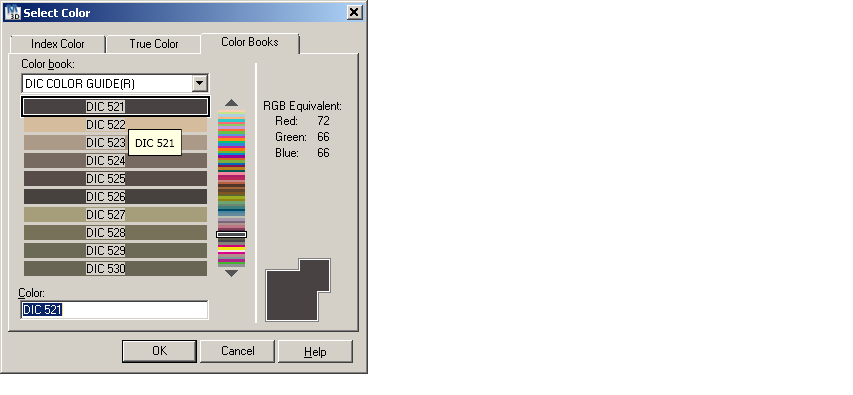
In AutoCAD Instead of Index Color, I would like to assign Color(ColorName) from the ColorBook (.acb file)
I am not able to find FME attribute where I can set this value.
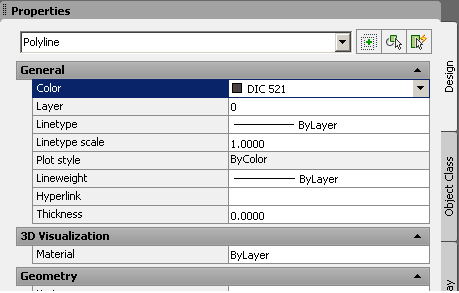
Please suggest.
Regards
Zubair









