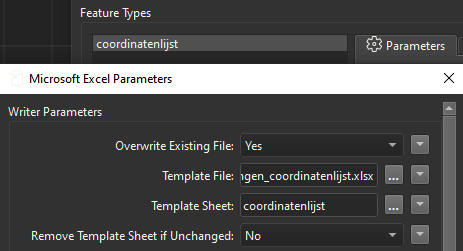Hello fellow FME enthusiasts!
We've run into in issue with writing Excel files to our sharepoint. We have a workspace that output's an Excel file.
We've set it up to use a template to make sure it has the same easily readable layout for our users. We store the Excel file on our sharepoint. Our sharepoint folders are available locally on the PC through One Drive. So we store them to a location like: C:\Users\[User Name]\[Sharepoint name]\[Folder name]
The issue we have is that every time we do this with the Template setting active in the Excel writer we get a sync error saying there is one file in out local folder and another one online. It's easy enough to fix this manually (One Drive gives us this option). But it is a manual action. If we write to the same location without the template setting in the Excel writer all works fine.
We are working with FME version 2024.0.3.0 (build 24220)
Has anyone experienced this before? And found a way to fix this?