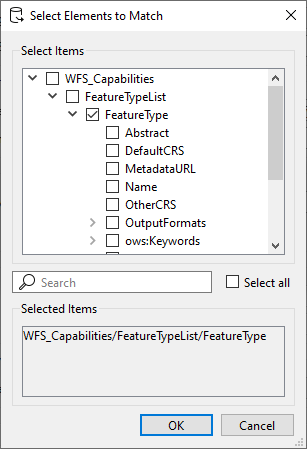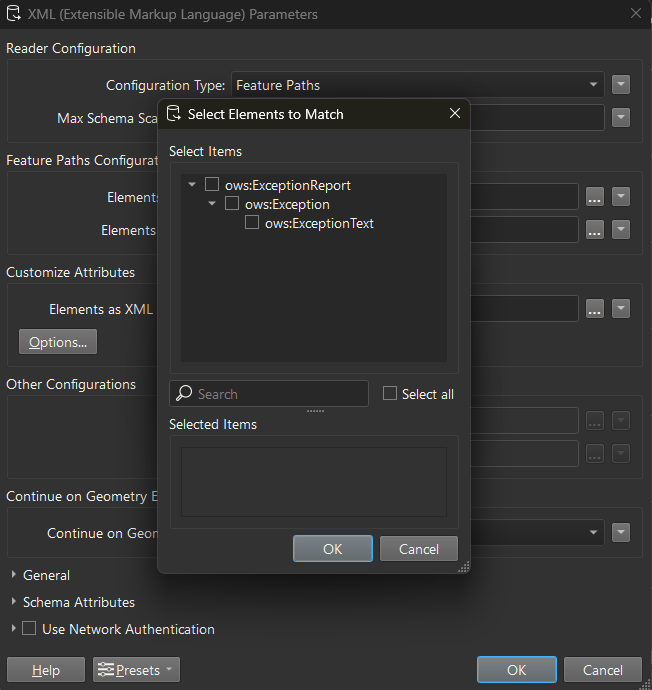I have a list containing 93 different WFS URLs, my goal is to be able to read these in one workbench without clutter and for the workflow to handle changes in the URLs for example, a new WFS is released and gets added to the list, I want it to work without having to change or add more to the workbench.
Im using FeatureReader to read the format OGC WFS (Web Feature Service) but it wont accept an attribute value as the Dataset, I mean I can put one in there put it does not know what to do with it. If I put the URL directly as the Dataset it knows exactly what to do and I can use the Feature Types to Read and select all an they end up as text separated by a space between each Feature Type. This theoretically means that I could just write a list of every Feature Type I need, use the Attribute Value as Dataset and get results. However, what I really need now is a way to get every Feature Type from the WFS List so that I can ad it in place of Feature Types to Read.
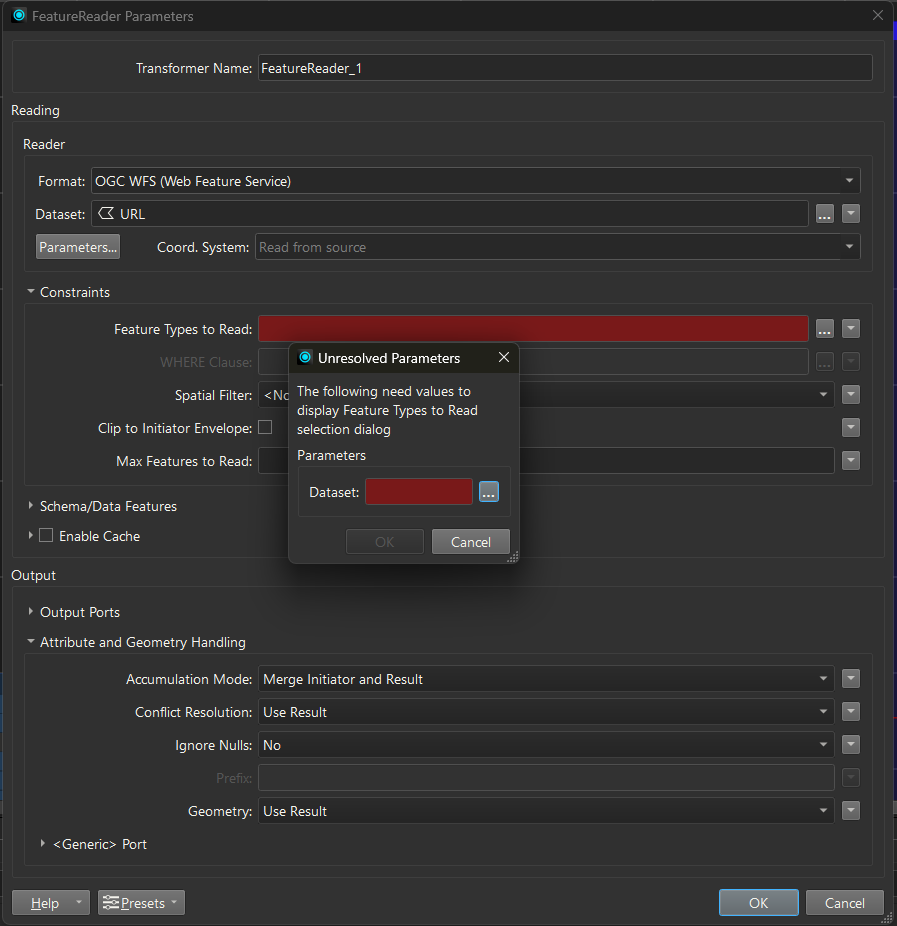
Feature Types to Read = Unknown
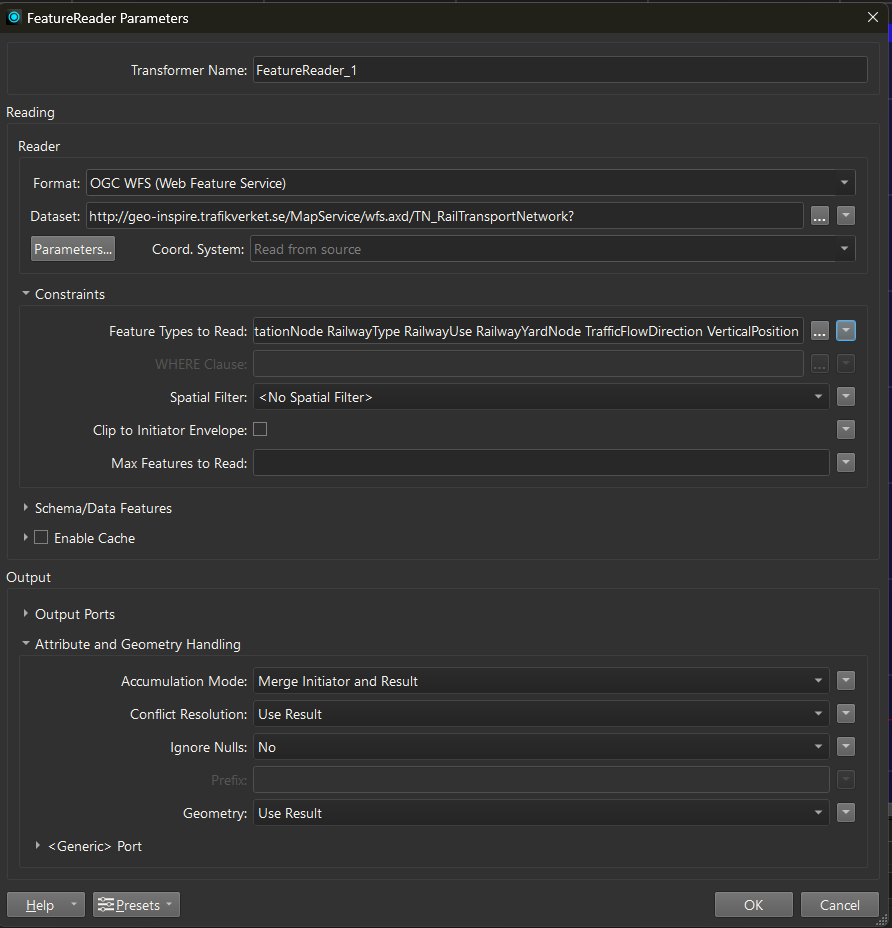
Feature Types to Read = all available for that WFS