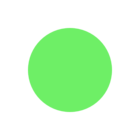Solved
microstation DGN writer: how to set element fill type to opaque in FME
microstation DGN writer: how to set element fill type to opaque in FME
Best answer by lenaatsafe
Hi @edvdl,
thank you for your question.
You can control element transparency with igds_transparency format attribute (value 0.0 means fully opaque, value 1.0 means fully transparent). By default, all elements are fully opaque. However, to avoid black fill color, you need to set igds_fill_color which you shouldn't be required to know if you use 'by level'. We will file a PR with request to support 'by level' setting for fill color.
For now, please set igds_fill_color = 4294967295 using AttributeCreator to get 'by level' fill color.
This post is closed to further activity.
It may be an old question, an answered question, an implemented idea, or a notification-only post.
Please check post dates before relying on any information in a question or answer.
For follow-up or related questions, please post a new question or idea.
If there is a genuine update to be made, please contact us and request that the post is reopened.
It may be an old question, an answered question, an implemented idea, or a notification-only post.
Please check post dates before relying on any information in a question or answer.
For follow-up or related questions, please post a new question or idea.
If there is a genuine update to be made, please contact us and request that the post is reopened.