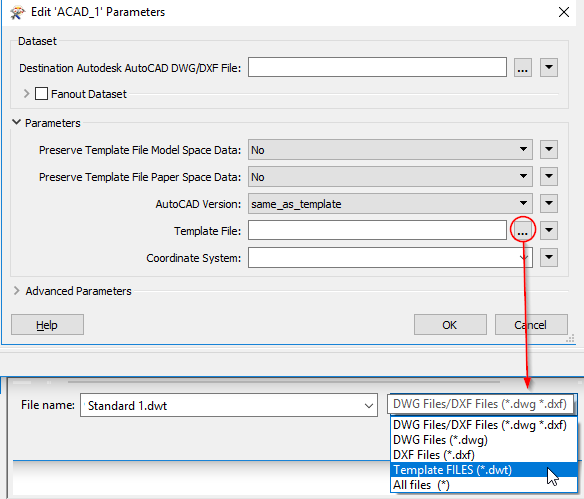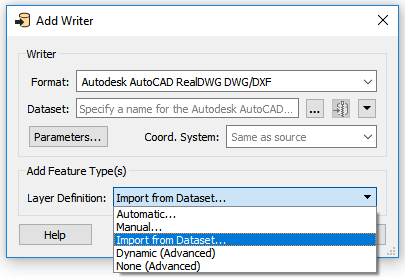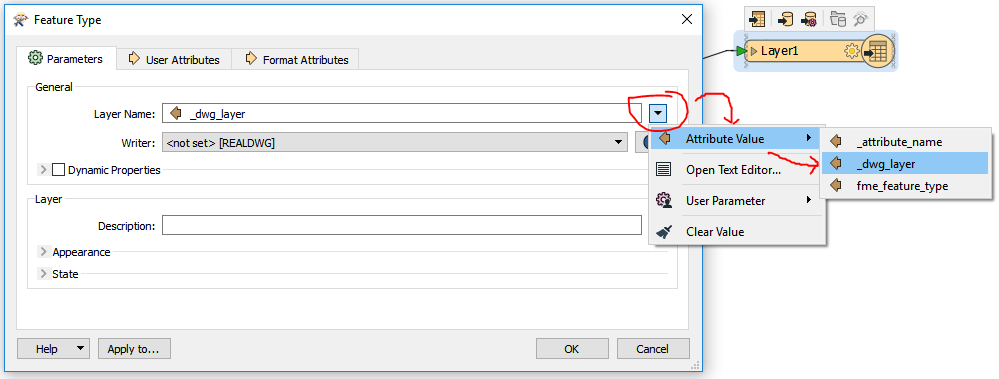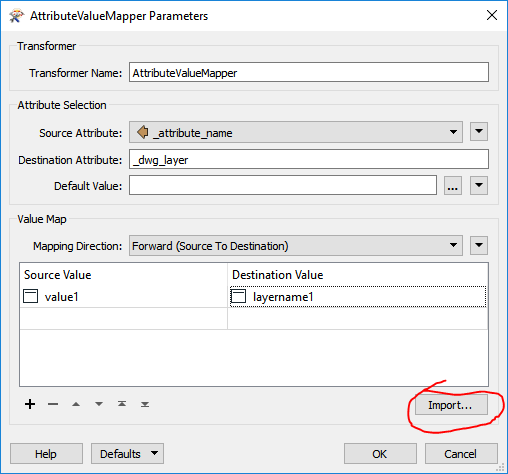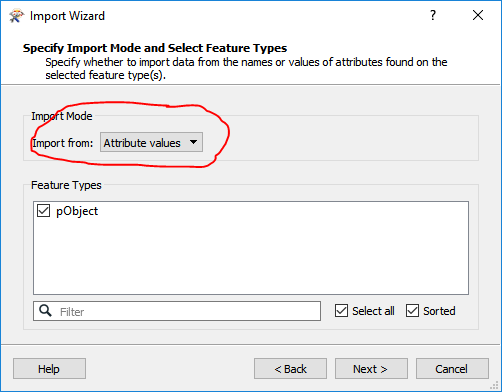Folks,
Seems I've picked the right tool for the job and probably the hardest forms of data conversion first time out. I've managed to get an acceptable result for Mapinfo to GML after help form here and SAFE support. Now I need a CAD output. I'm super familiar with both MI and CAD having worked with both for over 25 years. However getting started with a highly constrained conversion that I personally won't be performing is presenting me with challenges.
The first problem I've run into is the mapping the MI object to the relevant layers in CAD. My naive expectation was pointing the CAD writer to my DWT would expose all the CAD layers available and I could start pointing Mapinfo tables at the destination layers. This doesn't seem to be the case.
I looked at the DWGStyler but this looks like I need to configure each and every layer parameter which again seems to allow me to configure layers styles that would conflict with the layer settings in the DWT.
The last part is more of a question about shortcutting the process. I have to split nearly every object in MI into it's own layer. Is there a transformer like AttibuteManager where you can nominate a column that automatically creates an output based on a distinct (one of each) value found in that column?
Any advice or guidance appreciated.