I am writing to an ArcGIS Pro annotation feature class in a file geodatabase defined where the text symbol is not required to be selected from the symbol table. My intent is to change the size of the text and have the symbol stored inline, but have been unsuccessful in my attempts. The font size always ends up as 10. This doesn’t seem to be related to the definition of the annotation class symbol, as I have created annotation classes with different size symbols and the resulting size is always 10.
I am setting the following attributes in the workbench and exposing these on the writer:
- geodb_text_size: 72
- geodb_symbol_id: -1
- geodb_anno_class_id: -1
- geodb_allow_symbol_overrides: TRUE
- geodb_font_point_size: 72
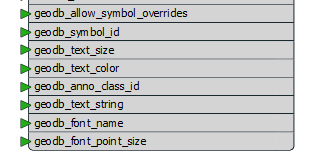
In my testing I have been able to change these properties and see the results come through:
- geodb_text_color
- geodb_font_name
I have tried using the TextPropertySetter to change the text size but that doesn’t translate to the resulting annotation.
I did try running this with FME 2020.1 against a standard annotation geodatabase feature class and the text size was updated.
Update 7/23/21:
I was pointed to an FME article on setting geodatabase annotation size:
I followed these instructions. The geodatabase writer does not have a geodb_font_size like the article describes. It does have a geodb_font_point_size, which I set in lieu of geodb_font_size, but it did not change the resulting text size.
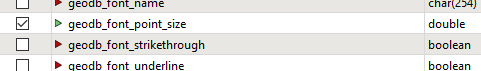
Using:
FME 2021.0.3.0 (20210528 - Build 21326 – WIN64)
ArcGIS Pro 2.4.2



