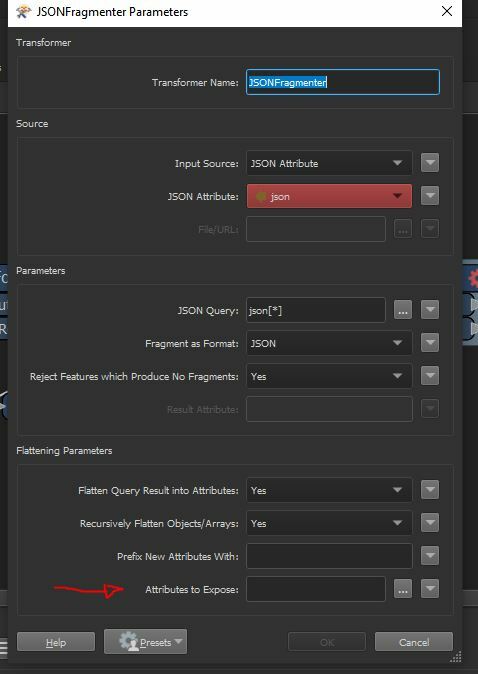In the following snippet (which has been reduced in length from the above file) are the results from a web api. I need to create a point for every coordinate pair and add the relevant attribute data to the point table. I am having problems due to the ID of each feature e.g. "535412" which envelopes the other attributes.
How can I manipulate the json file to be able to write a shapefile with the attributes as fields?
{
"Results": [
"535412": {
"Standortbescheinigungsnummer": "021296",
"PostalischeAdresse": "Gstraße 8, 35560 Musterort",
"Standortbescheinigungsdokumente": {
"AktuellsteStandortbescheinigungsdokumente": {
"STOB": "15ba5116-be92-4c61-8a72-22d605b70f",
"TD": "e3452231-0f4f-4d10-8b38-40386acd1a"
}
},
"KOORD_NORD_DEZ": 53.117221,
"KOORD_OST_DEZ": 9.791388
},
"545123": {
"Standortbescheinigungsnummer": "021626",
"PostalischeAdresse": "VStraße 32, 23994 Musterort",
"Standortbescheinigungsdokumente": {
"AktuellsteStandortbescheinigungsdokumente": {
"STOB": "70da0d00-2e18-4427-acd7-f8c2e9f11e"
}
},
"KOORD_NORD_DEZ": 53.134722,
"KOORD_OST_DEZ": 9.769166
}
]
}